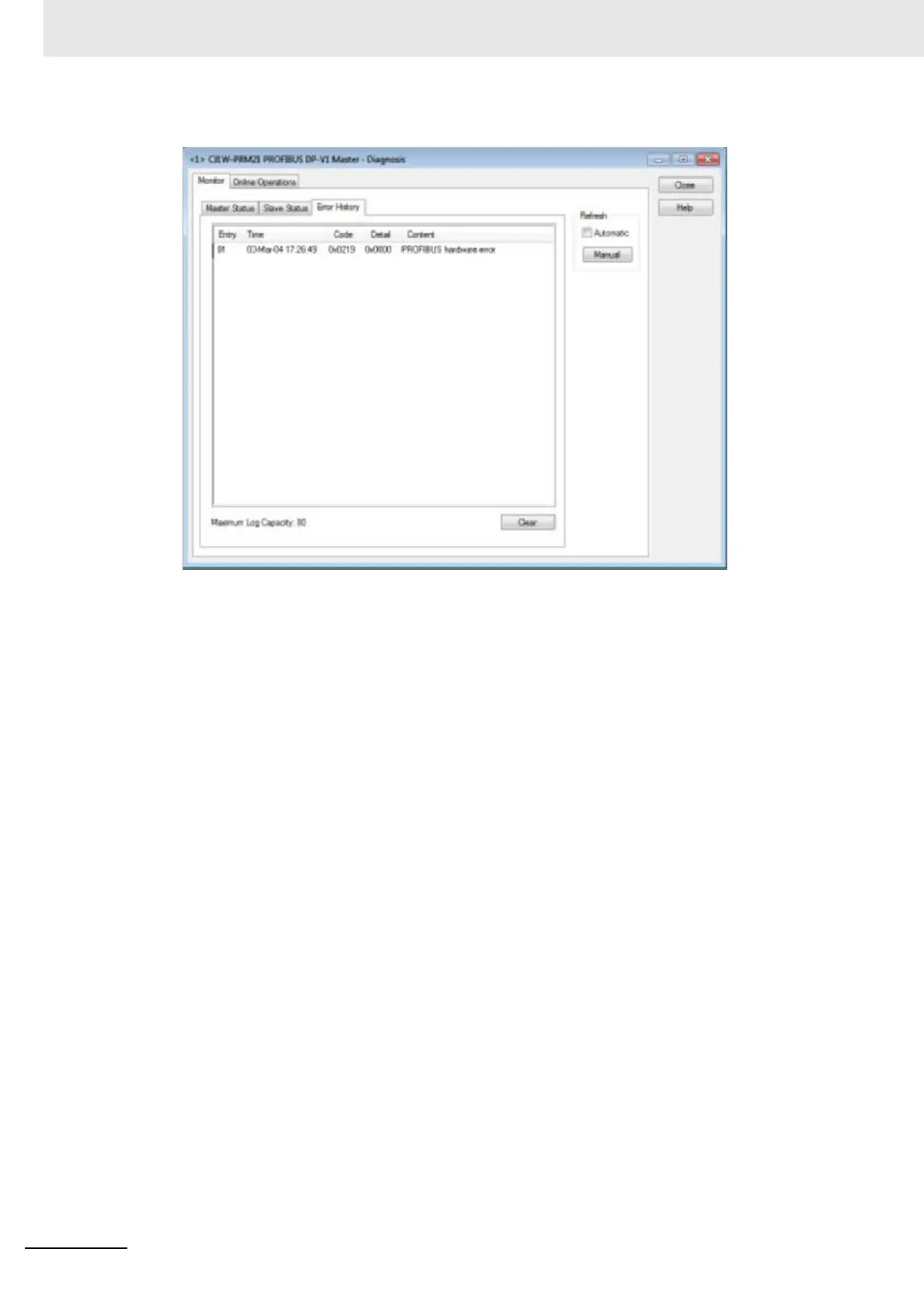5 Operation
5-56
CJ-series PROFIBUS Master Unit Operation Manual for NJ-series CPU Unit (W509)
Note Reading the Error Log contents will not clear it.
Clearing the Error Log
In order to clear the Error Log, perform the following actions.
1
Open the CJ1W-PRM21 Master DTM Diagnosis User Interface.
2
Select the Monitor - Error History Tab .
3
Press the Clear button in the lower right corner of the window.
This will clear not only the Error Log stored in volatile memory but also the error log events stored in
the non-volatile memory.
Note Clearing the Error Log is not possible if an error which was just added to the Error Log is still
active. The cause of the active error has to be removed first before the Error Log can be
cleared. Attempting to clear the Error Log while an error is still active does not result in an
Error message from the CJ1W-PRM21 Master DTM.
Accessing the Error Log from the CPU
The CJ1W-PRM21 Master DTM Diagnosis User Interface uses messages to read the bit flags and
access/clear the Error Log contents.
