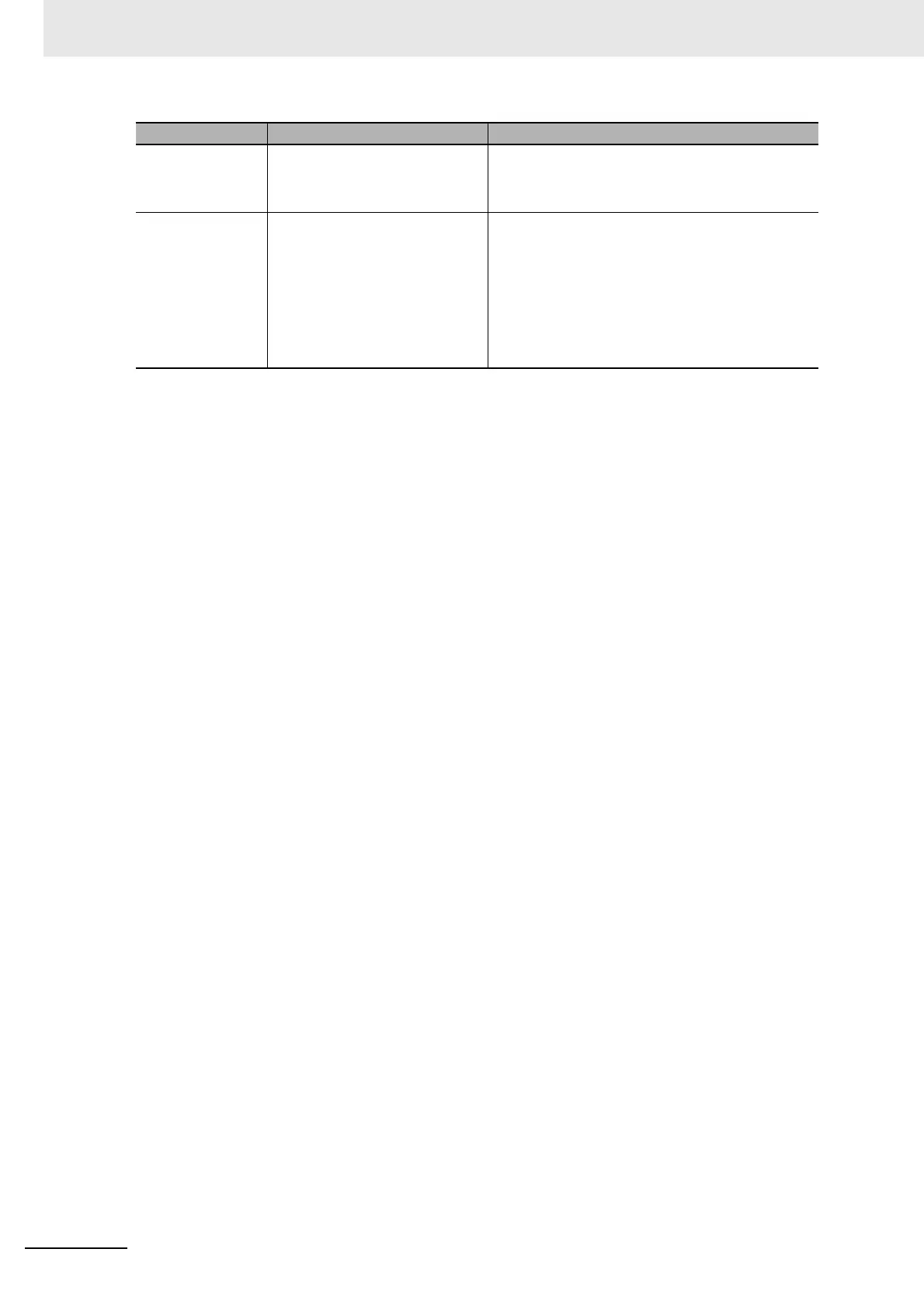7 Troubleshooting and Maintenance
7-12
CJ-series PROFIBUS Master Unit Operation Manual for NJ-series CPU Unit (W509)
*_MstrMdCmdErr Mode command error An error has occurred when setting two or more mode
switches in Switch Word (*_SwCmd). The flag will be set
to TRUE until the correct command, i.e. one mode switch
has been issued.
*_MstrParamErr Parameter error An error has occurred initializing the PROFIBUS interface,
after reading the parameter sets from the non-volatile
memory to the volatile memory.
Most likely cause: A faulty parameters has been down-
loaded to the Unit.
To correct this: Check the parameter settings in CX-Con-
figuratorFDT and correct them if necessary. After correc-
tion perform a download of the new parameters to the
Unit.
Bit Name Description/Correction
