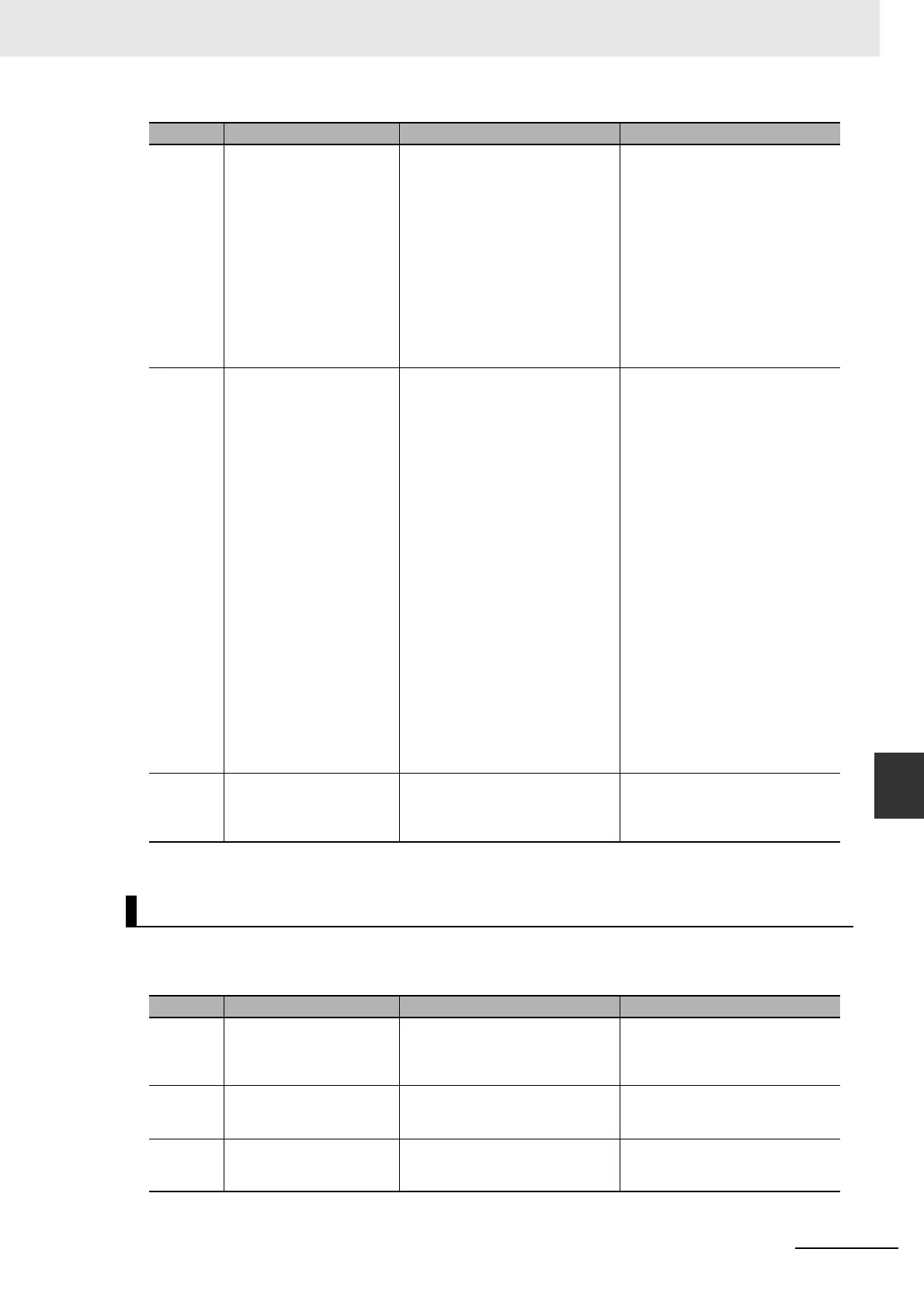A-19
Appendices
CJ-series PROFIBUS Master Unit Operation Manual for NJ-series CPU Unit (W509)
A-5 CX-ConfiguratorFDT Warning and Error Messages
App
The table below lists the Error messages related to the System on which the DTM is installed.
51 Communication Failure with
CPU
The communication between the PC
and the CPU could not be achieved.
• Ensure there are no problems with
the connection between the Per-
sonal Computer and the CPU.
• Make sure the Device Settings are
correct.
• When problem has been removed,
disconnect and re-connect. Perform
one of the following successfully to
confirm the problem has been
solved:
* Update monitoring data (Slave
Diagnostics, clearing error log).
* Changing the master state
52 CX-Server could not be con-
figured
Configuration of CX-Server failed. • Make sure the settings within the
Device Set-up tab are correct.
Select the Test Button to check this.
• Make sure the Personal Computer
COM port selected within the
Device Set-up Configuration is not
in use by another application. If it is
close the connection from within the
other application.
• Restart CX-ConfiguratorFDT.
• Restart Personal Computer to
ensure COM port is released.
• Ensure the correct version of CX-
Server is installed on the Personal
Computer. Refer to the Master
Manual for installation details.
When the problem has been
removed, perform one of the following
successfully to confirm the problem
has been solved:
* Select the Configure Button in
the Device Set-up tab
* Select the Test Button in the
Device Set-up tab
53 CX-Server could not be initial-
ized
Initialization of CX-Server was not
possible.
Ensure the correct version of CX-
Server is installed on the Personal
Computer. Refer to the Master Man-
ual for installation details.
System Error Messages
Number Message Description Correction
100 Connected device can not be
configured with this DTM
Incorrect firmware type. Make sure the unit connected is a
CJ1W-PRM21. Make sure the Unit
number in the Device set-up corre-
sponds to the physical unit.
101 Incorrect version of CX-
Server.
Incorrect version of CX-Server. Make sure the correct CX-Server ver-
sion is installed. Version must be 1.7
and up.
102 [Name of the function] called
with improper parameters
Container called a function with NULL
pointer.
There must be problem in the con-
tainer. Reinstall CX-ConfiguratorFDT,
if problem persists contact supplier.
Number Message Description Correction
