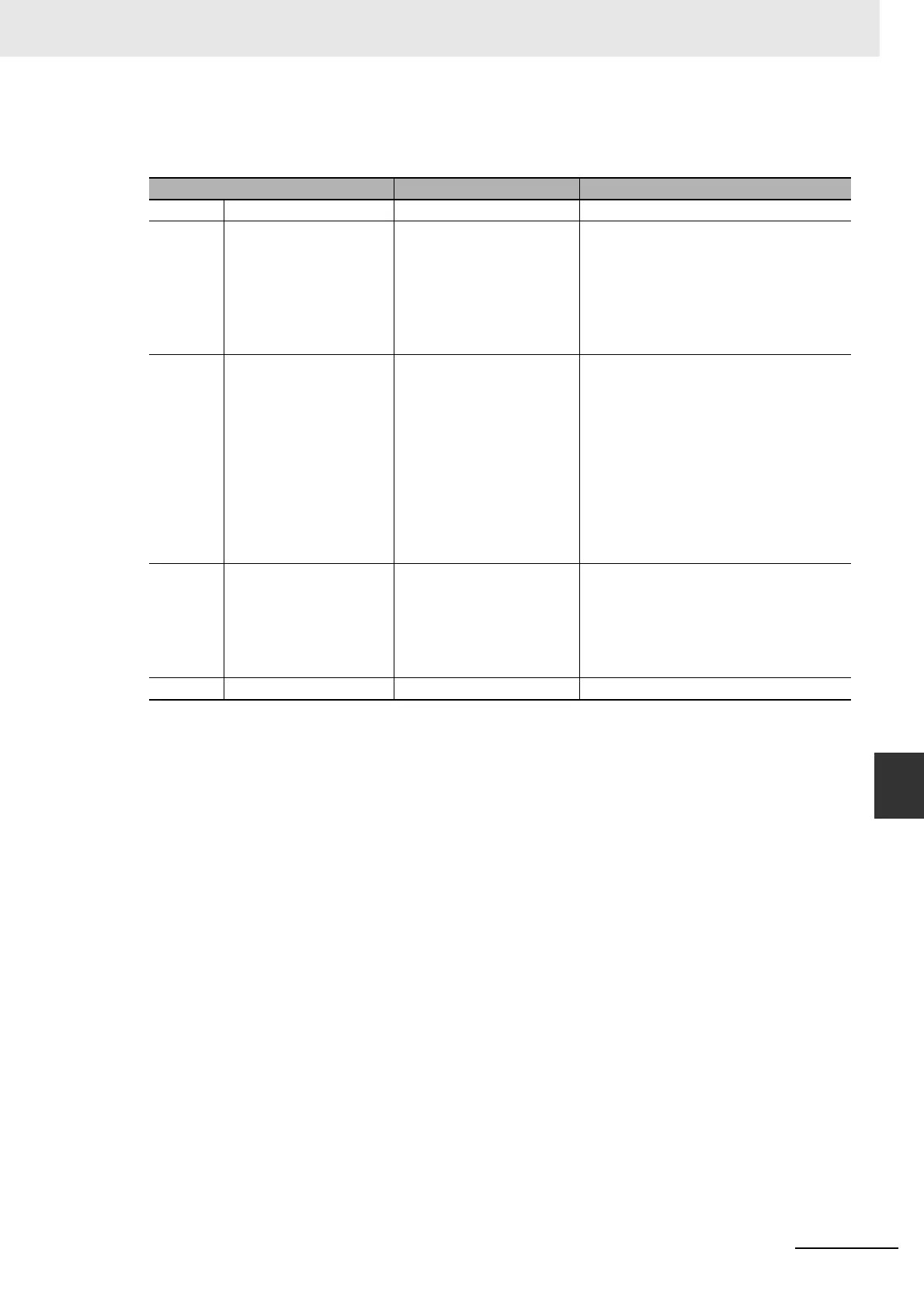A-33
Appendices
CJ-series PROFIBUS Master Unit Operation Manual for NJ-series CPU Unit (W509)
A-7 Slave Diagnostics Message
App
Error Code 1 Byte
Error code 2 byte
This error code will always contain user specific error codes. If necessary, refer to the slave device’s
documentation for decoding the returned byte.
Error Class Code Error Code Description
0 to 9 Reserved ---
10 Application • 0: Read error
• 1: Write error
• 2: Module failure
• 3 to 7: Reserved
• 8: Version conflict
• 9: Feature not supported
• 10 to 15: User specific
Error codes related to the application, i.e. the
slave device it self or I/O modules connected to
this device.
11 Access • 0: Invalid index
• 1: Write length error
• 2: Invalid slot
• 3: Type conflict
• 4: Invalid area
• 5: State conflict
• 6: Access denied
• 7: Invalid range
• 8: Invalid parameter
• 9: Invalid type
• 10 to 15: User specific
Error codes related to accessing the requested
data area in the slave device or I/O modules
connected to the slave device.
12 Resource • 0: Read constrain conflict
• 1: Write constrain conflict
• 2: Resource busy
• 3: Resource unavailable
• 4 to 7: Reserved
• 8 to 15: User specific
Error codes related to resources inside the
slave device which are required to process the
requested data, e.g. functions required to
implement a requested action.
13 to 15 User specific --
