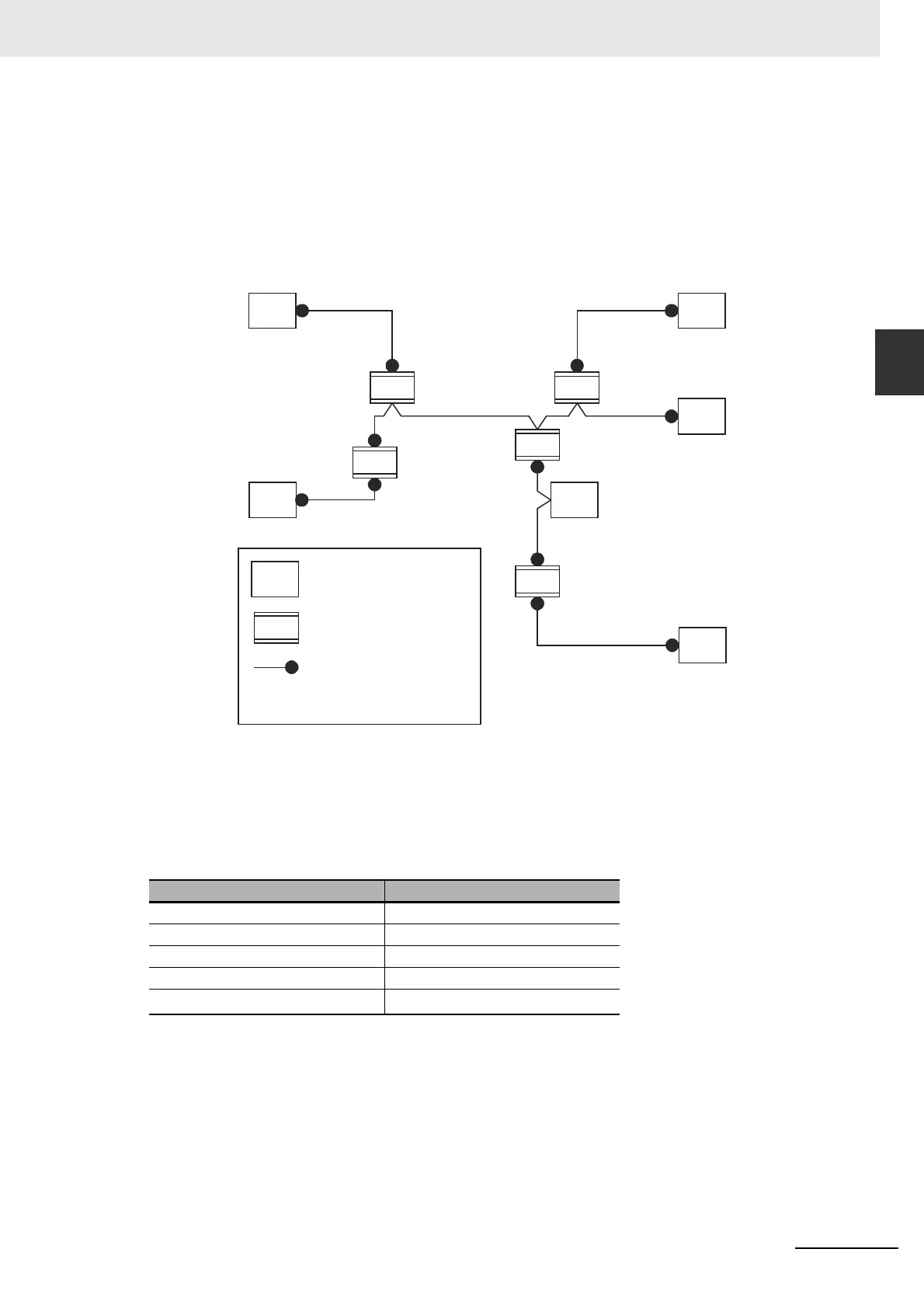2-9
2 Nomenclature and Installation
CJ-series PROFIBUS Master Unit Operation Manual for NJ-series CPU Unit (W509)
2-3 Network Installation
2
2-3-1 Network Structure
Tree Topology
The use of repeaters allows the extension of three or more Linear Bus segments into a Tree topol-
ogy. In a tree topology more than three repeaters are allowed, provided that there are no more than
three repeaters between any two devices in the network. The following figure presents an example
of a network with more than three segments and repeaters.
Cable Type
The PROFIBUS standard EN 50170 specifies Type A shielded, twisted-pair cable as the recom-
mended cable type for use in an RS-485 based PROFIBUS network. This cable type has the follow-
ing characteristics.
Note The PROFIBUS standard EN 50170 also specifies a Type B cable with different cable char-
acteristics. Use of Type B cable is no longer recommended.
Maximum PROFIBUS Cable Length
The transmission speed defines the maximum advised cable distance or cable segment in metres
before the use of a repeater is recommended. The cable lengths specified in the following table are
based on PROFIBUS type A cable.
Characteristic Value
Impedance 135 - 165 Ωs
Capacitance per unit length < 30pF/m
Loop resistance 110 Ω/km
Core diameter 0.64 mm
Core cross section
0.34 mm
2
Segment 1
Max. 31 stations
Segment 2
Max. 31 stations
M / S
M / S
M / S
M / S
Segment 3
Max. 28 stations
Segment 4
Max. 31 stations
Segment 5
Max. 30 stations
Segment 6
Max. 31 stations
M / S
R
R
R
R
M / S
R
Master or slave station
Repeater
Termination
Max. total number of stations = 126
M / S
R