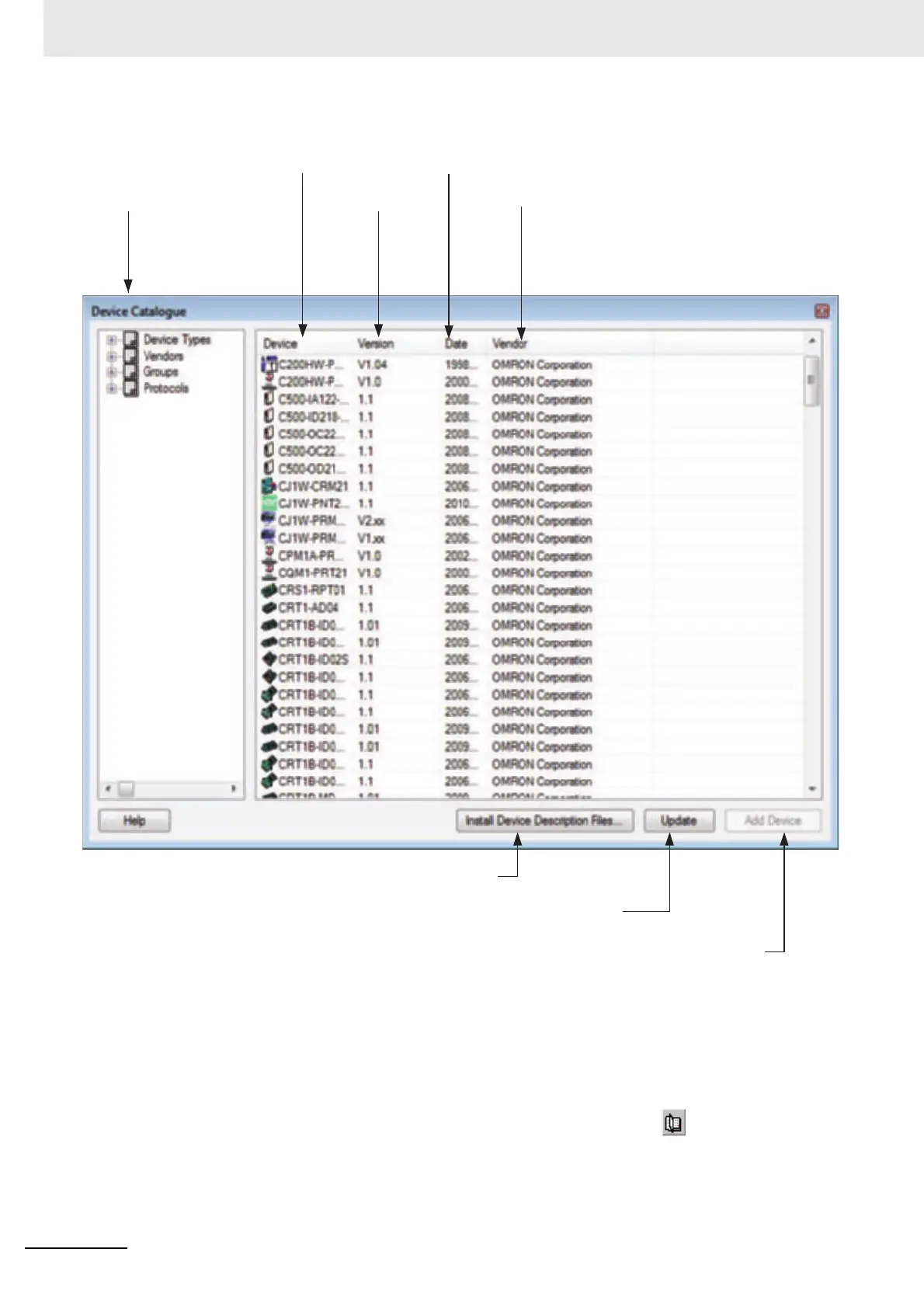3 Configuration Software
3-6
CJ-series PROFIBUS Master Unit Operation Manual for NJ-series CPU Unit (W509)
Invoking the Device Catalogue
The Device Catalogue window is opened by either selecting the icon in the CX-Configura-
torFDT toolbar or by selecting the View - Device Catalogue menu option. Both options have toggle
function: selecting one of them again will close the Device Catalogue.
DTM categories
Device name
Version number
File date
Vendor name
Update Device Catalogue
Install a new GSD file
Add selected device to the network
