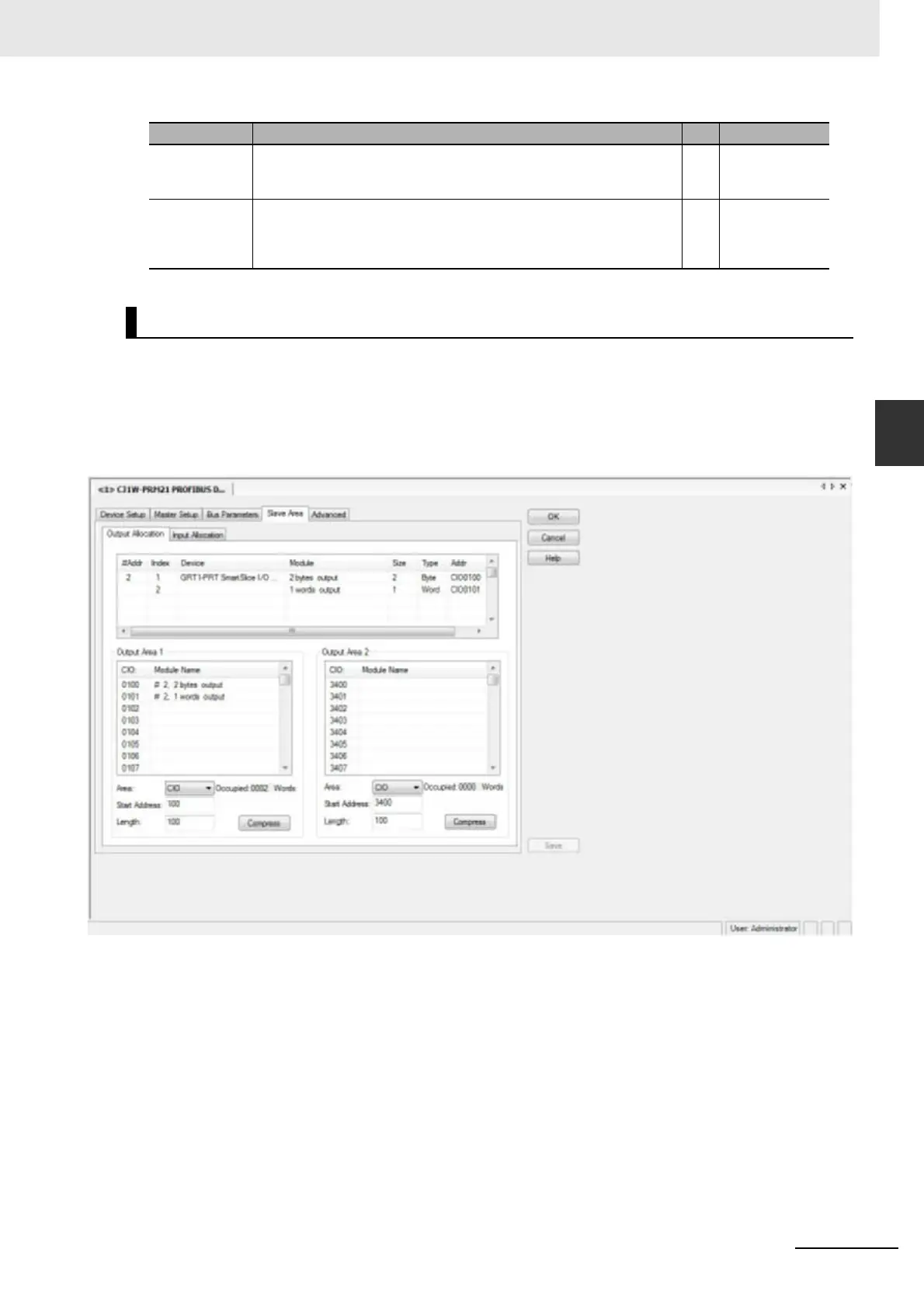3-21
3 Configuration Software
CJ-series PROFIBUS Master Unit Operation Manual for NJ-series CPU Unit (W509)
3-2 CJ1W-PRM21 PROFIBUS Master DTM
3
3-2-1 Configuration User Interface
The Slave Area tab displays the mapping of the I/O data from/to the allocated slave devices on to
the CPU memory areas. The mapping can be made automatically, but can also be changed by the
user, before downloading.
The Slave Area tab is shown below. Only the Output Allocation tab is shown.
Allocation Areas
The Slave Area allocation tabs define how the I/O data of each of the slave devices is mapped on to
the CPU memory. The Slave area tab contains two tabs, one for Output Allocation and one for Input
Allocation. Each tab contains an overall module list, showing all the output or input data per slave,
along with the Module names, sizes, data types and start addresses. This data has been transferred
to the Master DTM by each of the allocated slave DTMs. If no slave devices have been allocated or
configured, the list will be empty.
Module List Box
The Module List Box list contains the following information (refer to figure above, the table applies to
the lists in the Input and Output Allocation tabs).
Data Control
Time
The cycle time in which the master updates its Data Transfer List, in which it
keeps an overview of all slave states. Data Control Time is based on the
Watchdog time T
WD
: Data Control Time = 7*T
WD
.
ms No
Watchdog Con-
trol
The Watchdog Control Time defines the time for a slave device to set its out-
puts to a fail-safe state, if during that time no communication between the
Master device and that slave device was detected. The Watchdog is auto-
matically set for all configured slaves, based on the value of T
TR
.
ms Yes
Slave Area Tab
Item Description Unit Editable by User
