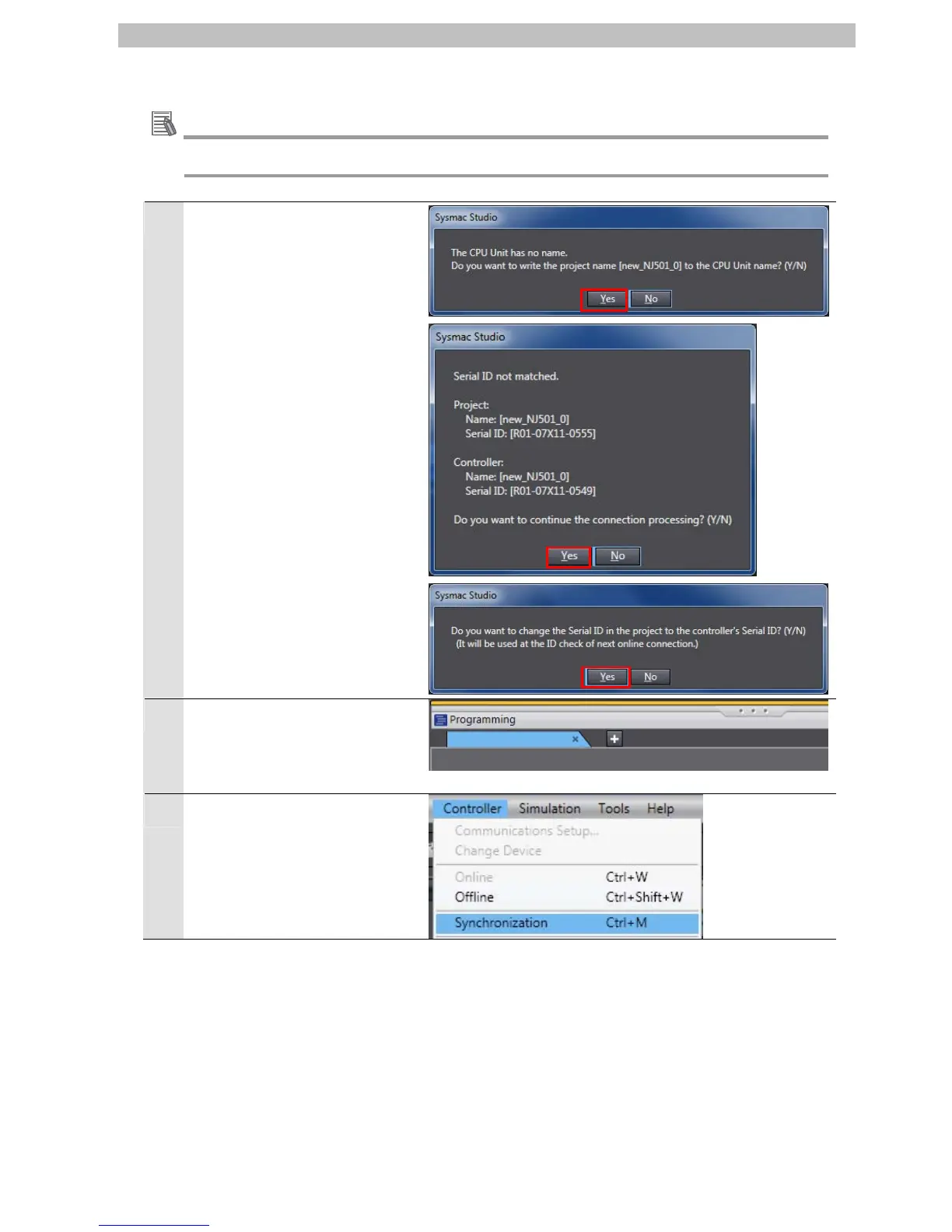7. EtherNet/IP Connection Procedure
25
Additional Information
For details on online connections to a Controller, refer to Section 5 Online Connections to a
Controller of the Sysmac Studio Version 1 Operation Manual (Cat. No. W504).
7
A confirmation dialog box is
displayed as shown on the right.
Confirm that there is no problem
and click the Yes Button.
*The displayed dialog box
depends on the status of the
Controller used. Click the Yes
Button to proceed with the
processing.
*The displayed serial ID differs
depending on the device.
8
When an online connection is
established, a yellow bar is
displayed on the top of the Edit
Pane.
9
