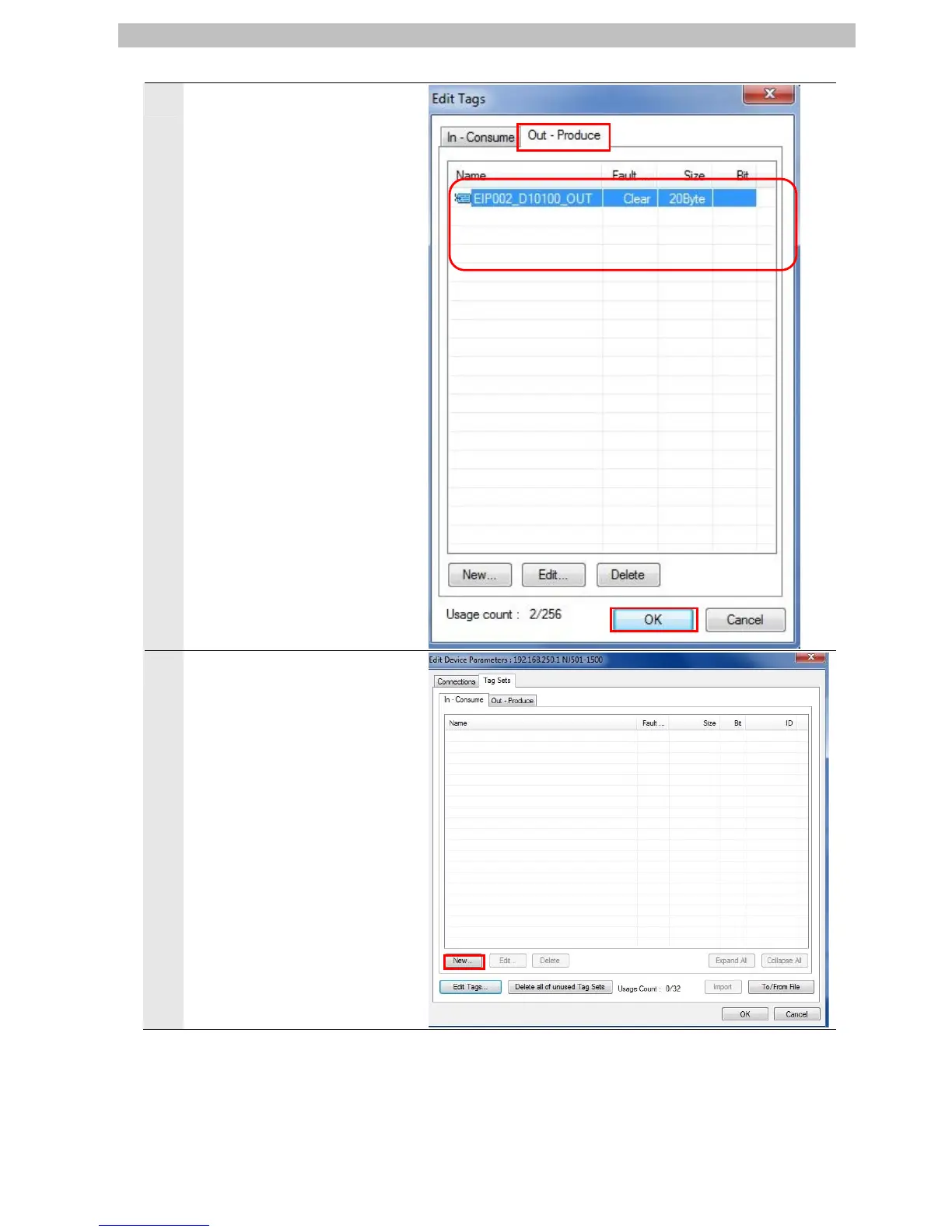Select the Out-Produce Tab.
In the same way as the previous
step, the tab page shows the
variable name that was set in
10.3.2 Setting the Global
Variables and that is listed in
9.2. Relationship between
Destination Device and Global
Variables.
Click the OK Button.
10