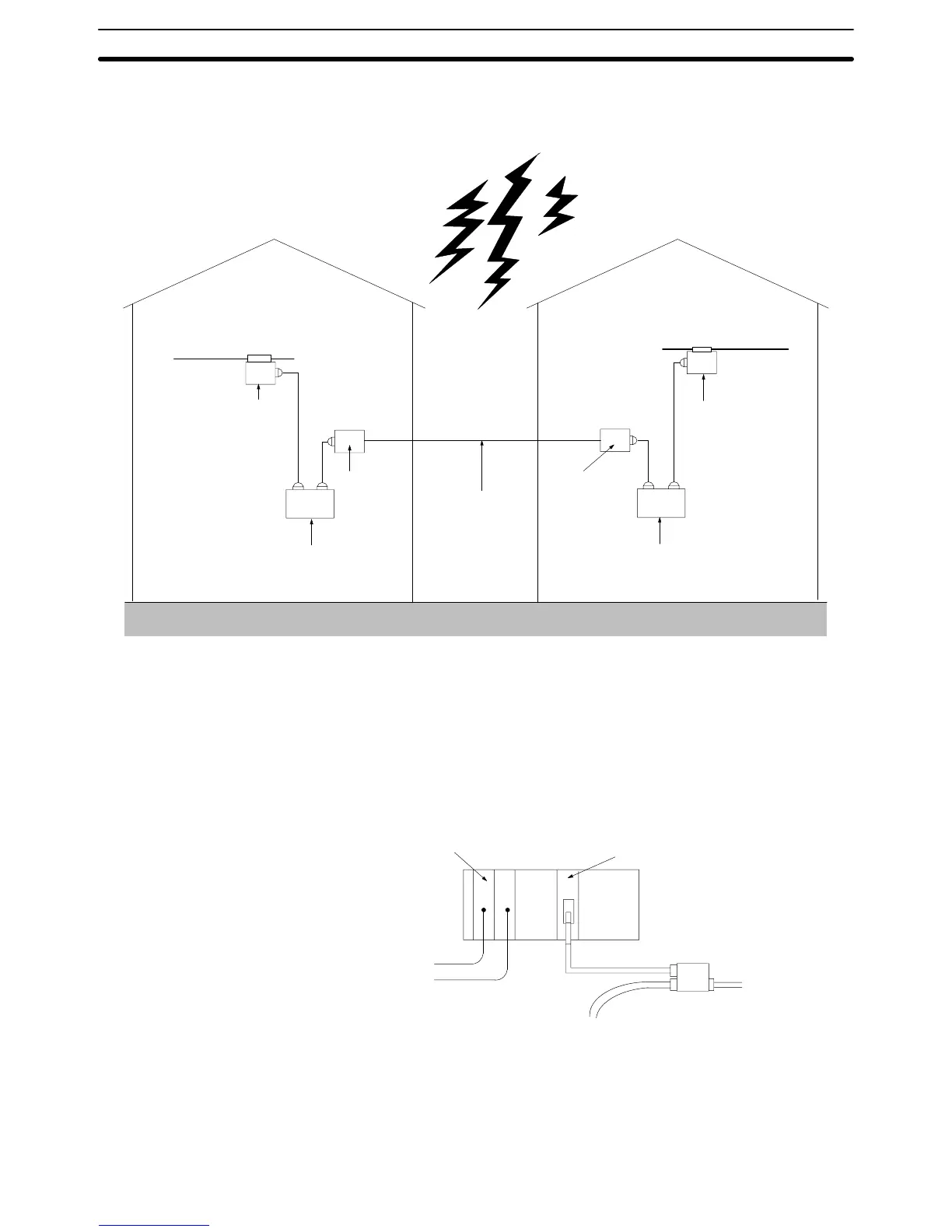Appendix ANetwork Installation
229
Outdoor Installations
The following example shows how optical fiber cable can be used to connect a network between two buildings,
eliminating possible adverse affects of lightning.
Segment 1
Coaxial cable
Transceiver
Transceiver cable
Repeater
Optical
transceiver
Repeater
Segment 2
Coaxial cable
Transceiver
Transceiver cable
Optical fiber cable
Optical
transceiver
Note Consult with the manufacturer for details on optical Ethernet devices.
Using Contact Outputs
Communications errors can occur when Contact Output Units are mounted to the same Rack as an Ethernet Unit
due to noise generated by the contact outputs. Use one or more of the following measures when installing Contact
Output Units and Ethernet Units on the same Rack.
Mounting Location
Mount any Contact Output Units as far away from the Ethernet Unit as possible.
Contact Output Unit
Ethernet Unit
Contact outputs
Transceiver
