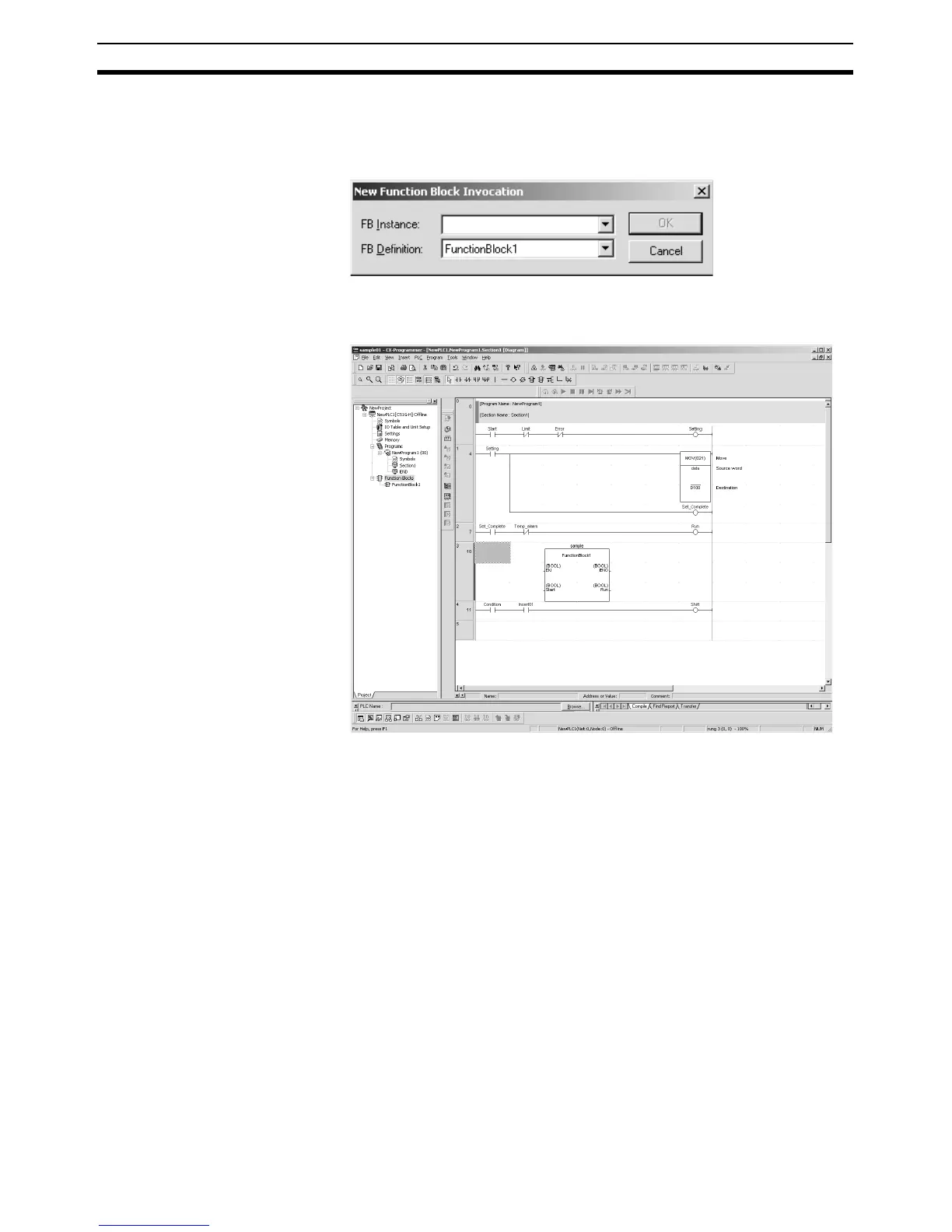94
Procedures Section 3-2
7. Click the Yes Button to insert an instance and click the No Button to not
insert an instance.
8. The following New Function Block Invocation Dialog Box will appear if the
Yes Button was clicked.
Enter the function block instance name and click the OK Button. An in-
stance of the function block definition will be inserted below the original
program circuits as shown below.
9. Enter the input conditions and parameters for the instance that was insert-
ed.
Note The function block definition generation function is convenient for converting
existing ladder programming that has been proven in actual operation into
function blocks. The application of addresses within the selected program cir-
cuits is analyzed both inside and outside the selection to allocate internal,
input, output, and input-output variables as accurately as possible. Program
circuits that contain operands that are only symbols (i.e., that are not
addresses) cannot be converted. To create function blocks from program cir-
cuits that contain operands that are only symbols, copy and past the program
circuits into a function block definition. Refer to Copying User Program Cir-
cuits and Pasting in Ladder Programming of Function Block Definitions on
page 90 for details.