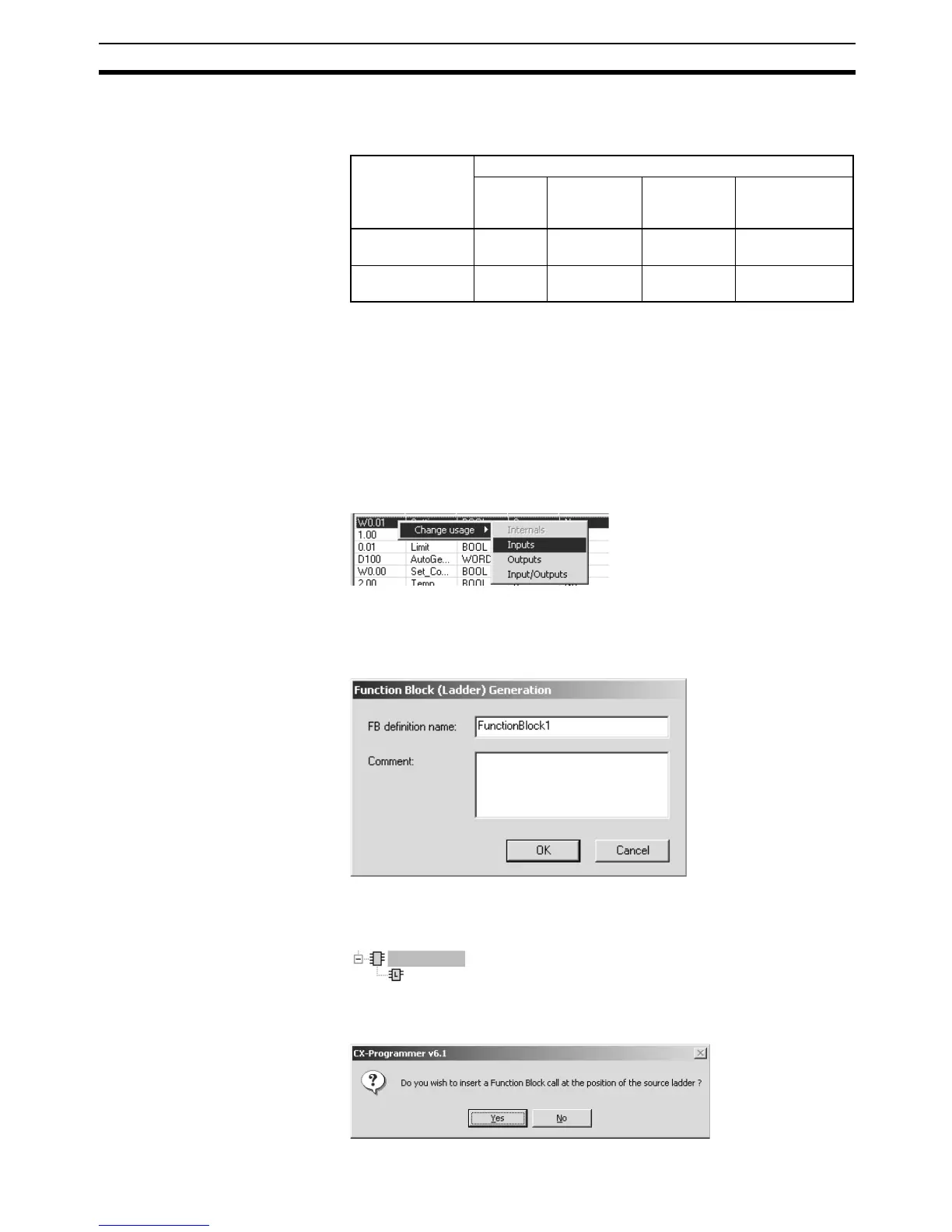93
Procedures Section 3-2
The addresses of the operands used in the instructions in the selected pro-
gram circuits will be automatically allocated as listed below depending on
application conditions.
Note Even if an address is allocated to I/O, it will be considered to be “not
used” and converted to an internal variable if it is not used outside
the selected circuits (no matter where it is used inside the selected
circuits).
Note Names will be automatically set for addresses without symbol names as fol-
lows: AutoGen_address. AT specifications will be automatically removed.
3. Change the allocations to internal, input, output, or input-output variables
as required. Right-click the variable and select the desired variable type
from the Change usage Menu.
If necessary, double-click any variable in the variable list and change the
name or comment. The array and AT settings can also be changed.
4. Click the OK Button. The following Function Block (Ladder) Generation Di-
alog Box will be displayed.
Input the FB definition name and comment, and then click the OK Button.
5. The function block definition will be generated based on the settings and
will appear under the function blocks in the Workspace.
6. The following dialog box will be displayed asking if you want to insert an
instance of the function block definition below the original program circuits.
Application
outside selected
program circuits
Application inside selected program circuits
Not used Used in
input
section
Used in
output
section
Used in input
and output
sections
Not used
(See note.)
--- Internal vari-
able
Internal vari-
able
Internal variable
Used --- Input variable Output vari-
able
Input-output vari-
able
Function Blocks
FunctionBlock1