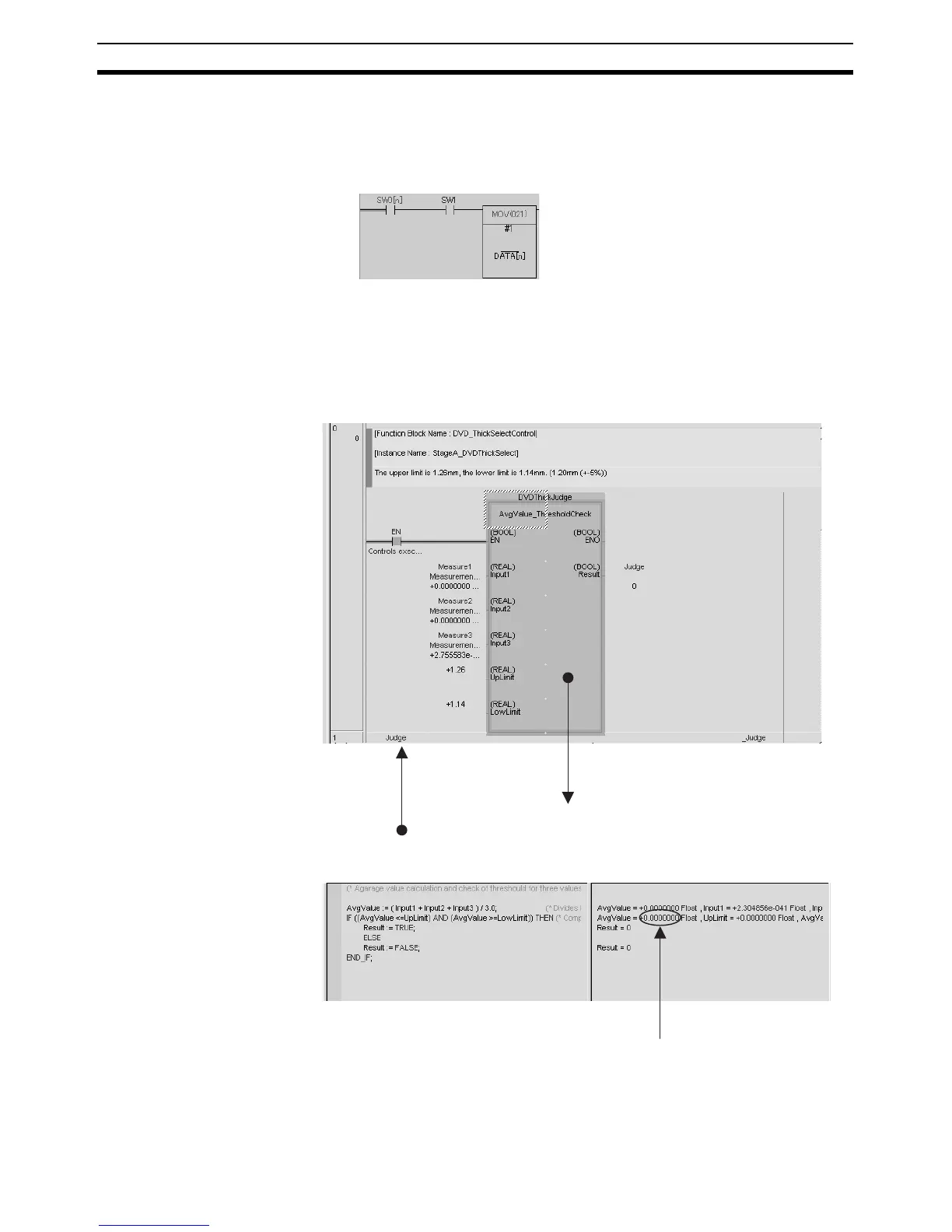114
Procedures Section 3-2
(2) If an array variable is used in a function block and a symbol is used for the
array variable’s arguments, the present value cannot be monitored if that
array variable is used as the operand of an input condition or special in-
struction. In this case, the input condition or instruction will be displayed
in red.
Monitoring Variables of ST
Programs within
Instances
With the CX-Programmer Ver. 6.1 and later versions, it is possible to monitor
the ST programs within an instance when monitoring the program. To monitor
I/O bits and words (I/O Bit Monitor), either double-click the instance or right-
click the instance and select Monitor FB Instance from the pop-up menu.
To return to the original instance, right-click in the ST program monitor window
and select To Upper Layer from the pop-up menu.
The ST program is displayed in the left side of the window (called the ST pro-
gram monitor window).
Left side:
ST program monitor window
Right side:
ST variable monitor window
Right-click and select
To Upper Layer.
Double-click
the instance.
The ST program and variable
monitoring areas are displayed.
The variable’s PV is displayed
in blue characters.