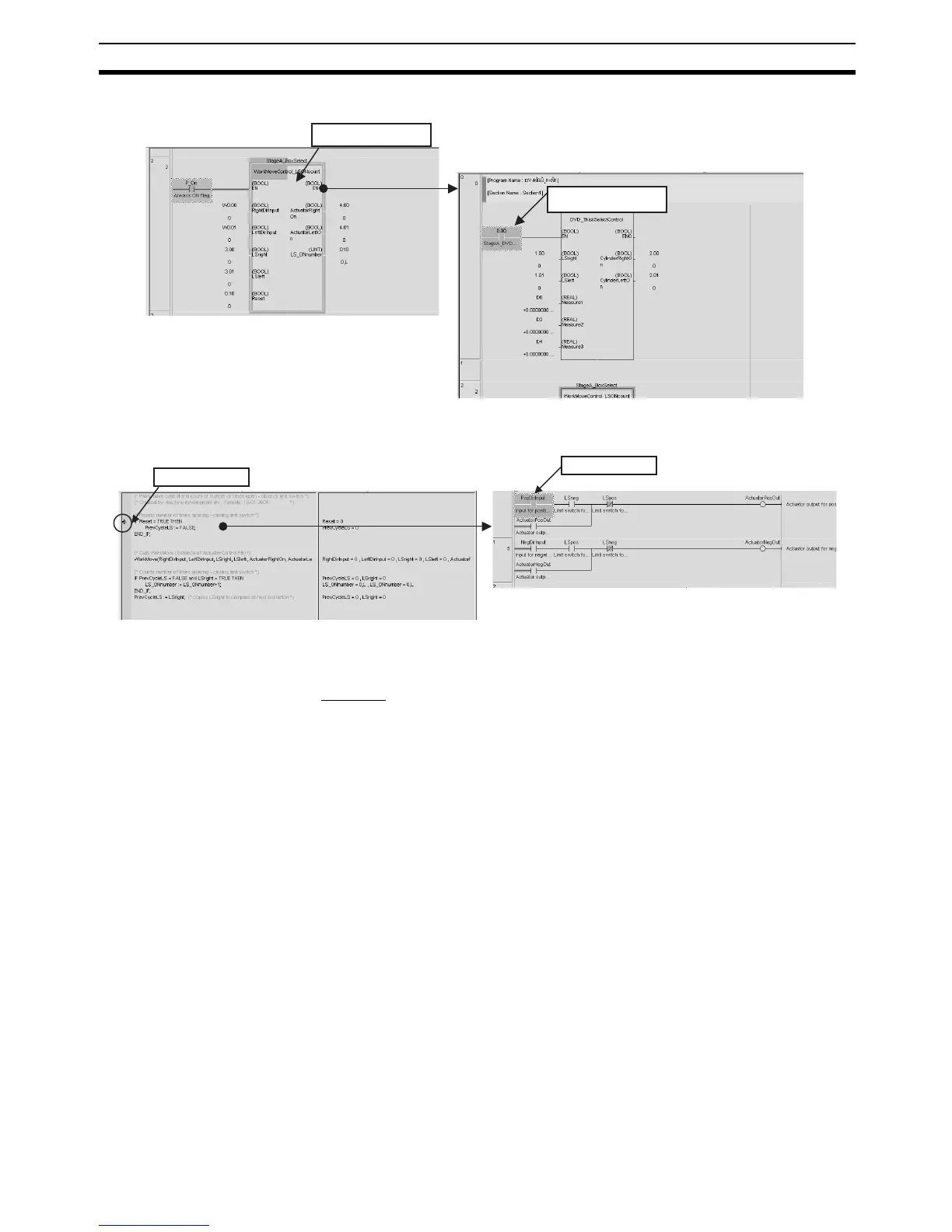119
Procedures Section 3-2
Example: Step In from Instance to Internal Ladder Program
Example: Step In from ST Program to Internal Ladder Program
Note When the program is being executed at a point outside of the function block
instance, the processing is the same as normal Step Run operation.
Step Out
Use the following procedure to pause step execution of a ladder/ST program
within an instance (Step Run operation) and return to one level higher in the
program (the program or instance that was the source of the call).
1,2,3... 1. During Step Run operation, move the cursor to any stopping point in the
instance.
2. Click the Step Out Icon or select Tools - Simulation - Mode - Step Out.
Stopped here.
Moves to here.
Click the Step In Icon to
start Step In execution.
Stopped here.
Moves to here.
With an ST program, an
arrow is displayed to the left
of the stopped position.
Click the Step In Icon to
start Step In execution.