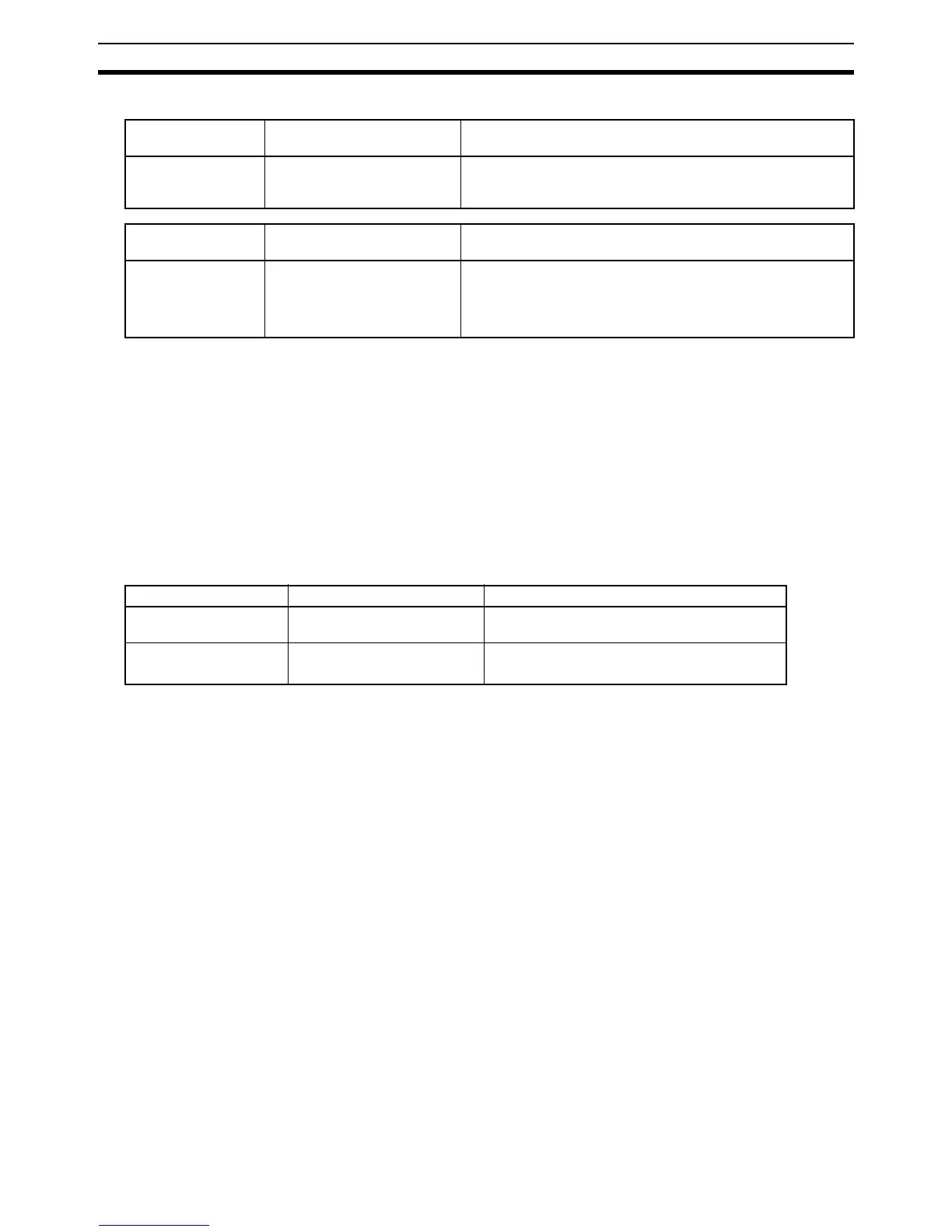196
Function Descriptions Appendix C
For further information and precautions on related Auxiliary Area flags, refer to the section on TXDU Serial
Communications Instruction in the CS/CJ-series Instruction Reference Manual.
RXD_CPU: Receive String via CPU Unit RS-232C Port
• Function
Receives a text string from the RS-232C port on the CPU Unit.
• Application
RXD_CPU (Storage_location, Number_of_characters)
• Conditions
The serial communications mode of the RS-232C port must be set to no-protocol communications.
• Arguments and Return Values
Related Auxiliary
Area Flag
Address
Communications
Instruction Enable
Flags
A202.00 to A202.07 ON when network communications can be executed. The bit
numbers correspond directly to the internal logic port numbers
Bits 00 to 07: Internal logic ports 0 to 7
Related CPU Bus
Unit Area bits
Bit
n = CIO 150 + 25 x
unit number
Port 1: n+9
Port 2: n+19
05 ON when TXDU is being executed.
Variable name Data type Description
Storage_location STRING Specifies the storage location for the received
text string.
Number_of_characters INT, UINT, WORD Specifies the number of characters to receive.
0 to 255