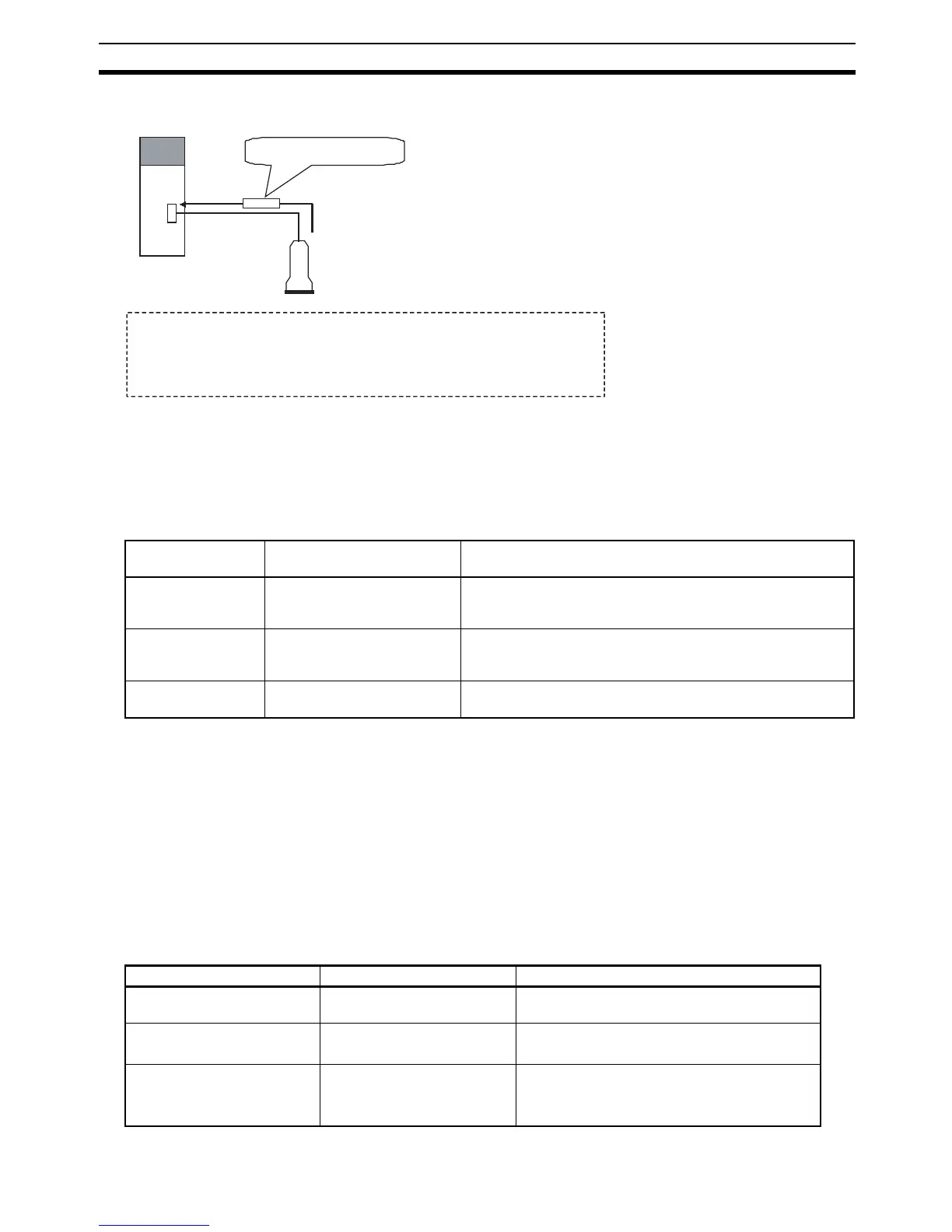197
Function Descriptions Appendix C
•Example
For further information and precautions on related Auxiliary Area flags, refer to the section on RXD Serial Com-
munications Instruction in the CS/CJ-series Instruction Reference Manual.
RXD_SCB: Receive String via Serial Port on Serial Communications Board
• Function
Receives a text string from a serial port on a Serial Communications Board (SCB).
• Application
RXD_SCB (Storage_location, Number_of_characters, Serial_port)
• Conditions
The serial communications mode of the serial port must be set to no-protocol communications.
• Arguments and Return Values
Related Auxiliary
Area Flag
Address Description
RS-232C Port
Reception Com-
pleted Flag
A392.06 ON when reception has been completed in no-protocol mode.
RS-232C Port
Reception Overflow
Flag
A392.07 ON when a data overflow occurred during reception in no-pro-
tocol mode.
RS-232C Port
Reception Counter
A393 Contains the number of characters received in no-protocol
mode.
Variable name Data type Description
Storage_location STRING Specifies the storage location for the received
text string.
Number_of_characters INT, UINT, WORD Specifies the number of characters to receive.
0 to 255
Serial_port INT, UINT, WORD Specifies the number of the serial port.
1: Serial port 1
2: Serial port 2
Variables
BOOL P_DoRecvData (* Variable to control receive function *)
STRING Message (* Variable to store received message *)
BOOL P_EndRecvCPUPort (* Reception Completed Flag *) AT A392.06
(* Receive data when P_DoRecvData is ON and reception has been completed*)
IF (P_DoRecvData = TRUE) AND (P_EndRecvCPUPort = TRUE) THEN
(* Get 16 characters *)
RXD_CPU(Message, 16);
P_DoRecvData := FALSE;
END_IF;
Barcode reader
CPU Unit
RS-232C
port
Message → Value to read