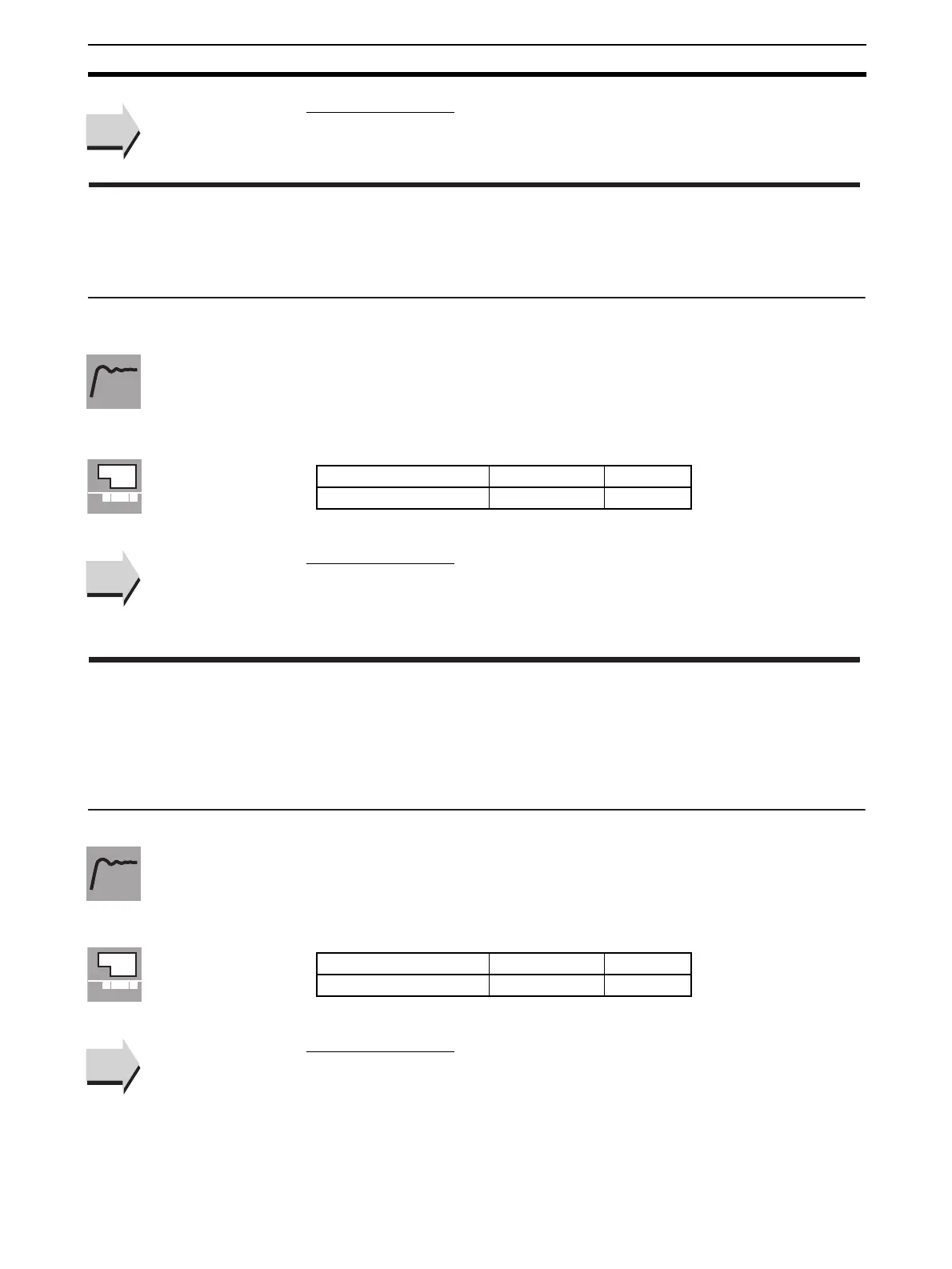189
Operation Level Section 5-3
■ Related Parameters
MV display (advanced function setting level): Page 250
This parameter is used to check the manipulated variable for the cooling con-
trol output during operation.
• This parameter cannot be set.
• During heating/cooling control, the manipulated variable on the control
output (cooling) is monitored.
• The default is OFF and the manipulated variable is not displayed.
■ Related Parameters
Standard or heating/cooling (initial setting level): Page 228
MV display (advanced function setting level): Page 250
This parameter monitors the valve opening during operation.
• This parameter monitors the valve opening when position-proportional
control is used.
• The valve opening can be monitored if a potentiometer is connected and
motor calibration is executed.
■ Related Parameters
Motor calibration (initial setting level): Page 240
PV/SP display screen selection (advanced function setting level): Page 275
See
See
c-o MV Monitor (Cooling)
The control system must be set to
heating/cooling control.
The MV Display parameter must be
set to ON.
Control Monitor range Unit
Heating/cooling 0.0 to 105.0 %
Function
Monitor
See
See
v-m Valve Opening Monitor
Position-proportional control must be
supported. The No. 3 display must
be supported.
The PV/SP Display Screen Selection
parameter must be set to 0, 3, 5, or
7.
Control Monitor range Unit
Position-proportional −10.0 to 110.0 %
Function
Monitor
See
See
