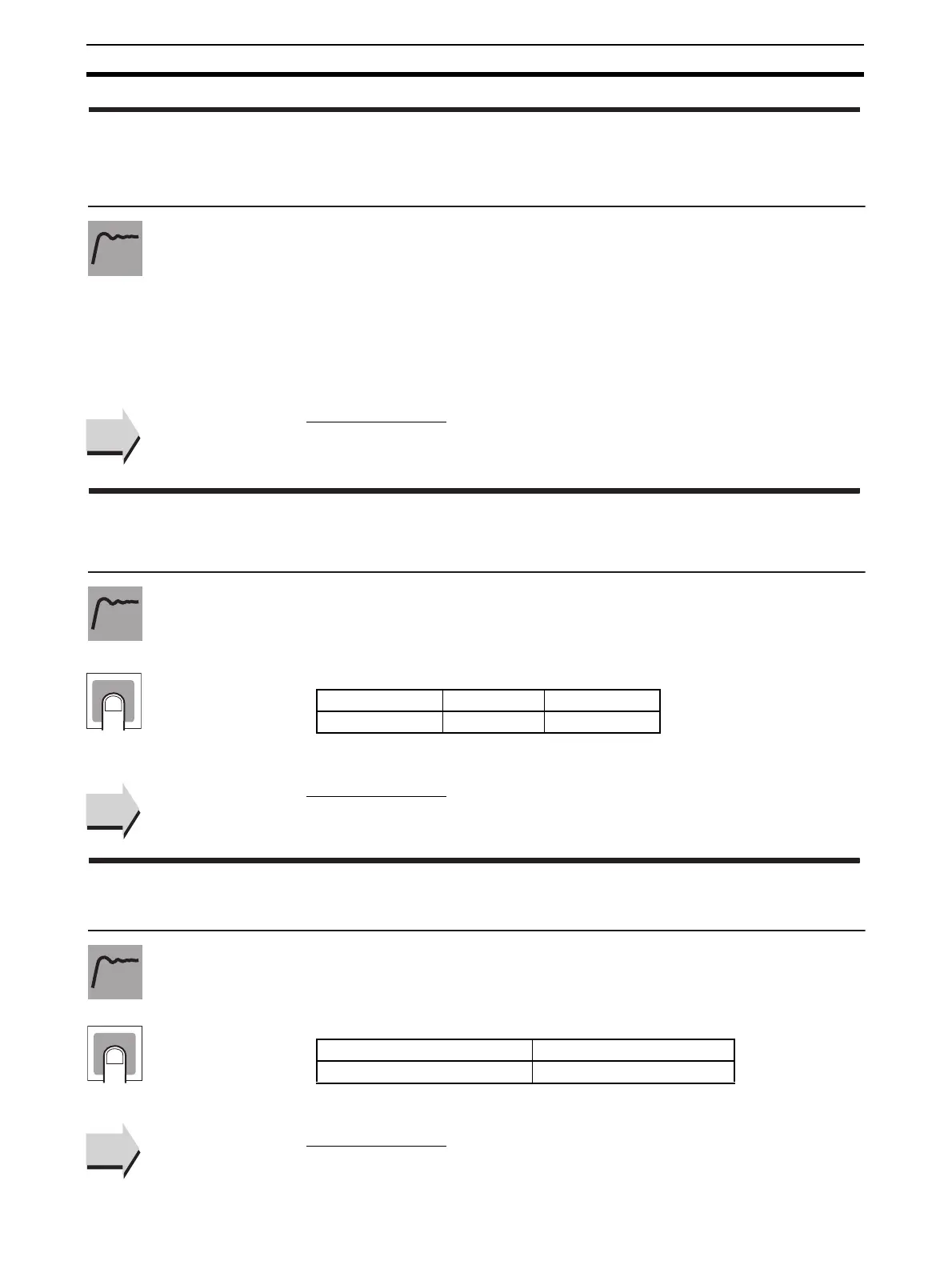240
Initial Setting Level Section 5-9
• This parameter is used to calibrate a motor. It must be executed when
monitoring valve opening. (The display cannot be changed during motor
calibration.)
• The travel time is reset when motor calibration is executed.
• The setting becomes off after switching to this parameter.
• Motor calibration is executed when on is selected.
• The setting returns to off after the motor calibration has been completed.
■ Related Parameter
Travel Time (initial setting level): Page 240
• This parameter sets the time from when the valve is completely open until
it is completely closed.
• The travel time is set automatically when motor calibration is executed.
■ Related Parameter
Motor Calibration (initial setting level): Page 240
This parameter enables and disables square root extraction.
■ Related Parameter
Extraction of square root low-cut point (adjustment level): Page 207
calb Motor Calibration
Position-proportional control must be
supported and there must be a
potentiometer input.
Function
See
See
mot Travel Time
Position-proportional control must be
supported.
Setting range Unit Default
1 to 999 s 30
Function
Setting
See
See
sqr Extraction of Square Root Enable
An analog input must be supported.
Setting range Default
on: Enabled, off: Disabled None
Function
Setting
See
See
