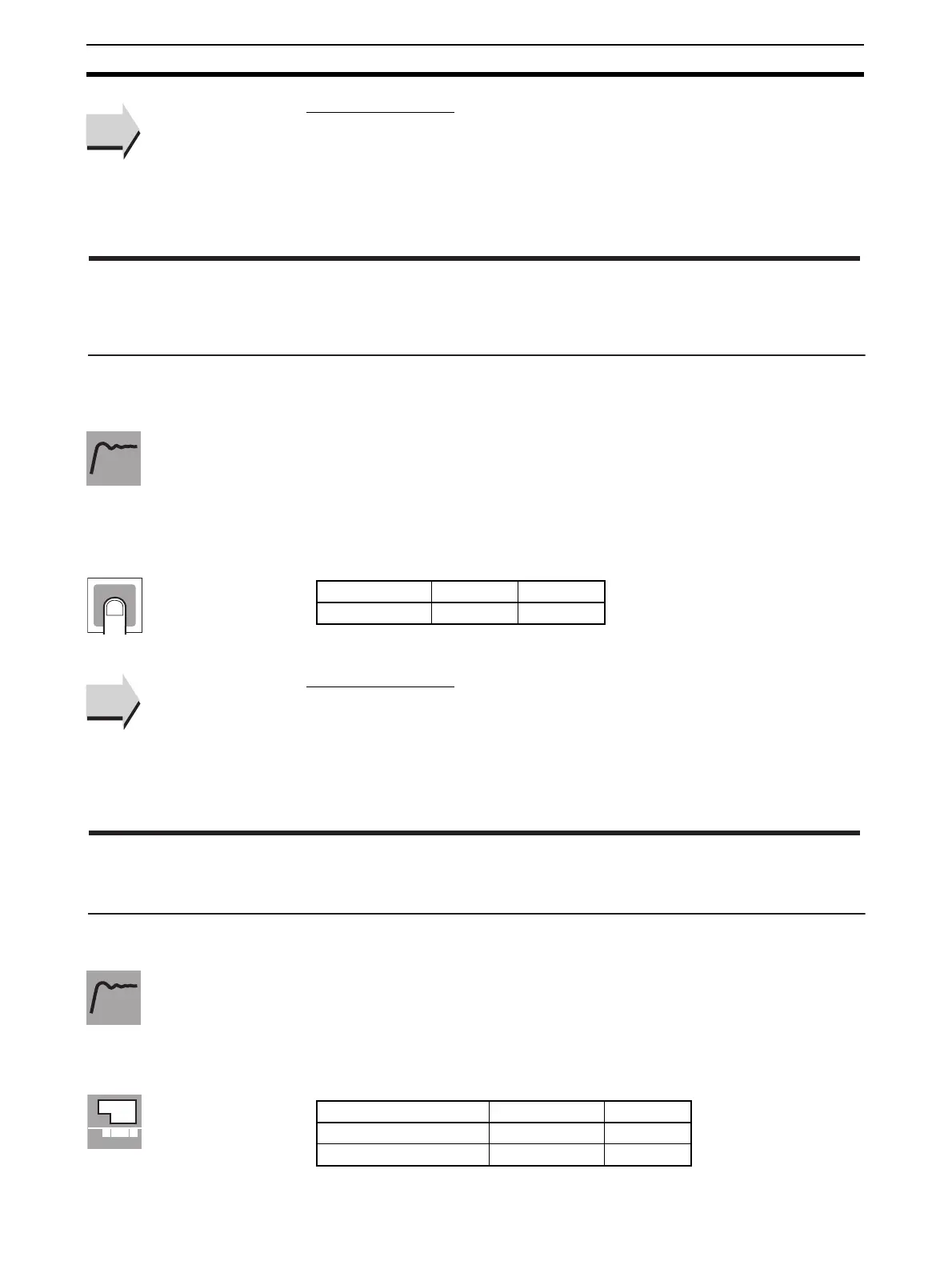188
Operation Level Section 5-3
■ Related Parameters
Input type: Page 224, Scaling upper limit, Scaling lower limit, Decimal point:
Page 226, Alarm 2 type: Page 233 (initial setting level), Standby sequence
reset: Page 244, Auxiliary output * open in alarm: Page 245, Alarm 2 hystere-
sis: Page 233, Alarm 2 latch: Page 250 (advanced function setting level)
Bank * alarm value upper limit 2, Bank * alarm value lower limit 2 (bank setting
level): Page 213
These parameters independently set the alarm value upper and lower limits
when the mode for setting the upper and lower limits is selected for the Alarm
3 Type parameter (initial setting level).
• This parameter sets the upper and lower limit values of alarm 3.
• During temperature input, the decimal point position depends on the cur-
rently selected sensor, and during analog input it depends on the Decimal
Point parameter setting.
• The set value is saved in the Alarm Value Upper Limit 3 and Alarm Value
Lower Limit 3 parameters in the current bank.
■ Related Parameters
Input type: Page 224, Scaling upper limit, Scaling lower limit, Decimal point:
Page 226, Alarm 3 type: Page 234 (initial setting level), Standby sequence
reset: Page 244, Auxiliary output * open in alarm: Page 245, Alarm 3 hystere-
sis: Page 233, Alarm 3 latch: Page 250 (advanced function setting level)
Bank * alarm value upper limit 3, Bank * alarm value lower limit 3 (bank setting
level): Page 214
This parameter is used to check the manipulated variable for the heating con-
trol output during operation.
• This parameter cannot be set.
• During standard control, the manipulated variable is monitored. During
heating/cooling control, the manipulated variables on the control output
(heating) is monitored.
• The default is OFF and the manipulated variable is not displayed.
See
See
al3h Alarm Value Upper Limit 3
Alarm 3 must be assigned.
The alarm 3 type must not be 1, 4, or
5.
al3l Alarm Value Lower Limit 3
Setting range Unit Default
−1999 to 9999 EU 0
Function
Setting
See
See
o MV Monitor (Heating)
The MV Display parameter must be
set to ON.
Control Monitor range Unit
Standard −5.0 to 105.0 %
Heating/cooling 0.0 to 105.0 %
Function
Monitor
