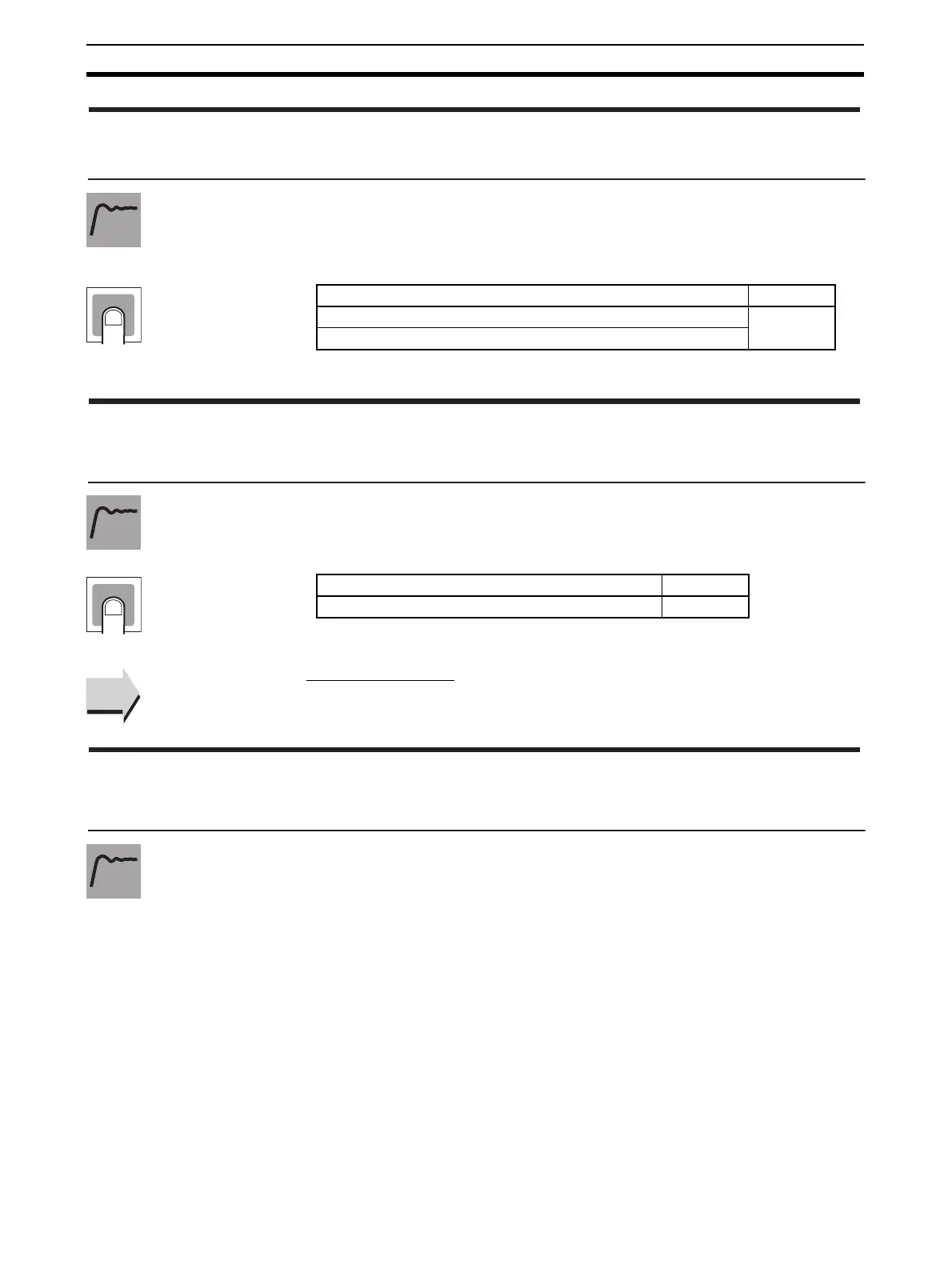244
Advanced Function Setting Level Section 5-10
• This parameter returns all parameter settings to their defaults.
• After the initialization, the set value automatically turns off.
• This parameter sets the time unit for the rate of change during SP ramp
operation.
■ Related Parameters
Ramp SP monitor (operation level): Page 180
Bank * SP ramp set value (bank setting level): Page 211
• This parameter selects the conditions for enabling reset after the standby
sequence of the alarm has been canceled.
• Output is turned OFF when switching to the initial setting level, communi-
cations setting level, advanced function setting level, or calibration level.
• Condition A
Control started (including power ON), and set point, alarm value (alarm
value upper/lower limit), or input shift value (upper/lower-limit temperature
input shift value) changed.
• Condition B
Power ON
• The following example shows the reset action when the alarm type is
lower-limit alarm with standby sequence.
init Parameter Initialization
Setting range Default
off: Initialization is not executed. off
fact: Initializes to the factory settings described in the manual.
Function
Setting
spru SP Ramp Time Unit
The ST parameter must be set to
OFF.
Setting range Default
s: EU/s, m: EU/min, h: EU/h m
Function
Setting
See
See
rest Standby Sequence Reset
Alarm 1 to 3 type must be 5, 6, 7, 10,
or 11.
Function
