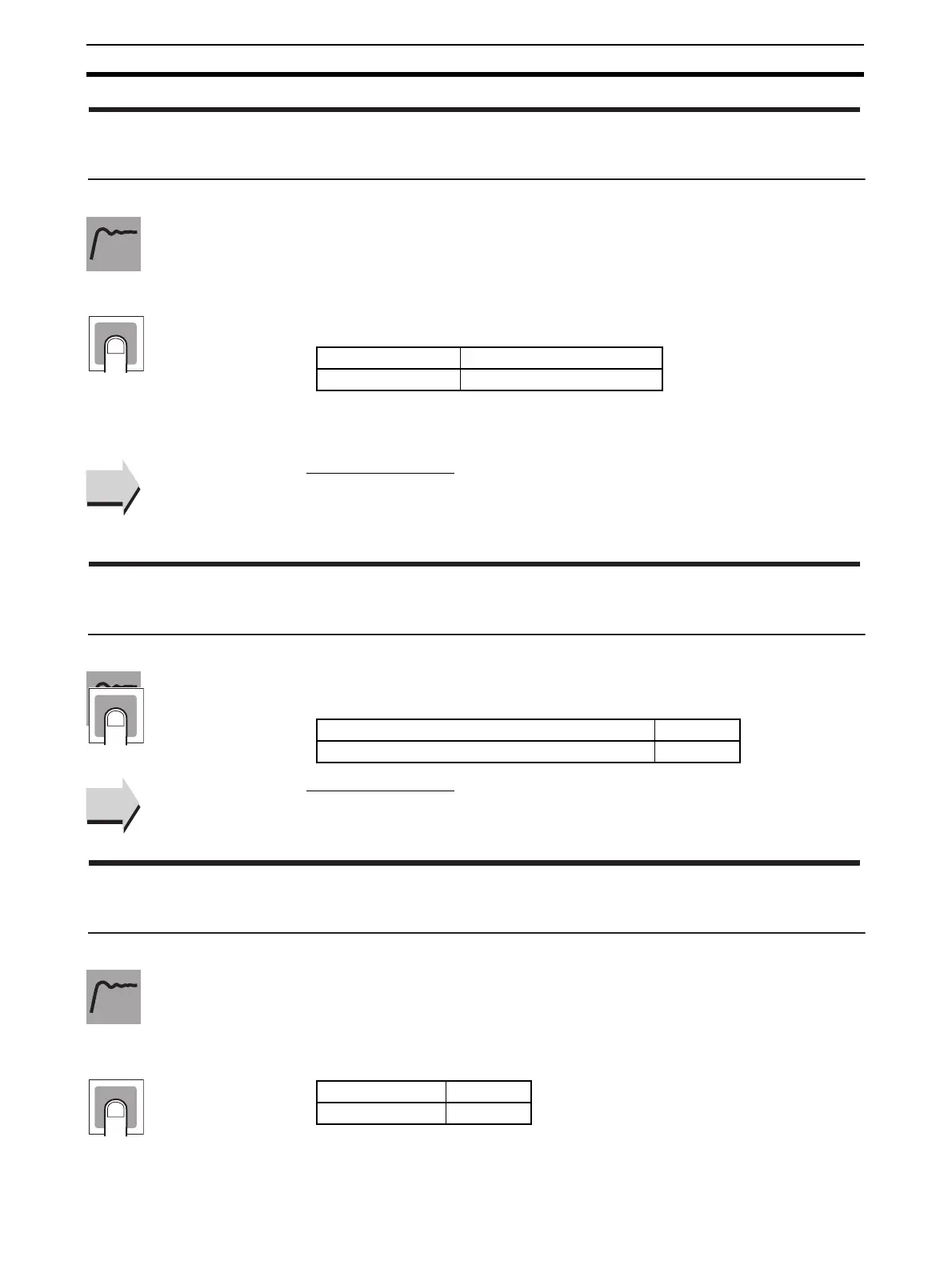210
Bank Setting Level Section 5-5
The parameter is used to select the bank for making the display settings.
• This parameter selects the bank number for which the display settings are
to be made.
• Up to eight banks (0 to 7) can be used. The following items are registered
in each bank: SP, alarm value, SP ramp set value, soak time, and wait
band.
Note The current bank will be displayed. If you use the U and D Keys to
change the bank number, the monitor function will be canceled.
■ Related Parameters
Bank No. (operation level): Page 179
Bank numbers used (initial setting level): Page 237
These parameters are used to set the SP for each bank.
• The SP can be set for banks 0 to 7.
■ Related Parameters
PV/SP (operation level): Page 177
These parameters are used to set the PID set for each bank.
• The PID set can be set for banks 0 to 7.
• If the parameter is set to 0, the PID set that is automatically selected with
the PID set automatic selection function, based on the PV, DV, and SP, will
be used for control. To specify the PID set, set a number from 1 to 8.
d.bnk Display Bank Selection
Setting range Default
0 to 7 See note.
Function
Settin
See
See
*.lsp Bank (0 to 7) SP
Setting range Default
SP lower limit to SP upper limit 0.0
Function
Settin
See
See
*.pid Bank (0 to 7) PID Set No.
2-PID control must be used.
Setting range Default
0 to 8 1
Function
Settin
