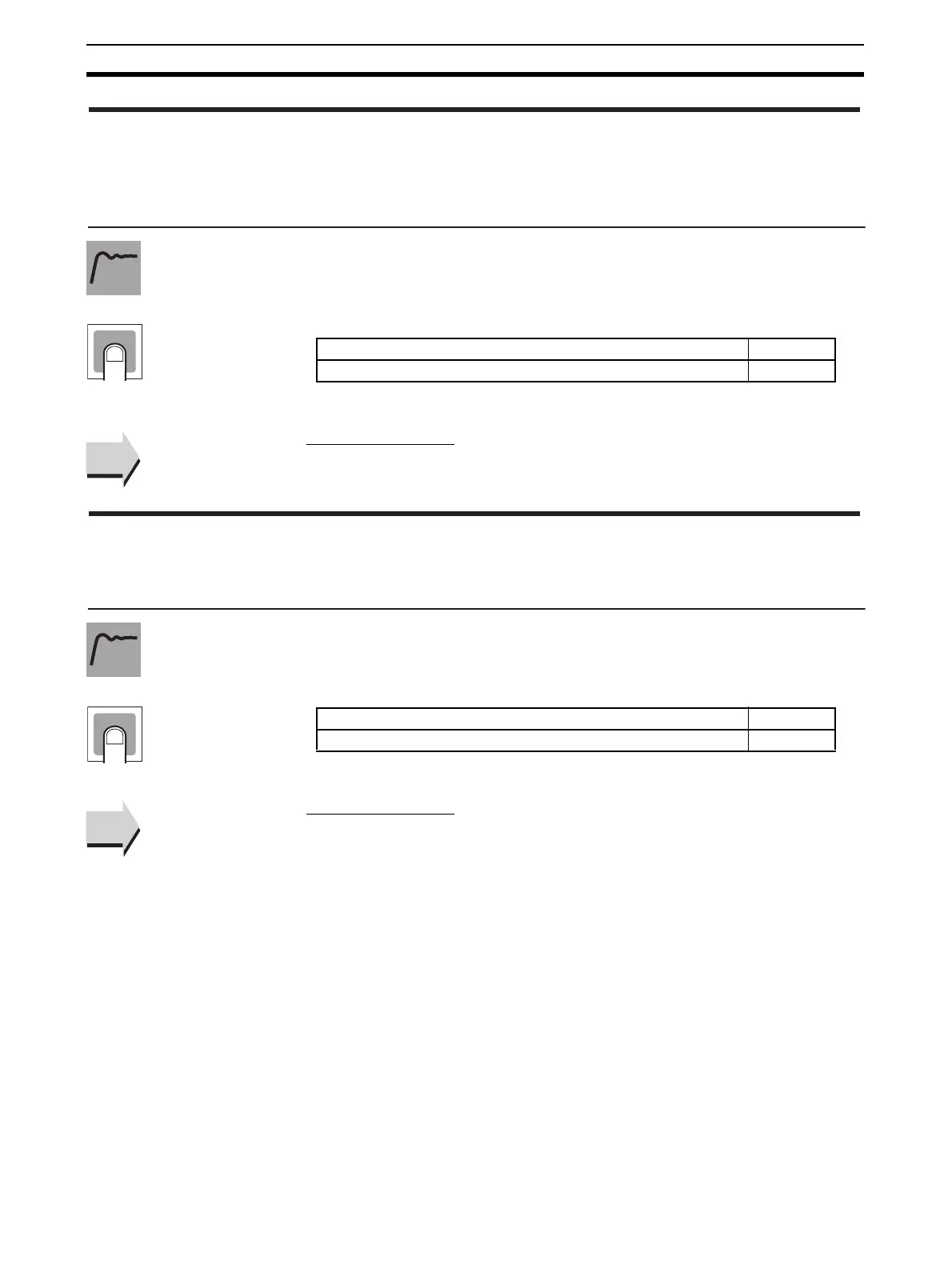270
Advanced Function Setting Level Section 5-10
This parameter sets whether the MV Upper Limit and MV Lower Limit param-
eters are to be enabled for manual MV in manual mode.
■ Related Parameters
PID * MV upper limit, PID * MV lower limit (PID setting level): Page 217
• When this parameter is set to ON, valve opening can be specified in the
MV at Stop, MV at PV Error, and Manual MV Limit Enable parameters.
■ Related Parameters
MV at stop (adjustment level): Page 204
MV at PV error (adjustment level): Page 204
Manual MV (manual control level): Page 221
manl Manual MV Limit Enable
The control must be set to 2-PID
control.
Close control (position-proportional
models) must be used.
Setting range Default
on: Enabled, off: Disabled OFF
Function
Setting
See
See
pmvd
Direct Setting of Position
Proportional MV
Close control (position-proportional
models) must be used.
Setting range Default
on: Enabled, off: Disabled OFF
Function
Setting
See
See
