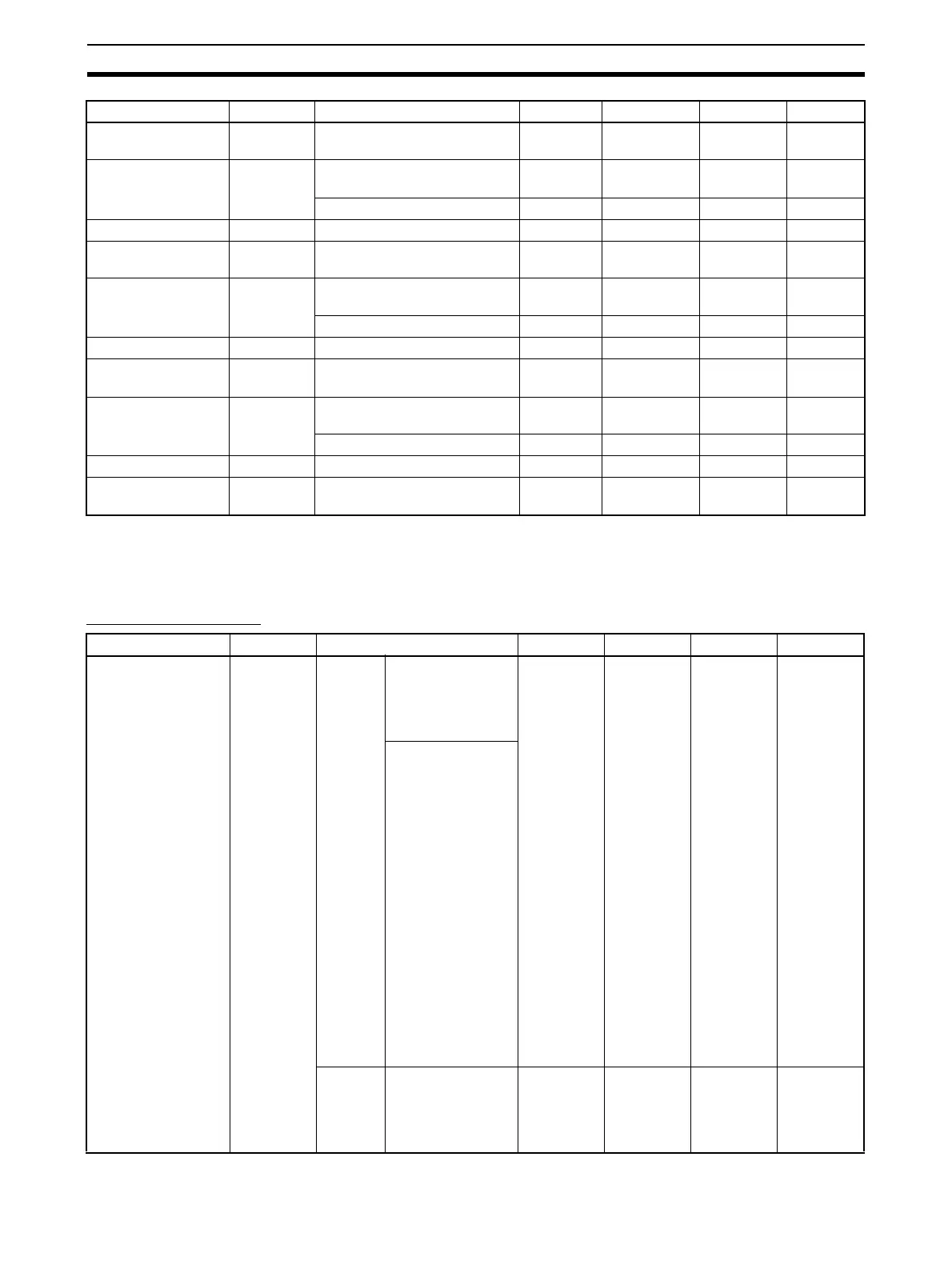318
Appendix
Note (1) The current PID is displayed. If the PID set is changed with the Up or Down Key, monitor functions
will be lost.
(2) The unit will be %FS if the PID Set Automatic Selection Data parameter is set to DV.
Initial Setting Level
PID 5 LBA Detec-
tion Time
5.lbr 0 to 9999 (0: LBA function
disabled)
0s
PID 6 Proportional
Band
6.p Temperature input: 0.1 to
3240.0
8.0 °C or °F
Analog input: 0.1 to 999.9 10.0 %FS
to
PID 6 LBA Detec-
tion Time
6.lbr 0 to 9999 (0: LBA function
disabled)
0s
PID 7 Proportional
Band
7.p Temperature input: 0.1 to
3240.0
8.0 °C or °F
Analog input: 0.1 to 999.9 10.0 %FS
to
PID 7 LBA Detec-
tion Time
7.lbr 0 to 9999 (0: LBA function
disabled)
0s
PID 8 Proportional
Band
8.p Temperature input: 0.1 to
3240.0
8.0 °C or °F
Analog input: 0.1 to 999.9 10.0 %FS
to
PID 8 LBA Detec-
tion Time
8.lbr 0 to 9999 (0: LBA function
disabled)
0s
Parameters Characters Setting (monitor) value Display Default Unit Set value
Parameters Characters Setting (monitor) value Display Default Unit Set value
Input Type in-t Temper-
ature
input
0: Pt100
1: Pt100
2: Pt100
3: JPt100
4: JPt100
5None
5: K
6: K
7: J
8: J
9: T
10: T
11: E
12: L
13: U
14: U
15: N
16: R
17: S
18: B
19: W
20: PLII
21: K
22: J
23: T
24: Pt100
Analog
input
25: 4 to 20 mA
26: 0 to 20 mA
27: 1 to 5 V
28: 0 to 5 V
29: 0 to 10 V
0None
