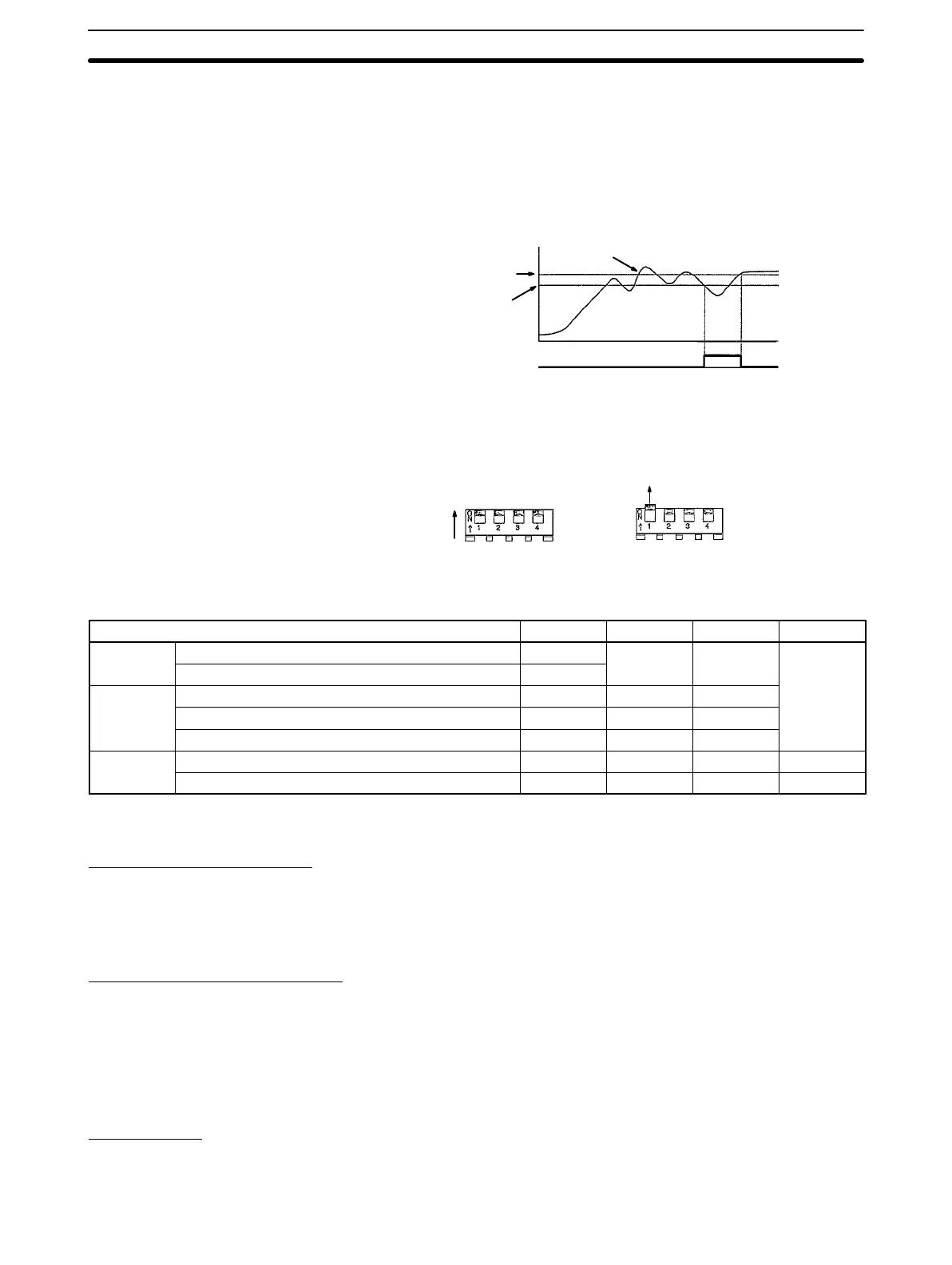14
2-3-4 Standby Sequence
The alarm output is ON the moment the E5J is turned on because the process
value is within the alarm range. To prevent this, select a mode with a standby
sequence. If a mode with a await sequence is selected, the alarm output will not
be ON even if the process value is within the alarm range unless the process
value once goes out of the alarm range. The following diagram shows the opera-
tion of the E5J in lower limit alarm mode with a standby sequence.
OFF point due to
alarm hysteresis
Alarm point
Alarm output
Standby sequence releasing
point
It is possible to change the alarm hysteresis (set to 0.2°C before shipping) on the
engineering level.
2-3-5 Function Selector Settings
All the function selector pins are factory-set to OFF.
ON
OFF
FUNCTION
To set these pins to
ON, use a small flat-
blade screwdriver.
Refer to the following table for function switch setting.
Pin no. 1 2 3 4
Output Cooling operation (Normal) ON --- --- ---
operation Heating operation (Reverse) OFF
Control ON/OFF control --- ON See note
mode Advanced PID --- OFF ON
Advanced PID with fuzzy self-tuning --- OFF OFF
Level Engineering level --- --- --- ON
Normal operation --- --- --- OFF
Note The E5J will be in ON/OFF control mode regardless of the setting of pin 3 if pin
2 is set to ON.
Output Operation (Pin 1)
Heating Operation If pin 1 of the E5J is set to OFF, when the process temperature is lower than the
set point, the E5J will operate so that the heater output will increase.
Cooling Operation If pin 1 of the E5J is set to ON, when the process temperature is higher than the
set point, the E5J will operate so that the output of cooling water will increase.
Control Mode (Pins 2 and 3)
ON/OFF Control The ON/OFF control is also called two-position operation.
Advanced PID Set the E5J in this mode for P, PI, or PD control or if the most suitable PID
constants for the controlled device are already known.
Set the E5J in this mode so that Fuzzy self-tuning adjusts the PID constants to
the most suitable values according to the controlled device for ideal temperature
control. Refer to
Section 4 Fuzzy Self-tuning
for details.
Level (Pin 4)
Set pin 4 to ON if it is necessary to change any parameter on the engineering
level. Set this pin to OFF for normal operation.
Advanced PID with Fuzzy
Self-tuning
Internal Switch Settings
Section 2-3