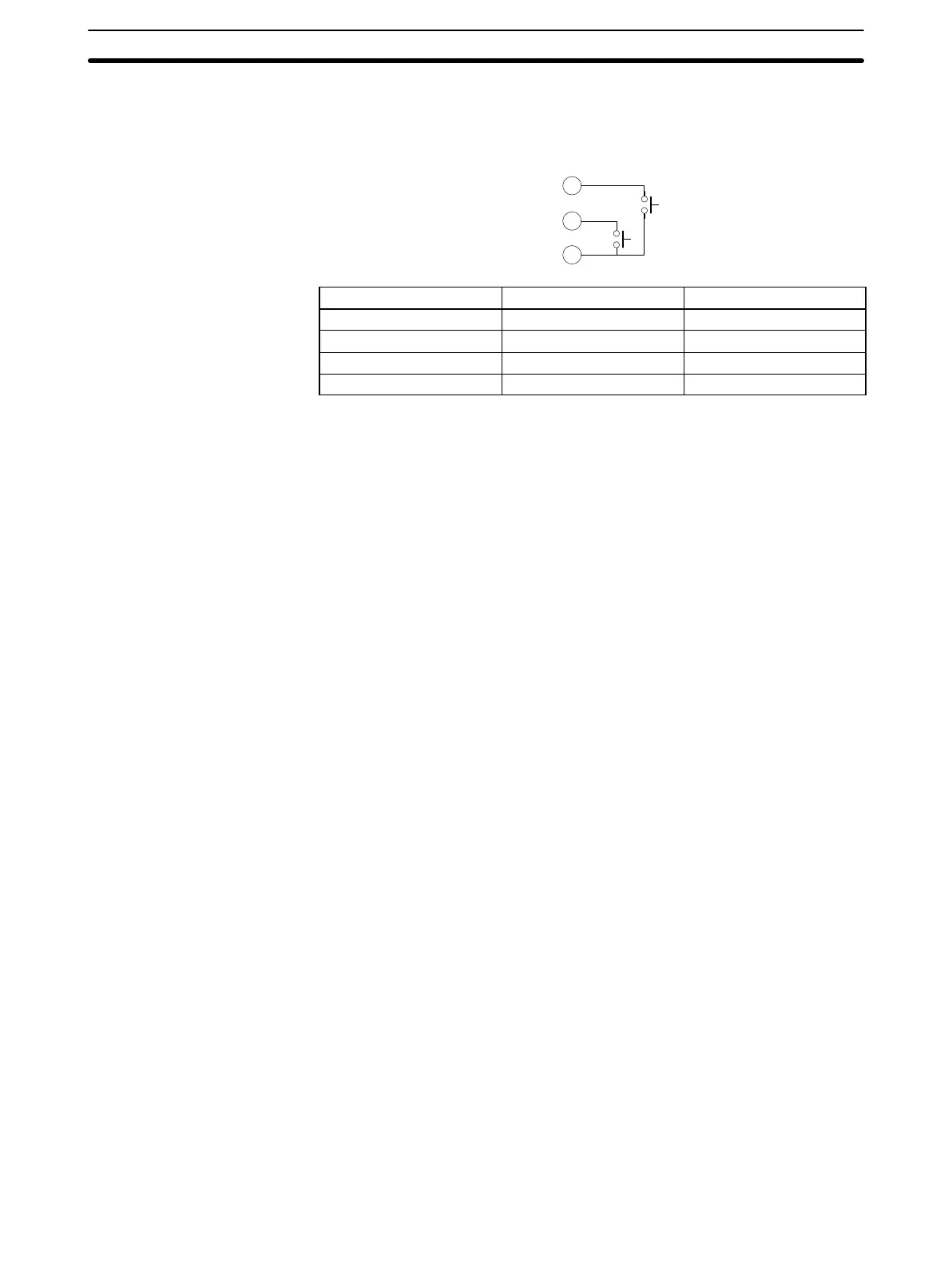61
It is possible to select the function of event input 2. If 0 (set point value selection)
is selected, sp2 and sp3 will be displayed on display level 1 and if 1 is selected
RUN/STOP will be selected. When 0 is selected, the set point can be selected
from the following.
20
19
17
EV1
EV2
COM
EV1 EV2 Set point to be selected
Open Open SP0
Short-circuit Open SP1
Open Short-circuit SP2
Short-circuit Short-circuit SP3
eu2 Event Input 2 Type
Selection
Engineering Level Parameters
Section 9-3