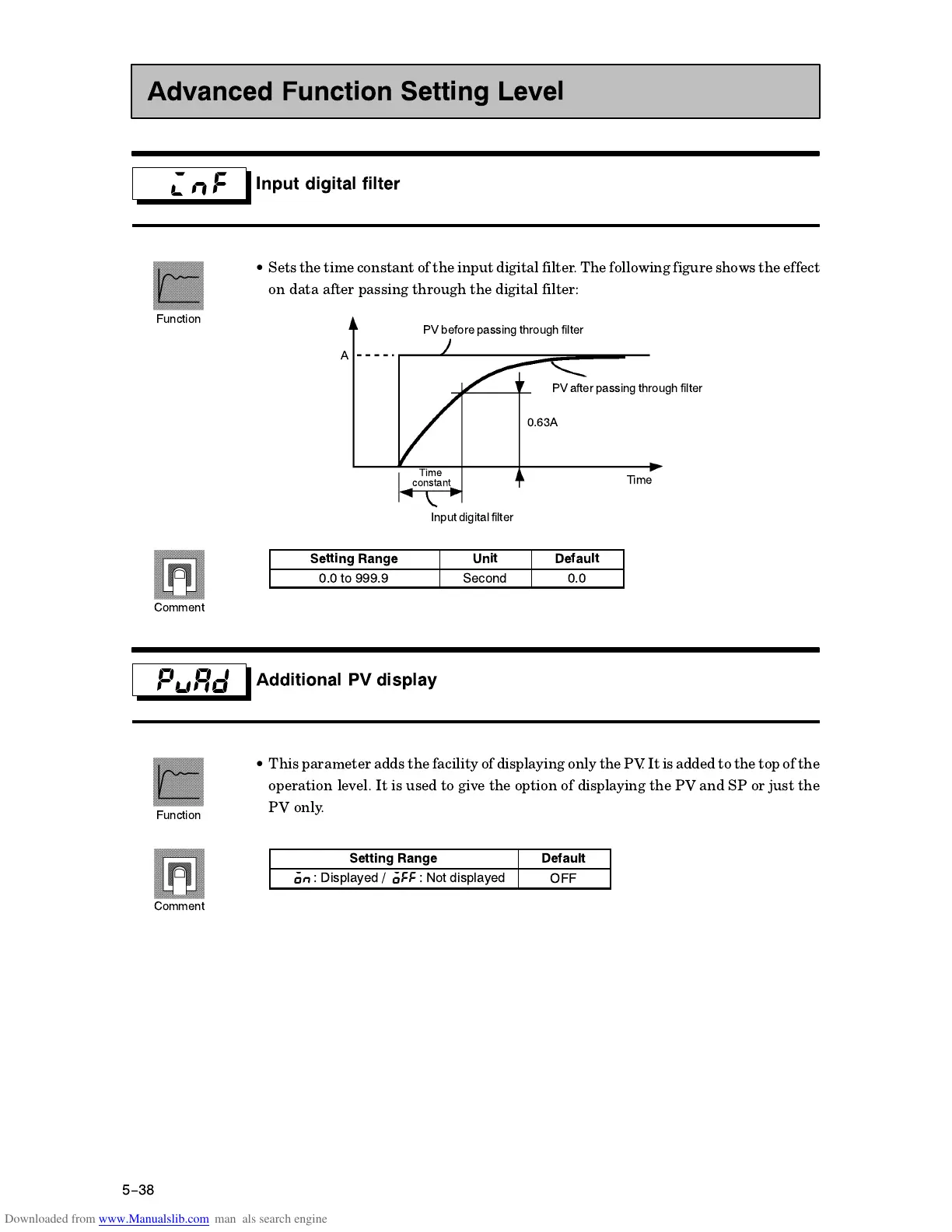CHAPTER 5 PARAMETERS
5-38
Input digital filter
•
Sets the time constant of the input digital filter. The following figure shows the effect
on data after passing through the digital filter:
Time
PV before passing through filter
PV after passing through filter
Time
constant
Input digital filter
A
0.63A
Setting Range Unit Default
0.0 to 999.9 Second 0.0
Additional PV display
•
This parameter adds the facility of displaying only the PV. It is added to the top of the
operation level. It is used to give the option of displaying the PV and SP or just the
PV only.
Setting Range Default
: Displayed / : Not displayed
OFF
Advanced Function Setting Level
Function
Comment
Function
Comment