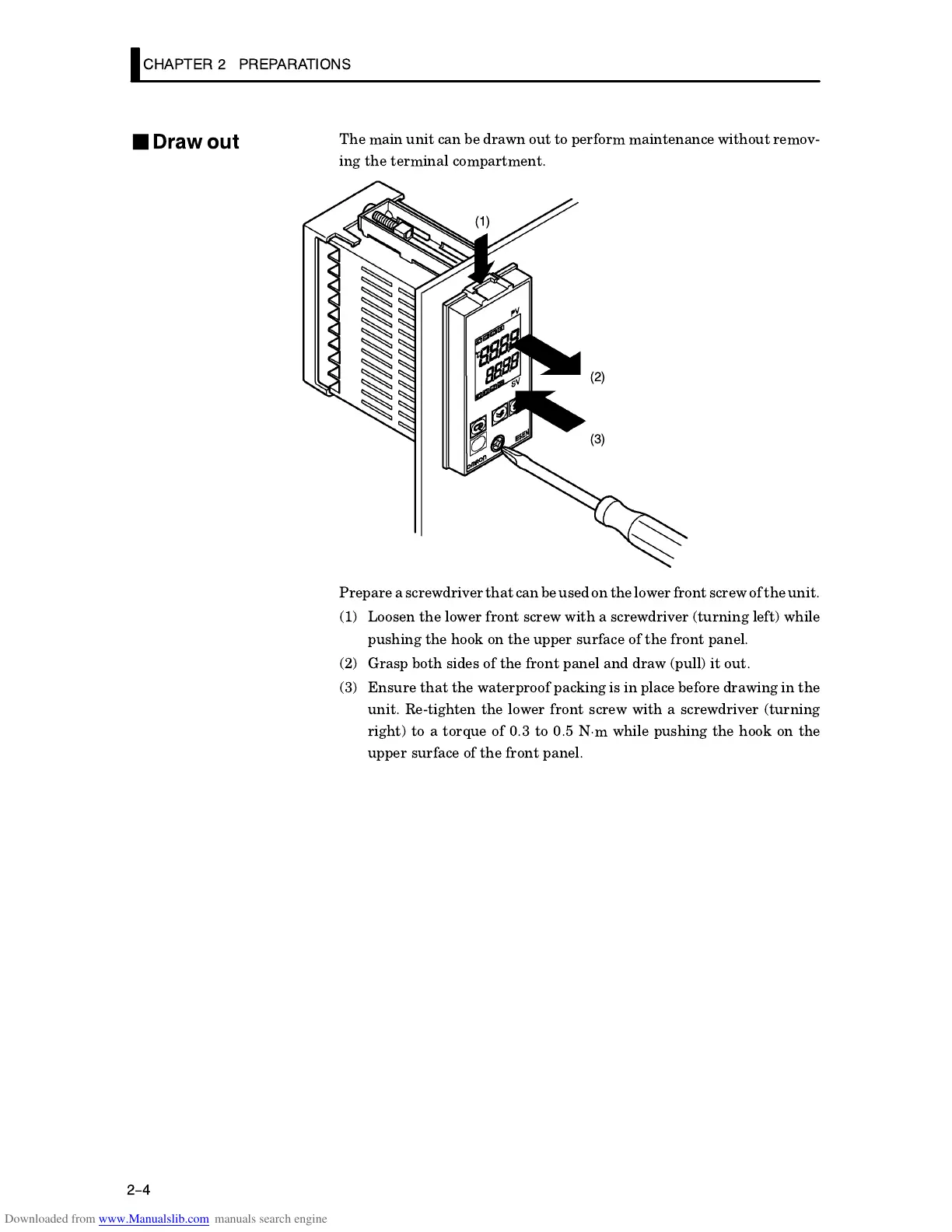CHAPTER 2 PREPARATIONS
2-4
The main unit can be drawn out to perform maintenance without removĆ
ing the terminal compartment.
(1)
(2)
(3)
Prepare a screwdriver that can be usedonthe lower front screw of the unit.
(1) Loosen the lower front screw with a screwdriver (turning left) while
pushing the hook on the upper surface of the front panel.
(2) Grasp both sides of the front panel and draw (pull) it out.
(3) Ensure that the waterproof packing is in place before drawing in the
unit. ReĆtighten the lower front screw with a screwdriver (turning
right) to a torque of 0.3 to 0.5 N
m while pushing the hook on the
upper surface of the front panel.
J
Draw out