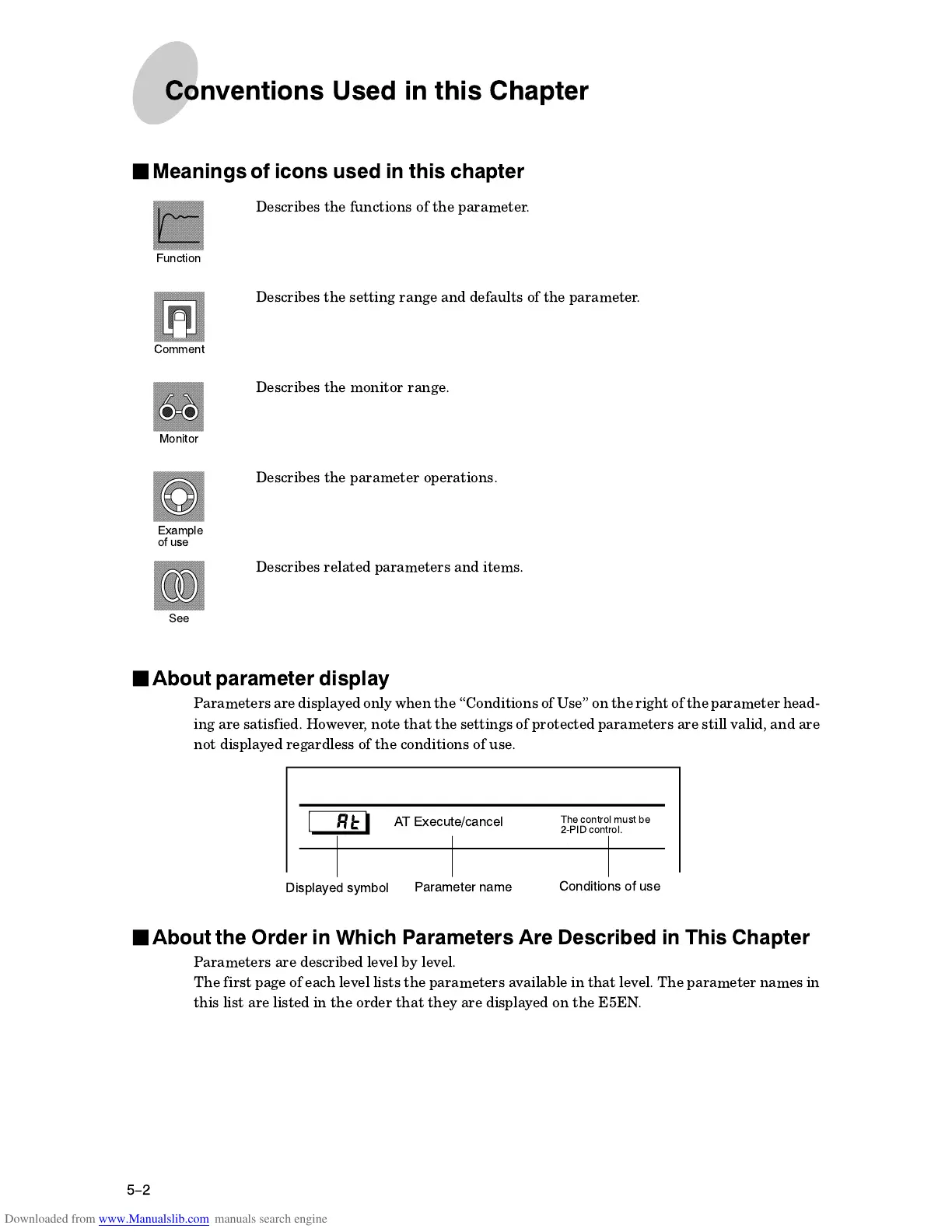CHAPTER 5 PARAMETERS
5-2
J
Meanings of icons used in this chapter
Describes the functions of the parameter.
Describes the setting range and defaults of the parameter.
Describes the monitor range.
Describes the parameter operations.
Describes related parameters and items.
J
About parameter display
Parameters are displayed only when the Conditions of Use" on the right of the parameter headĆ
ing are satisfied. However, note that the settings of protected parameters are still valid, and are
not displayed regardless of the conditions of use.
The control must be
2ĆPID control.
AT Execute/cancel
Displayed symbol
Parameter name
Conditions of use
J
About the Order in Which Parameters Are Described in This Chapter
Parameters are described level by level.
The first page of each level lists the parameters available in that level. The parameter names in
this list are listed in the order that they are displayed on the E5EN.
Conventions Used in this Chapter
Function
Comment
Monitor
Example
of use
See