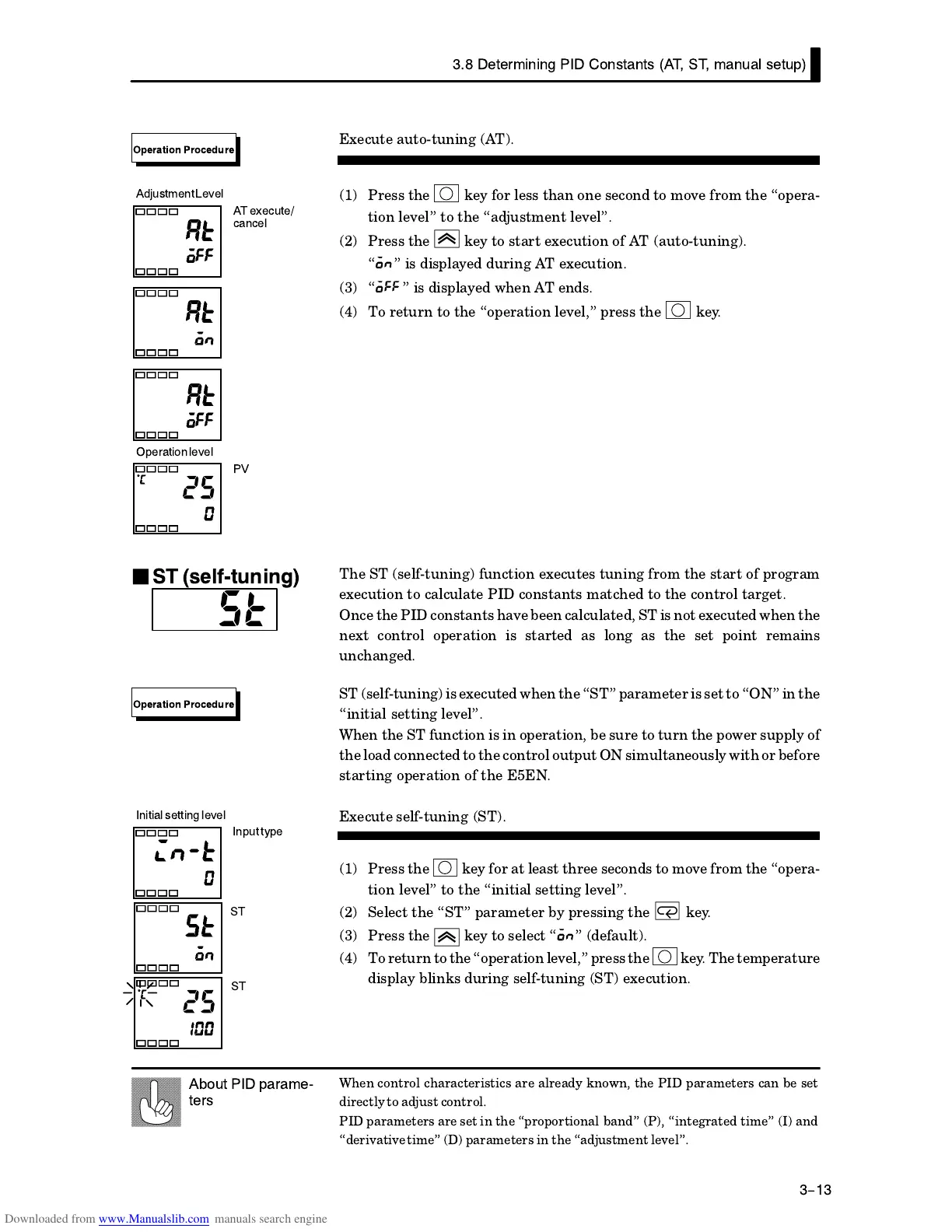When control characteristics are already known, the PID parameters can be set
directlyto adjust control.
PID parameters are set in the proportional band" (P), integrated time" (I) and
derivativetime" (D) parameters in the adjustment level".
About PID parameĆ
ters
3.8 Determining PID Constants (AT, ST, manual setup)
3-13
Execute autoĆtuning (AT).
(1) Press the key for less than one second to move from the operaĆ
tion level" to the adjustment level".
(2) Press the
key to start execution of AT (autoĆtuning).
" is displayed during AT execution.
(3) " is displayed when AT ends.
(4) To return to the operation level," press the key.
The ST (selfĆtuning) function executes tuning from the start of program
execution to calculate PID constants matched to the control target.
Once the PID constants have been calculated, ST is not executed when the
next control operation is started as long as the set point remains
unchanged.
ST (selfĆtuning) is executed when the ST" parameter is set to ON" in the
initial setting level".
When the ST function is in operation, be sure to turn the power supply of
theload connected to the control output ON simultaneously with or before
starting operation of the E5EN.
Execute selfĆtuning (ST).
(1) Press the key for at least three seconds to move from the operaĆ
tion level" to the initial setting level".
(2) Select the ST" parameter by pressing the key.
(3) Press the key to select " (default).
(4) Toreturn to the operation level," pressthe key.Thetemperature
display blinks during selfĆtuning (ST) execution.
Operation Procedure
AT execute/
cancel
AdjustmentLevel
PV
Operationlevel
J
ST(selfĆtuning)
Operation Procedure
Input type
Initial settinglevel
ST
ST
