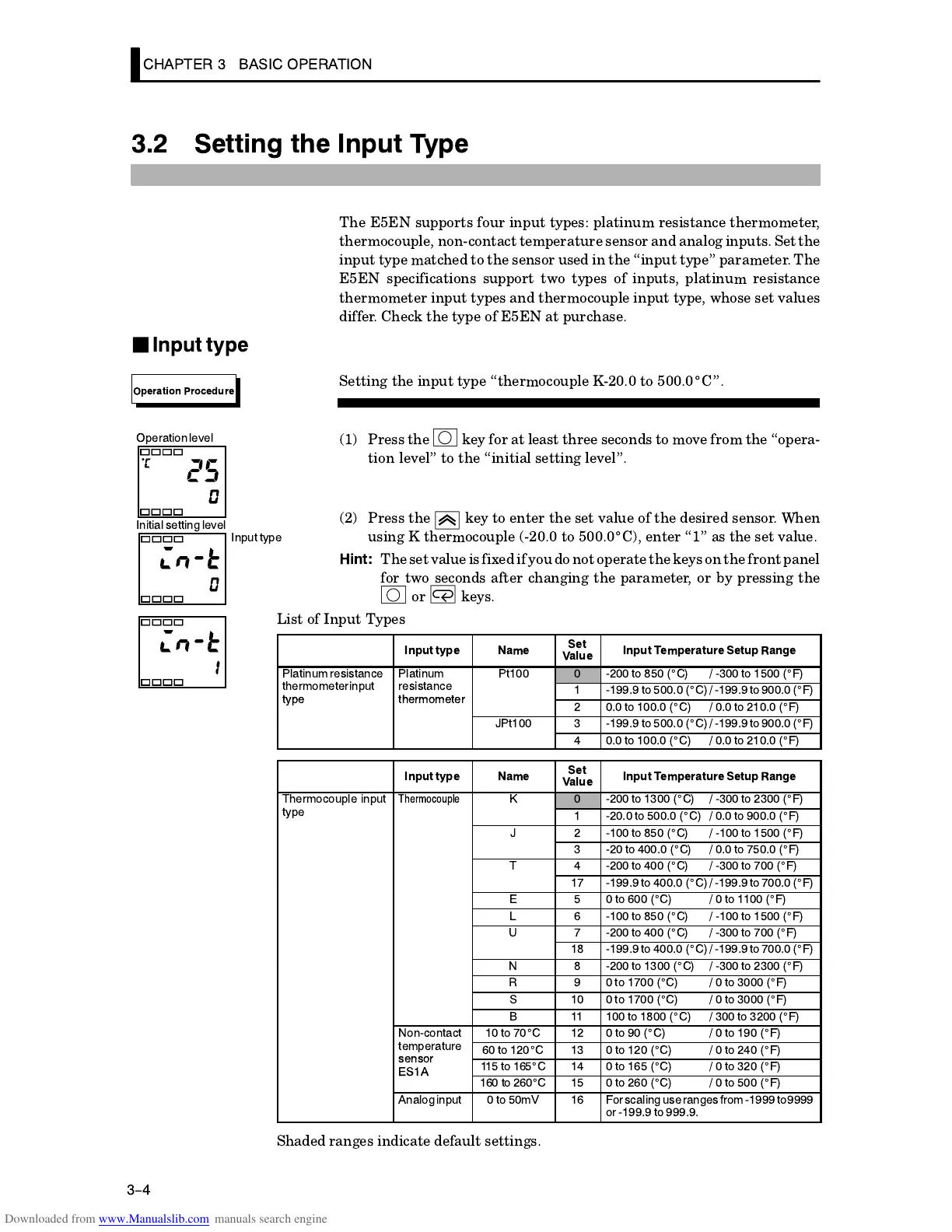CHAPTER 3 BASIC OPERATION
3-4
3.2 Setting the Input Type
The E5EN supports four input types: platinum resistance thermometer,
thermocouple, nonĆcontact temperature sensor and analog inputs. Setthe
input type matched to the sensor used in the input type" parameter. The
E5EN specifications support two types of inputs, platinum resistance
thermometer input types and thermocouple input type, whose set values
differ. Check the type of E5EN at purchase.
J
Input type
Setting the input type thermocouple KĆ20.0 to 500.0
_
C".
(1) Press the key for at least three seconds to move from the operaĆ
tion level" to the initial setting level".
(2) Press the key to enter the set value of the desired sensor. When
using K thermocouple (Ć20.0 to 500.0
_
C), enter 1" as the set value.
Hint:
Theset value is fixed if you do notoperatethekeys on the front panel
for two seconds after changing the parameter, or by pressing the
or keys.
List of Input Types
Input type Name
Set
Value
Input Temperature SetupRange
Platinum resistance