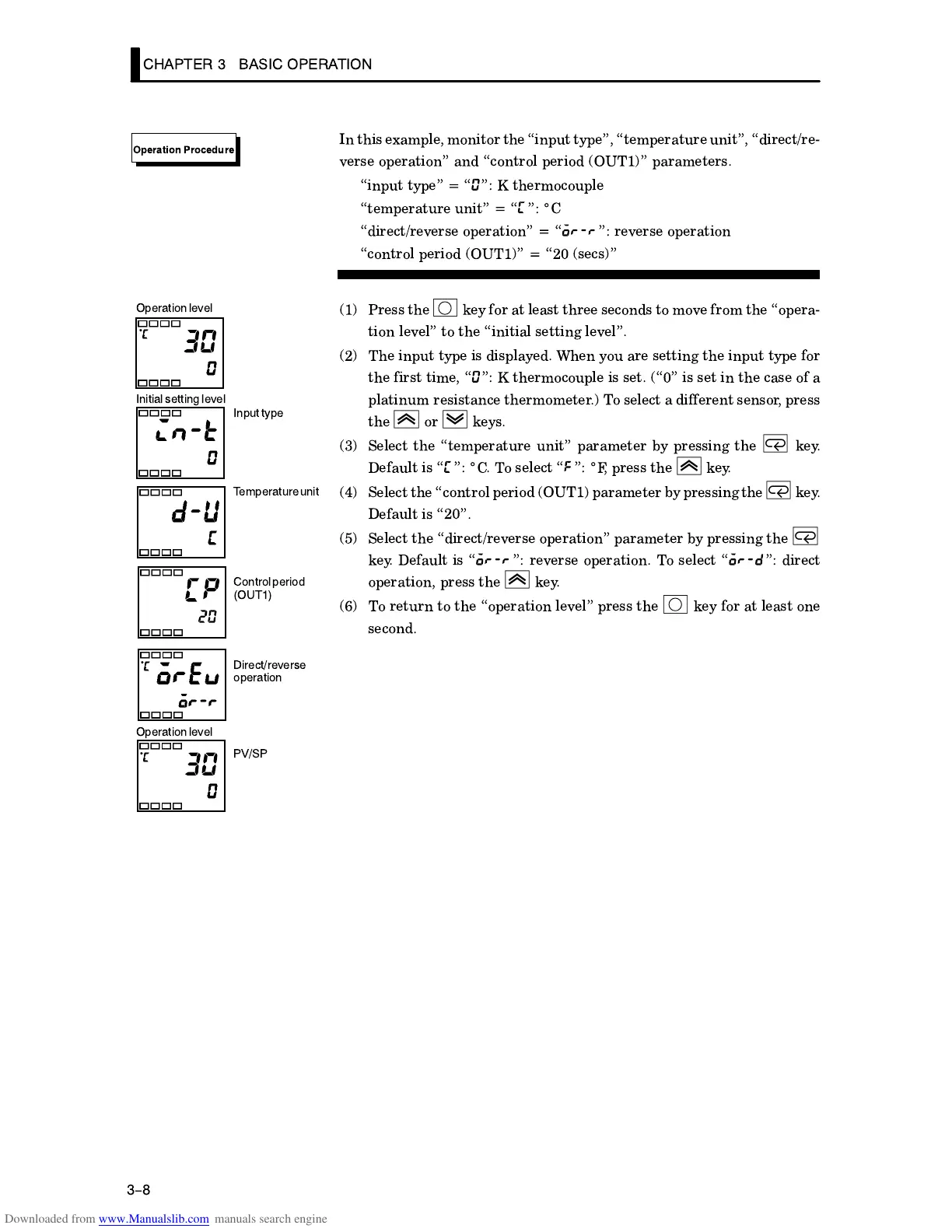CHAPTER 3 BASIC OPERATION
3-8
In this example, monitor the input type", temperature unit", direct/reĆ
verse operation" and control period (OUT1)" parameters.
input type" = ": K thermocouple
temperature unit" = ":
_
C
direct/reverse operation" = ": reverse operation
control period (OUT1)" = 20 (secs)"
(1) Press the key for at least three seconds to move from the operaĆ
tion level" to the initial setting level".
(2) The input type is displayed. When you are setting the input type for
the first time, ": K thermocouple is set. (0" is set in the case of a
platinum resistance thermometer.) To select a different sensor, press
the or keys.
(3) Select the temperature unit" parameter by pressing the key.
Default is ":
_
C. To select ":
_
F, press the key.
(4) Select the control period (OUT1) parameter by pressingthe key.
Default is 20".
(5) Select the direct/reverse operation" parameter by pressing the
key. Default is ": reverse operation. To select ": direct
operation, press the key.
(6) To return to the operation level" press the key for at least one
second.
Operation Procedure
Operation level
Input type
Temperatureunit
Direct/reverse
operation
PV/SP
Operation level
Controlperiod
(OUT1)
Initial settinglevel