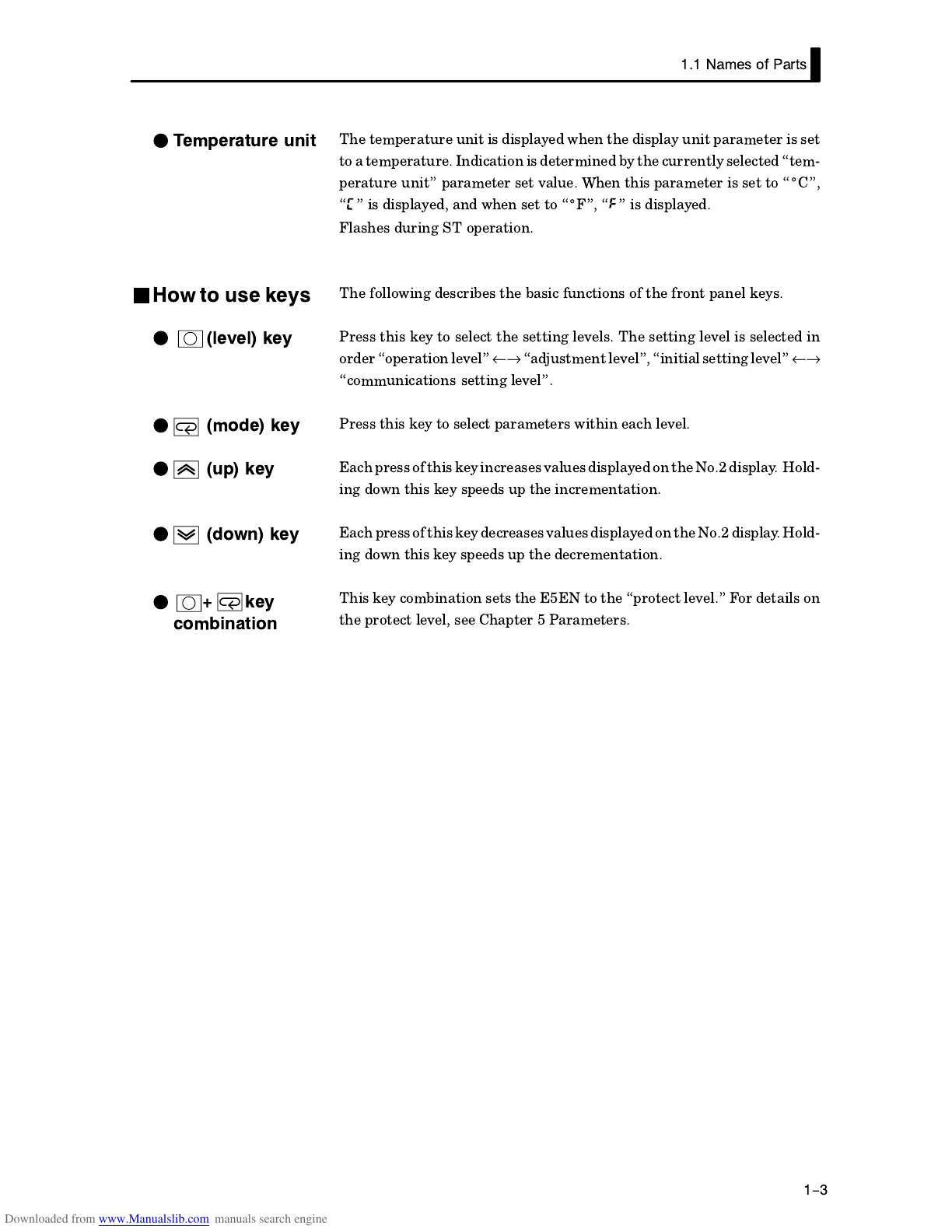1.1 Names of Parts
1-3
The temperature unit is displayed when the display unit parameter is set
to a temperature. Indication is determined by the currently selected temĆ
perature unit" parameter set value. When this parameter is set to
_
C",
" is displayed, and when set to
_
F", " is displayed.
Flashes during ST operation.
The following describes the basic functions of the front panel keys.
Press this key to select the setting levels. The setting level is selected in
order operation level"
←→
adjustment level", initial settinglevel"
←→
communications setting level".
Press this key to select parameters within each level.
Each press of thiskey increases values displayed on theNo.2 display. HoldĆ
ing down this key speeds up the incrementation.
Each press of this key decreasesvalues displayed on theNo.2 display. HoldĆ
ing down this key speeds up the decrementation.
This key combination sets the E5EN to the protect level." For details on
the protect level, see Chapter 5 Parameters.
F
Temperature unit
J
How to use keys
F
(level) key
F
(mode) key
F
(up) key
F
(down) key
F
+ key
combination