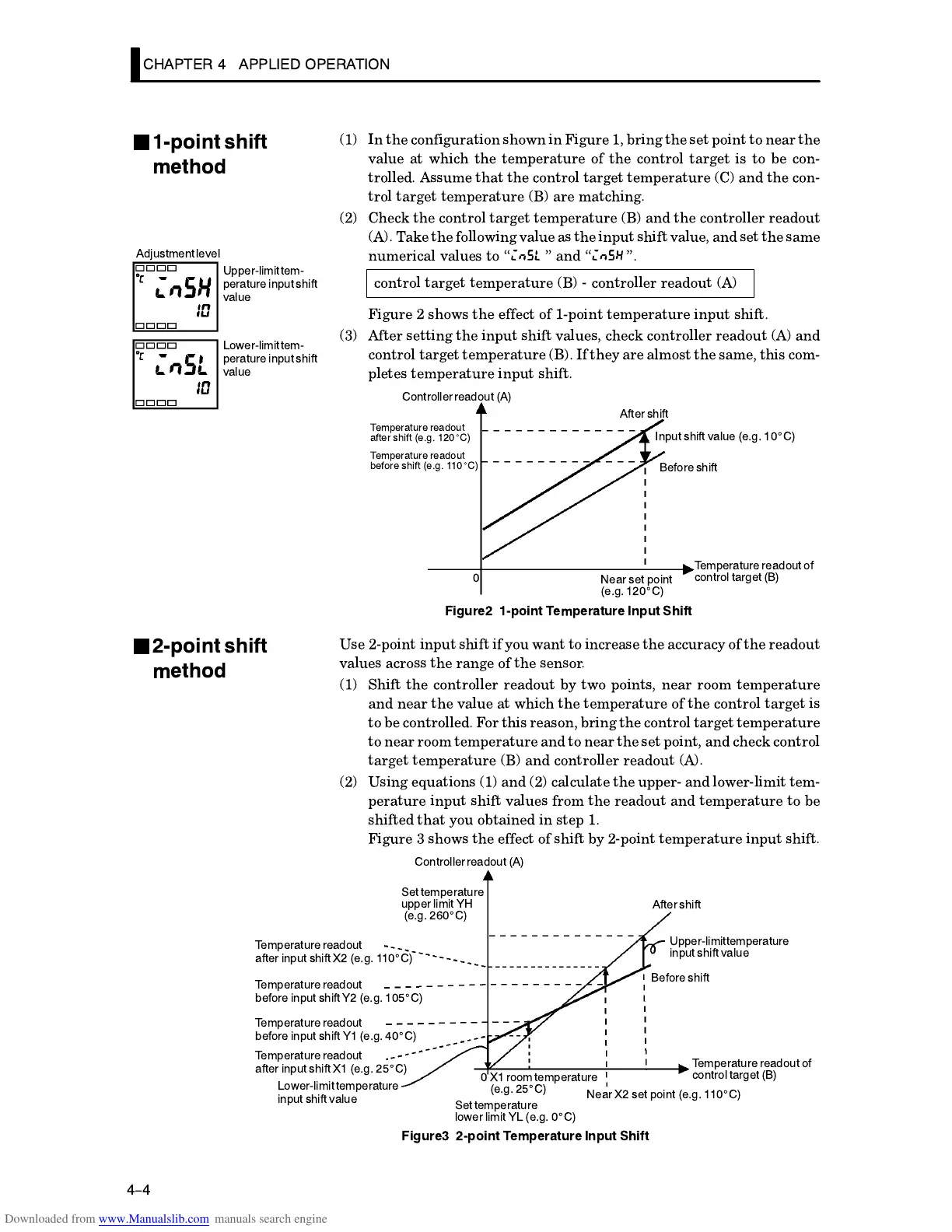CHAPTER 4 APPLIED OPERATION
4-4
(1) In the configuration shown in Figure 1, bring the set point to near the
value at which the temperature of the control target is to be conĆ
trolled. Assume that the control target temperature (C) and the conĆ
trol target temperature (B) are matching.
(2) Check the control target temperature (B) and the controller readout
(A). Take the following value as the input shift value, and set the same
numerical values to " and ".
control target temperature (B) Ć controller readout (A)
Figure 2 shows the effect of 1Ćpoint temperature input shift.
(3) After setting the input shift values, check controller readout (A) and
control target temperature (B). If they are almost the same, this comĆ
pletes temperature input shift.
Controllerreadout (A)
Temperature readout
after shift (e.g. 120
_
C)
Temperature readout
before shift (e.g. 110
_
C)
After shift
Input shift value (e.g. 10
_
C)
Before shift
Near set point
(e.g. 120
_
C)
Temperature readout of
control target (B)
Figure2 1Ćpoint Temperature Input Shift
0
Use 2Ćpoint input shift if you want to increase the accuracy of the readout
values across the range of the sensor.
(1) Shift the controller readout by two points, near room temperature
and near the value at which the temperature of the control target is
to be controlled. For this reason, bring the control target temperature
to near room temperature and to near the set point, and check control
target temperature (B) and controller readout (A).
(2) Using equations (1) and (2) calculate the upperĆ and lowerĆlimit temĆ
perature input shift values from the readout and temperature to be
shifted that you obtained in step 1.
Figure 3 shows the effect of shift by 2Ćpoint temperature input shift.
Figure3 2Ćpoint Temperature Input Shift
Controllerreadout (A)
Set temperature
upper limit YH
(e.g. 260
_
C)
Temperature readout
after input shift X2 (e.g. 110
_
C)
Temperature readout
before input shift Y2 (e.g. 105
_
C)
Temperature readout
before input shift Y1 (e.g. 40
_
C)
Temperature readout
after input shift X1 (e.g. 25
_
C)
LowerĆlimittemperature
input shift value
X1room temperature
(e.g. 25
_
C)
Set temperature
lower limit YL (e.g. 0
_
C)
Near X2 set point (e.g. 110
_
C)
Temperature readout of
control target (B)
Before shift
UpperĆlimittemperature
input shift value
After shift
0
J
1Ćpoint shift
method
UpperĆlimittemĆ
perature inputshift
value
LowerĆlimittemĆ
perature inputshift
value
Adjustmentlevel
J
2Ćpoint shift
method