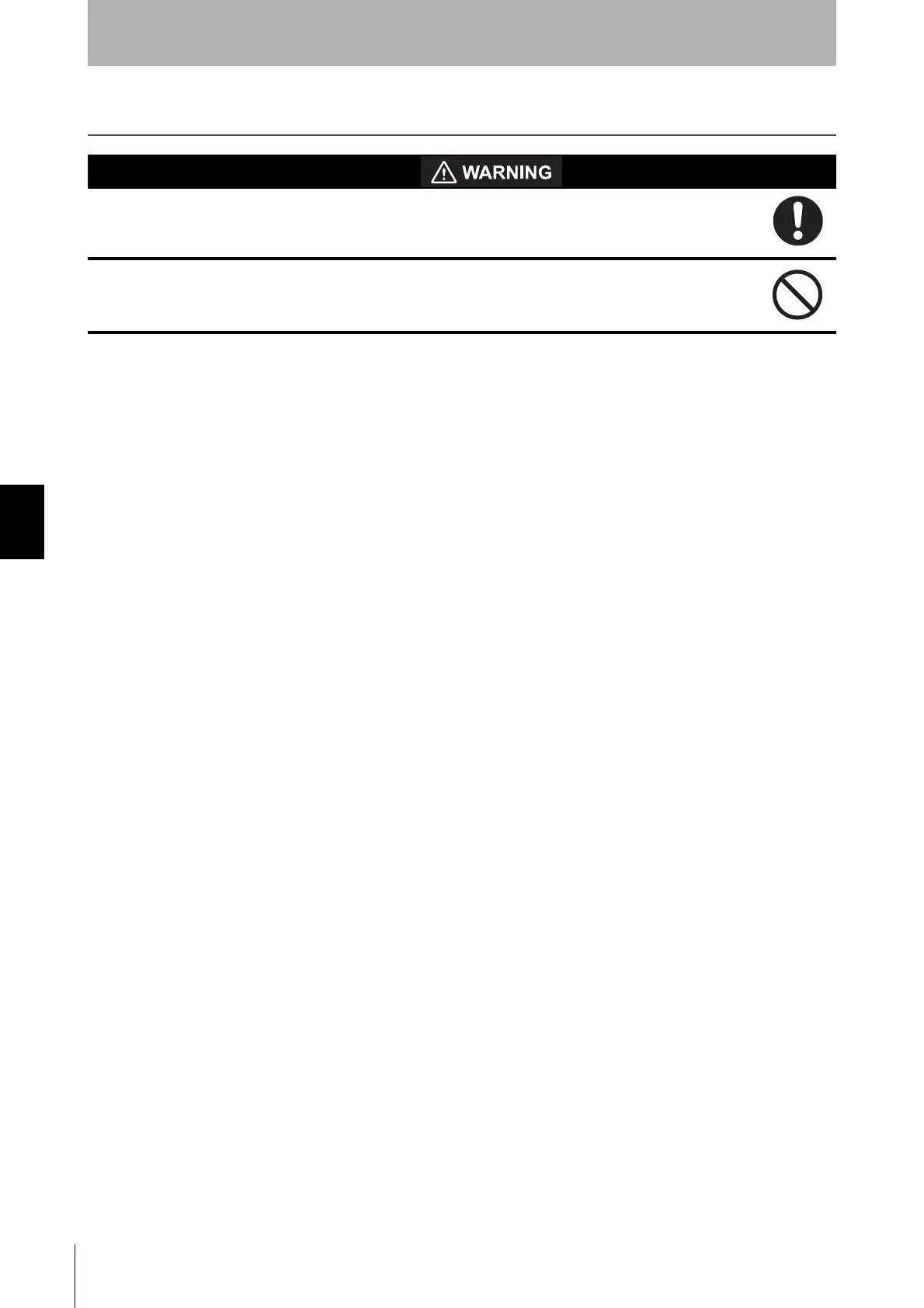80
Chapter5 Maintenance Checklists
F3SJ-B
User’s Manual
Checklists
Maintenance Checklists
Perform daily and 6-month inspections for the F3SJ-B. Otherwise, the system may fail to work
properly, resulting in serious injury.
Do not try to disassemble, repair, or modify this product. Doing so may cause the safety functions
to stop working properly.
To ensure safety, keep a record of the inspection results.
When the user is a different person from those who installed or designed the system, he/she must be properly
trained for maintenance.
Checklists
Inspection at startup and when changing operators
There is no approach route other than through the detection zone of the F3SJ-B.
Part of the operator's body always remains in the detection zone of the F3SJ-B when working around
the machine's hazardous part.
The actual safety distance is equal to or greater than the calculated value.
There must be no dirt on or damage to the optical surface and spatter protection cover (F39-HB,
sold separately) of the F3SJ-B.
The ON/OFF-state indicator turns ON in red when the test input line is set to open or short-circuited
to 1/2 Vs to Vs.
The test rod is not deformed.
When the power of the F3SJ-B is turned ON while nothing is in the detection zone, it must operate as
follows:
The power indicator and ON/OFF-state indicators turn green within 2 seconds after the F3SJ-B is
turned ON.
Nothing should exist in the detection zone and stable-state indicators must turn ON at power on.
