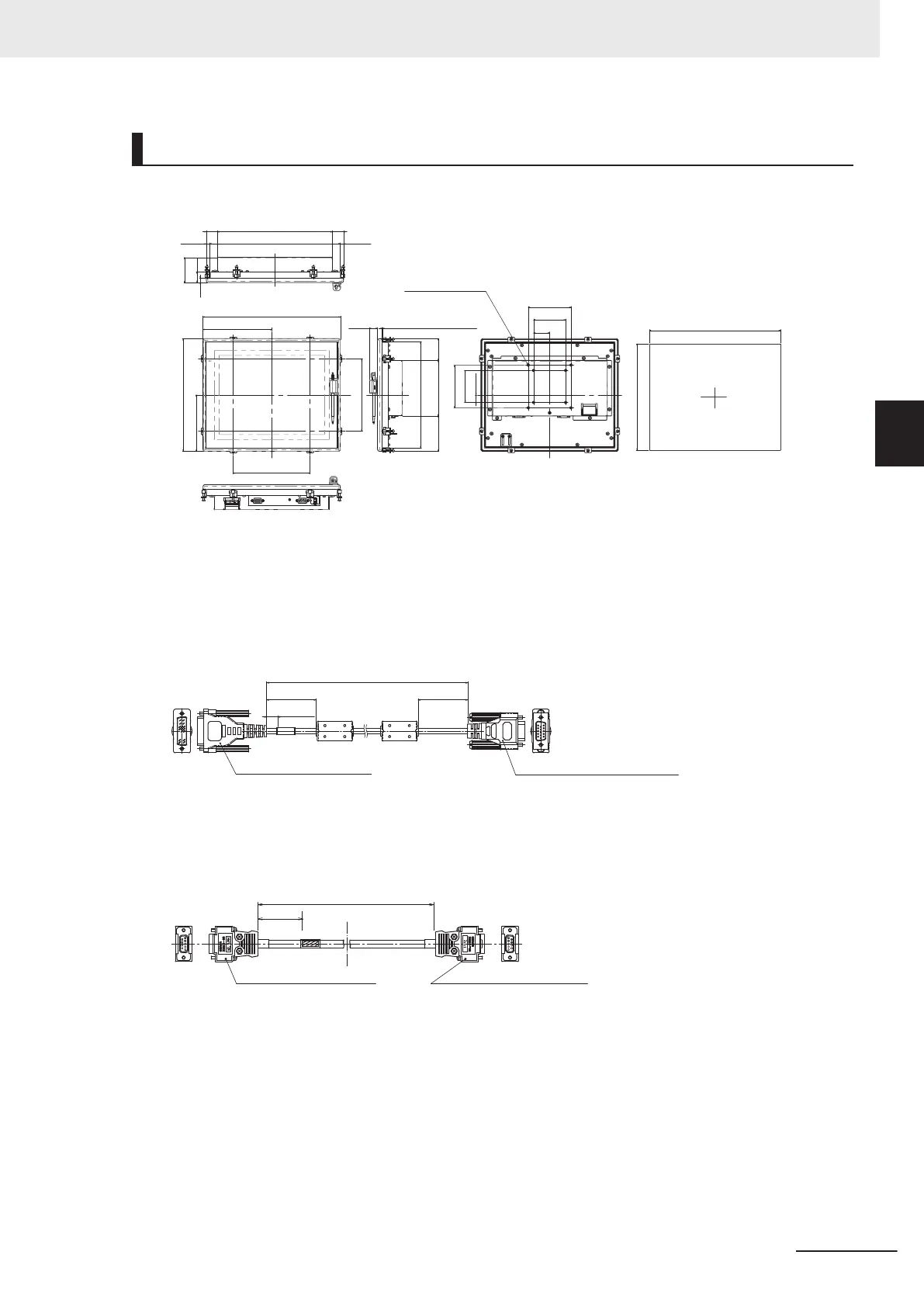Dimensions
Touch Panel Monitor
307
249
322
264
161
132
180
170
10
25
58.5
270
26 26
306.52
7.74
7.74
130
83
(51)
Mounting plate
thickness 1.6-4.8
(19)
248.52
17.5
75
100
37.5
75
100
8-M4 Effective
screw length6
Panel cutout dimensions
+1
0
+1
0
(Unit: mm)
Note:
1. Panel thickness: 1.6 to 4.8 mm
2. No burr allowed
DVI-Analog Conversion Cable for Touch Panel Monitor: FH-VMDA
17-pin DVI connector
15-pin D-SUB connector
45±5
L
*1
45±5
10±2
*1. Cable is available in 2 m/5 m/10 m.
(Unit: mm)
RS-232C Cable for Touch Panel Monitor: XW2Z-£££PP-1
L
*1
40
9-pin D-SUB connector 9-pin D-SUB connecto
*1. Cable is available in 2 m/5 m/10 m.
(Unit: mm)
3 Configuration
3-23
FH Series Vision System Hardware Setup Manual for 3D Robot Vision (Z436-E1)
3-4 Touch Panel Monitor and Cable
3
