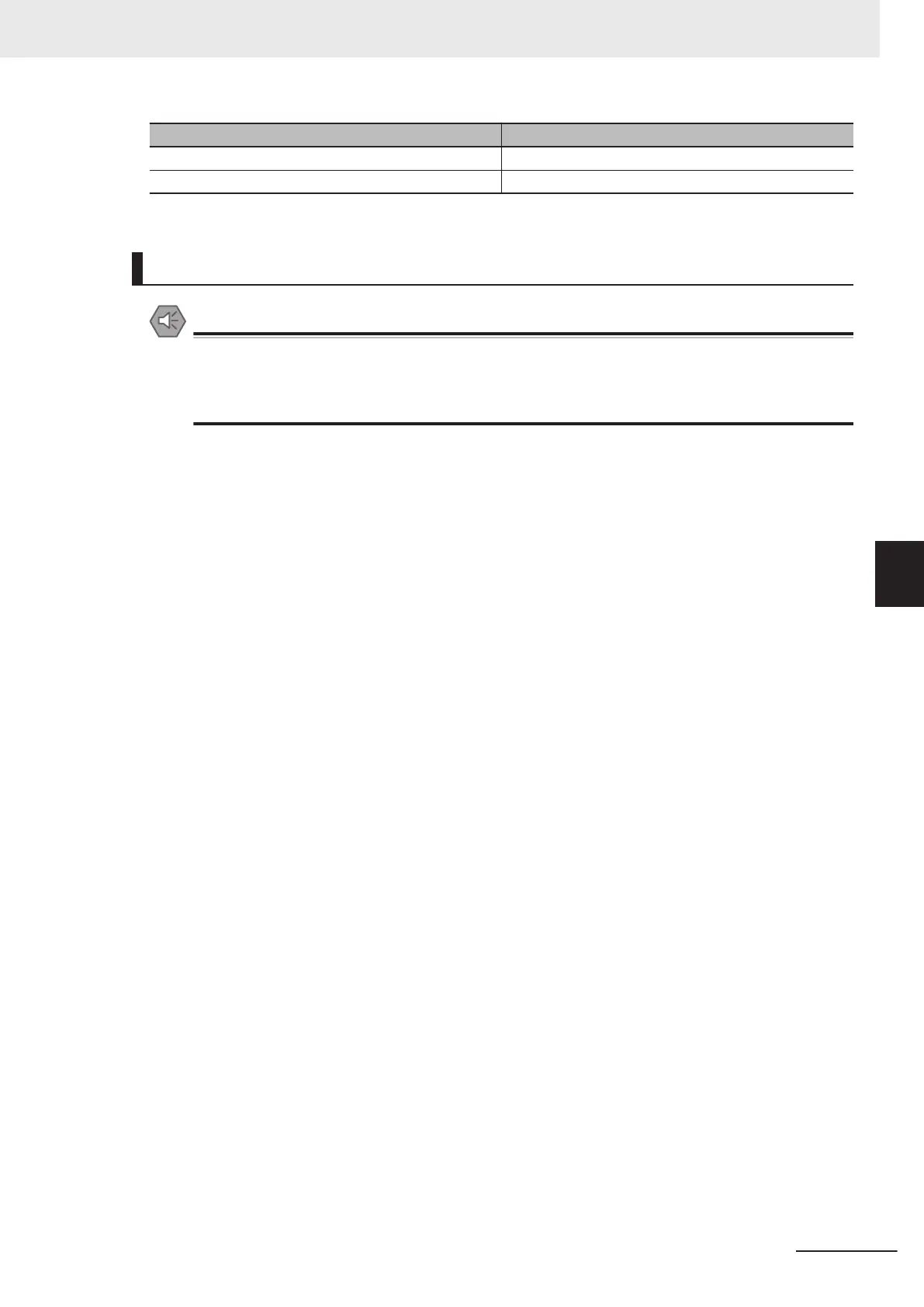Signal name Wire color
FG Green
FG Black (thick line)
*1. Avoid contact with other power lines, ground lines, and signal lines.
Camera cable mounting
Precautions for Safe Use
• To prevent the cables from being caught in the rotating robot, connect them with a sufficient
clearance, taking into account the minimum bending radius.
•
To prevent the connectors from interfering with the robot, adjust the rotation angle of the ro-
bot.
(Unit: mm)
5 Setup and Wiring
5-13
FH Series Vision System Hardware Setup Manual for 3D Robot Vision (Z436-E1)
5-5 Camera Installation
5
5-5-2 Installation of 3D Vision Sensor
