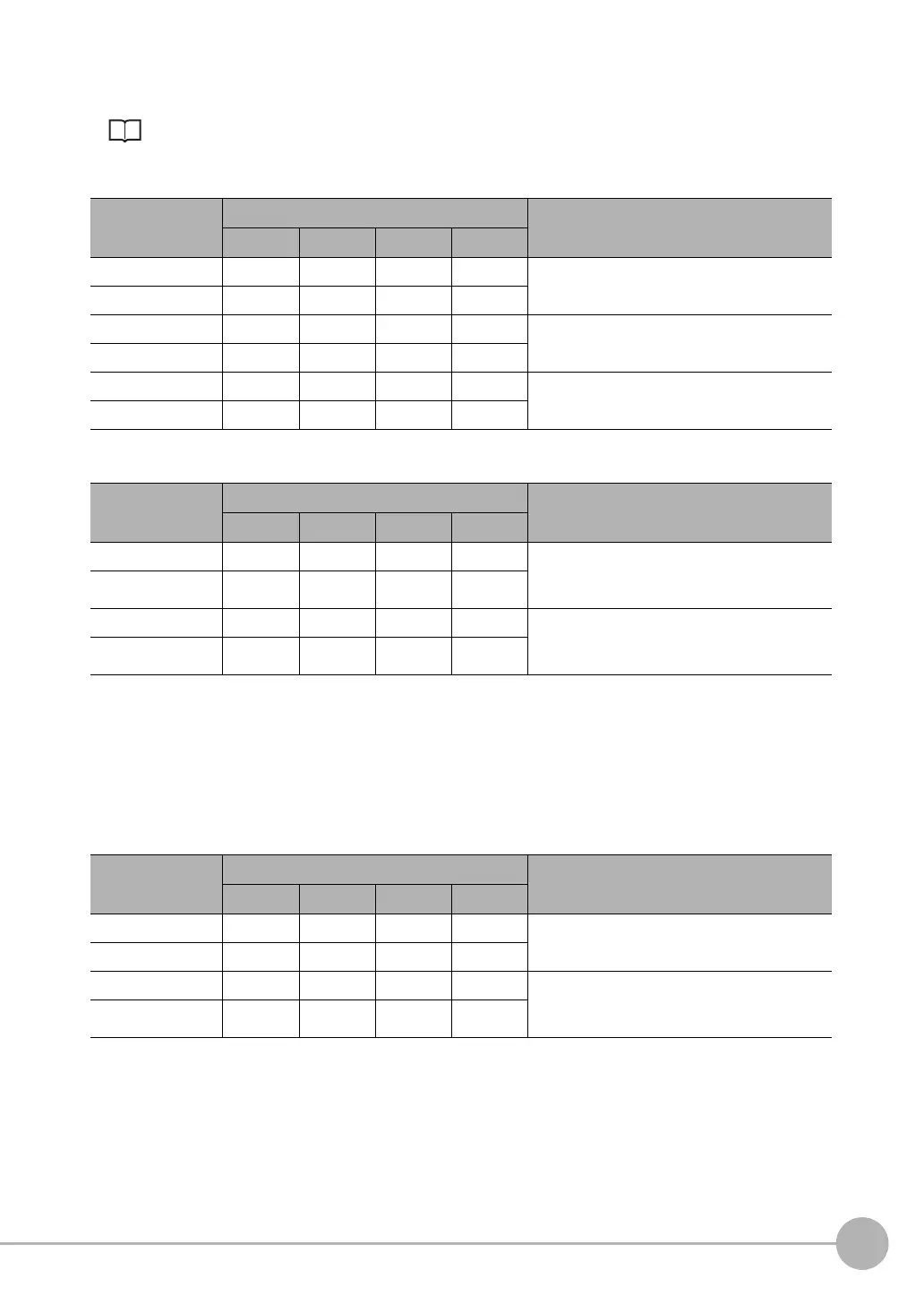Command Control
FQ2-S/CH User’s Manual
for Communications Settings
235
5
Appendices
Set System Data
Sets the value to the specified system data.
System data numbers and details: p. 222
Command (PLC to Vision Sensor)
Response (Vision Sensor to PLC)
Set Terminal Offset Data
This command sets the value of the terminal offset data that is added to the IN0 to IN4 command parameters
when executing parallel commands.
When using parallel command scene changing, you can change the scenes to change to by changing the Set
Terminal Offset Data value.
Command (PLC to Vision Sensor)
First word of com-
mand area
Bits Description
12 to 15 8 to 11 4 to 7 0 to 3
+2 0100 0000 0001 0000 Command code
+3 0000 0000 0101 0000
+4 0000 0000 0000 0000 System data number*
+5 0000 0000 0000 0000
+6 0000 0000 0000 0000 Setting data
(1,000 times the value)
+7 0000 0000 0000 0000
First word of
response area
Bits Description
12 to 15 8 to 11 4 to 7 0 to 3
+2 0100 0000 0001 0000 Command code
The command code for which the response
applies is stored.
+3 0000 0000 0101 0000
+4 0000 0000 0000 0000 Response code
Command execution result
0: OK, FFFFFFFF: NG
+5 0000 0000 0000 0000
First word of com-
mand area
Bits Description
12 to 15 8 to 11 4 to 7 0 to 3
+2 0100 0000 0110 0000 Command code
+3 0000 0000 0101 0000
+4 0000 0000 0000 0000 Terminal offset value
Value added to the IN0 to IN4 command
parameters when executing parallel commands
+5 0000 0000 0000 0000
FQ2-S_CH_comm.book 235 ページ 2014年6月26日 木曜日 午前11時47分
