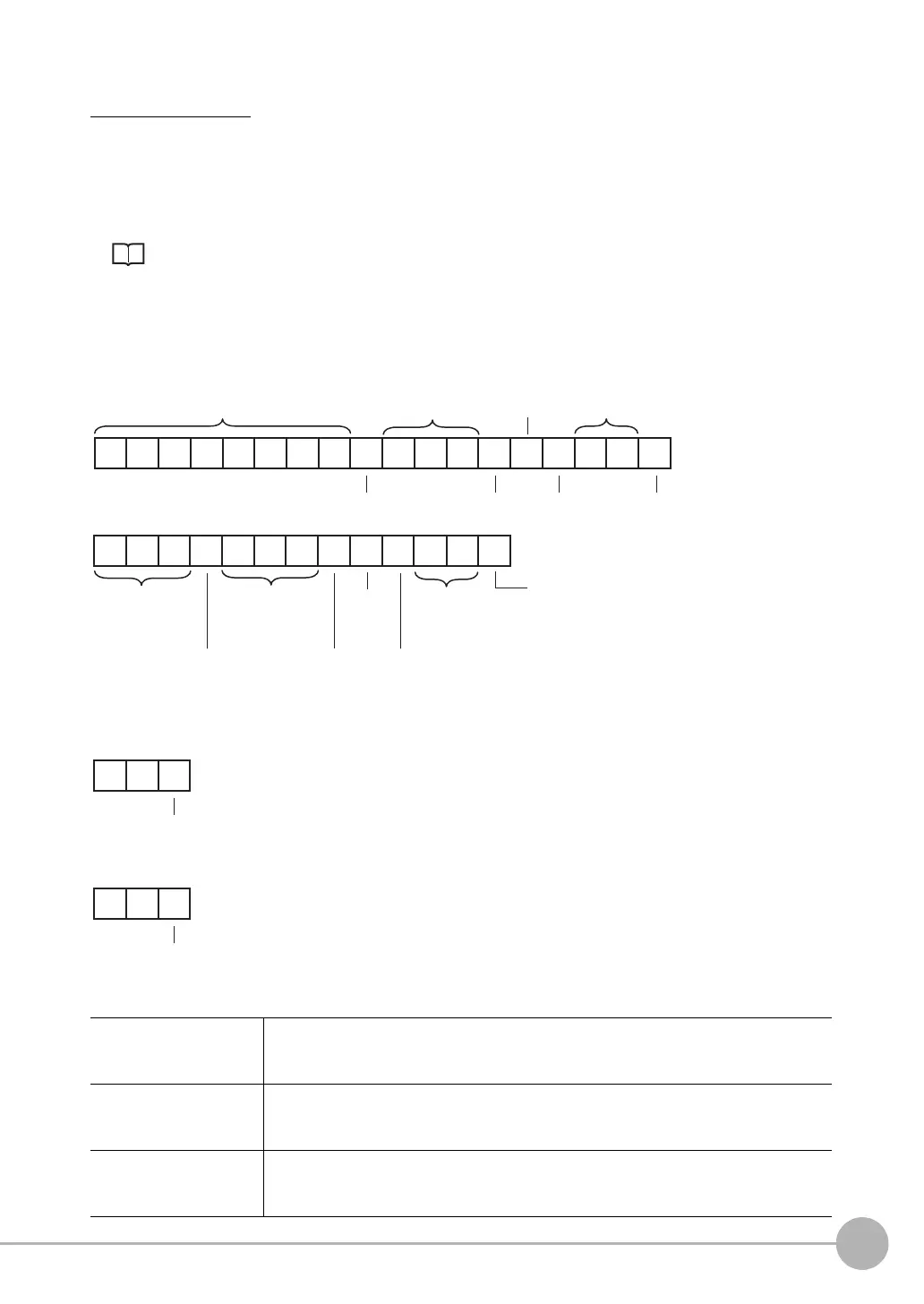Command Control
FQ2-S/CH User’s Manual
for Communications Settings
271
5
Appendices
REGIMAGE or RID
Set a Registered Image
Sets the latest image or a specified logging image as a registered image.
Registered images are saved to the following directory on the SD card or PC Tool.
\Sensor name\REGIMAGE
*
The image specified as a registered image can be loaded as a measurement image with the Acquire
Registered Image command.
Acquire Registered Image p.300
A maximum of 1000 registered images (image registration number: 0 to 999) can be set.
* For the PC Tool, the data is saved in the "\..\My Documents\OMRON FQ\" folder.
<Command Format>
<Response Format>
When the Command Is Processed Normally
When the Command Is Not Processed Normally
<Parameter Descriptions>
Registered image number Specifies the image to be loaded as the measurement image.
The image is registered in advance with the Set a Registered Image command and
assigned a number. (0 to 999)
Registration source Specifies the image to be set as the registered image.
0: Latest measurement image
1: Sensor logging image
Logging image number This argument is only specified when setting the Sensor's logging images as registered
images. (0 to 19)
If the registration source is 0: Latest measurement image, this argument is not required.
R
R
EMAGE
CR
GI
Registered
image number
(3 digits max.)
Logging
image number
(2 digits max.)
Logging
image number
(2 digits max.)
Command
Space
(0x20)
Space
(0x20)
Space
(0x20)
Registration
source
(1 digit max.)
Registration
source
(1 digit max.)
Delimiter
Delimiter
Command
or
DI
Registered
image number
(3 digits max.)
CR
Space
(0x20)
Space
(0x20)
Space
(0x20)
FQ2-S_CH_comm.book 271 ページ 2014年6月26日 木曜日 午前11時47分
