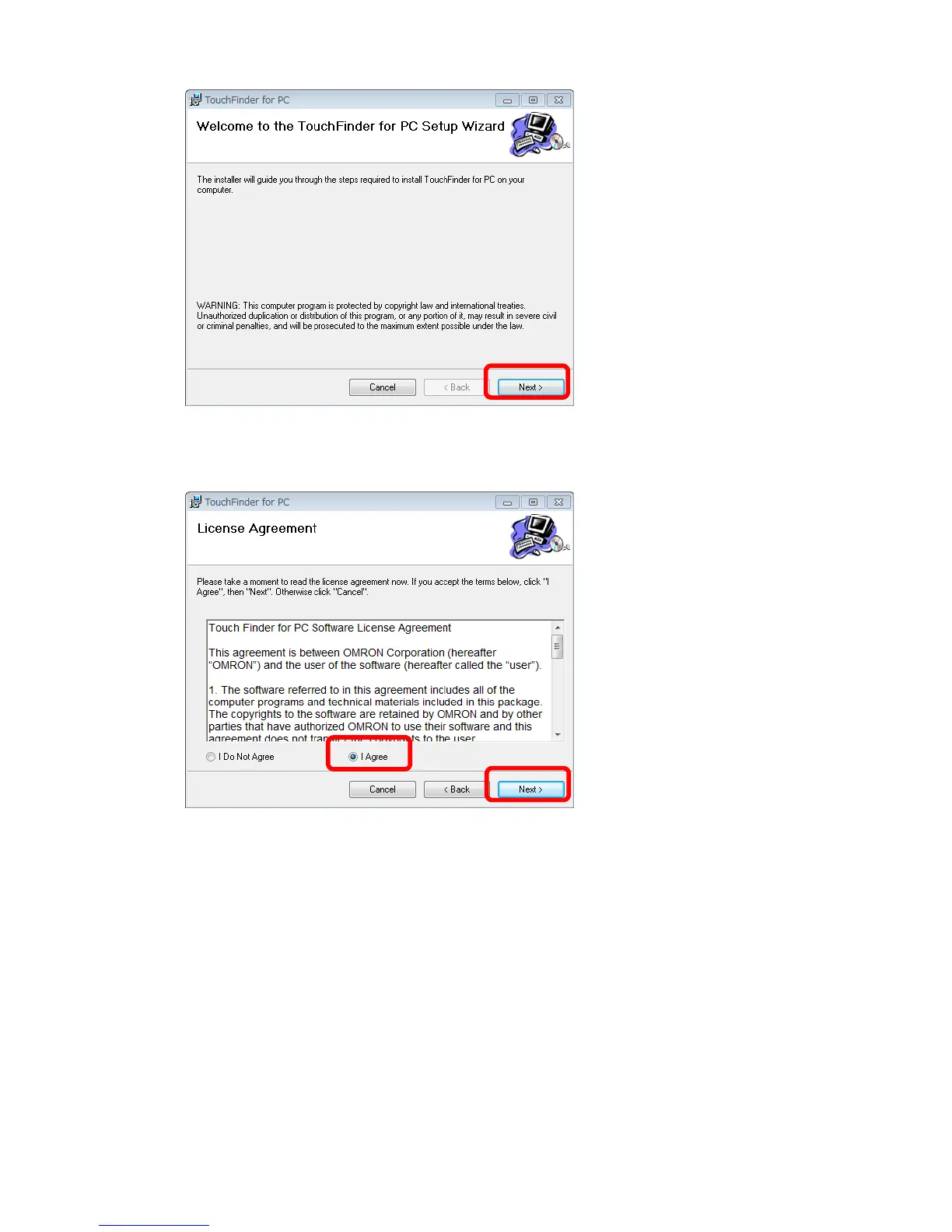13
4. The window proceeds to the License Agreement dialog box. Scroll down and read through
the contents. If you agree with the contents, select I Agree, and then click Next >.
5. The window proceeds to the Select Installation Folder dialog box. Do not change the in-
stallation folder. Select the Everyone check box, and then click Next >.