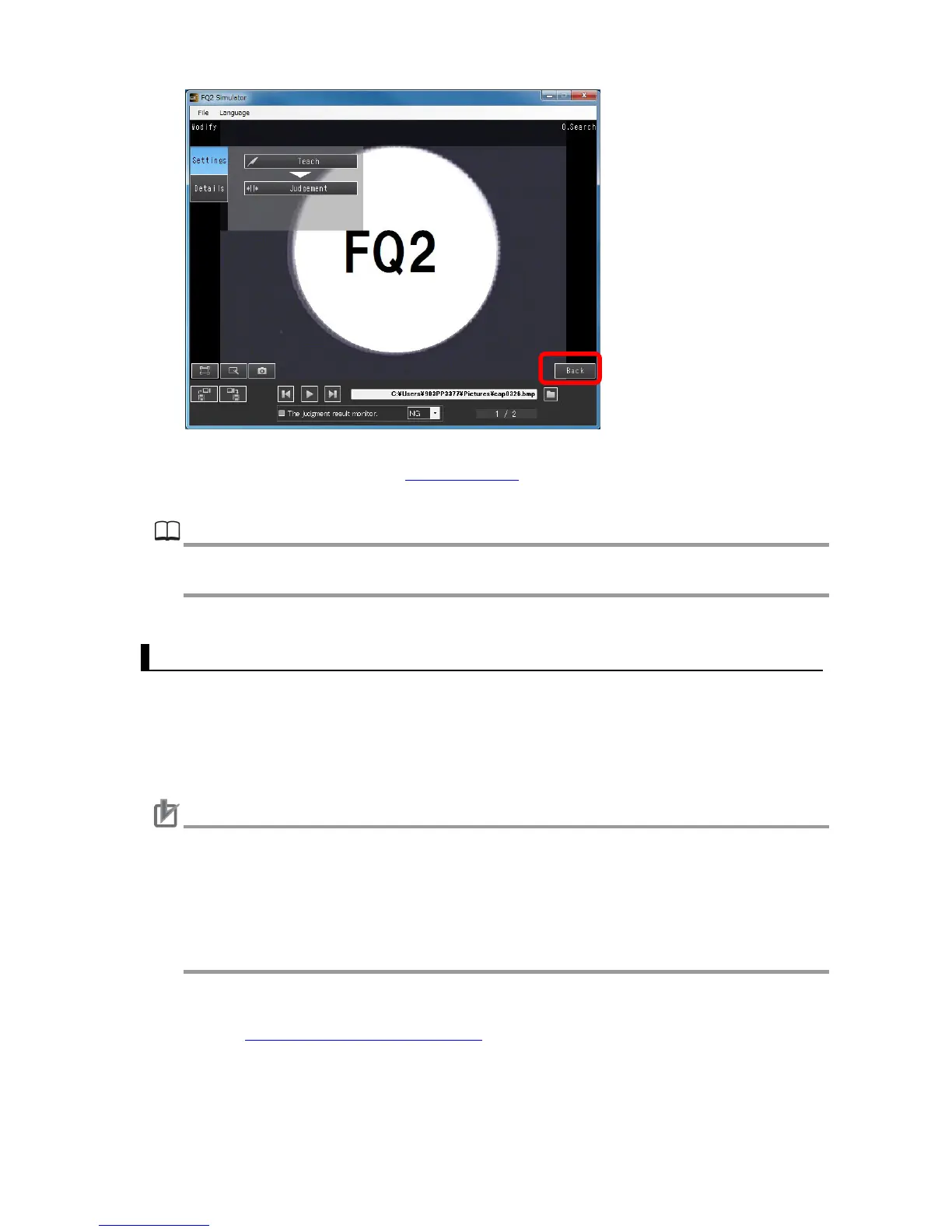38
5. The modified settings are saved.
For more information, refer to 4.6. Saving Data in this manual.
Reference
For more detailed procedures to set up inspection items, refer to Smart Camera FQ2-S/CH
Series User's Manual: Cat. No. Z337".
4.5. Measuring Images
This section describes the procedure to inspect specified images.
To inspect images, save images in a specified folder, select them on FQ2 Simulator. Following
that procedure, this section focuses on "● To load images to inspect", "● Continuous meas-
urement", "● To monitor the judgment results", "● Single inspection", and "● Logging setting".
Caution
When setting/adjusting inspection items on FQ2 Simulator, use image logs created on
the actual FQ2 sensor to be used. Settings/adjustments may not be optimized if image
logs from other sensor or other optical systems are used.
Inspection results such as error or time on FQ2 Simulator may differ from those on the
FQ2 sensor because the FQ2 sensor and computer use different CPUs. Make sure to
confirm on the FQ2 sensor prior to use.
To load images to inspect
Refer to 4.3. Loading Measurement Images in this manual and follow the instruction to load
images to use for inspections.
● To select images on FQ2 Simulator