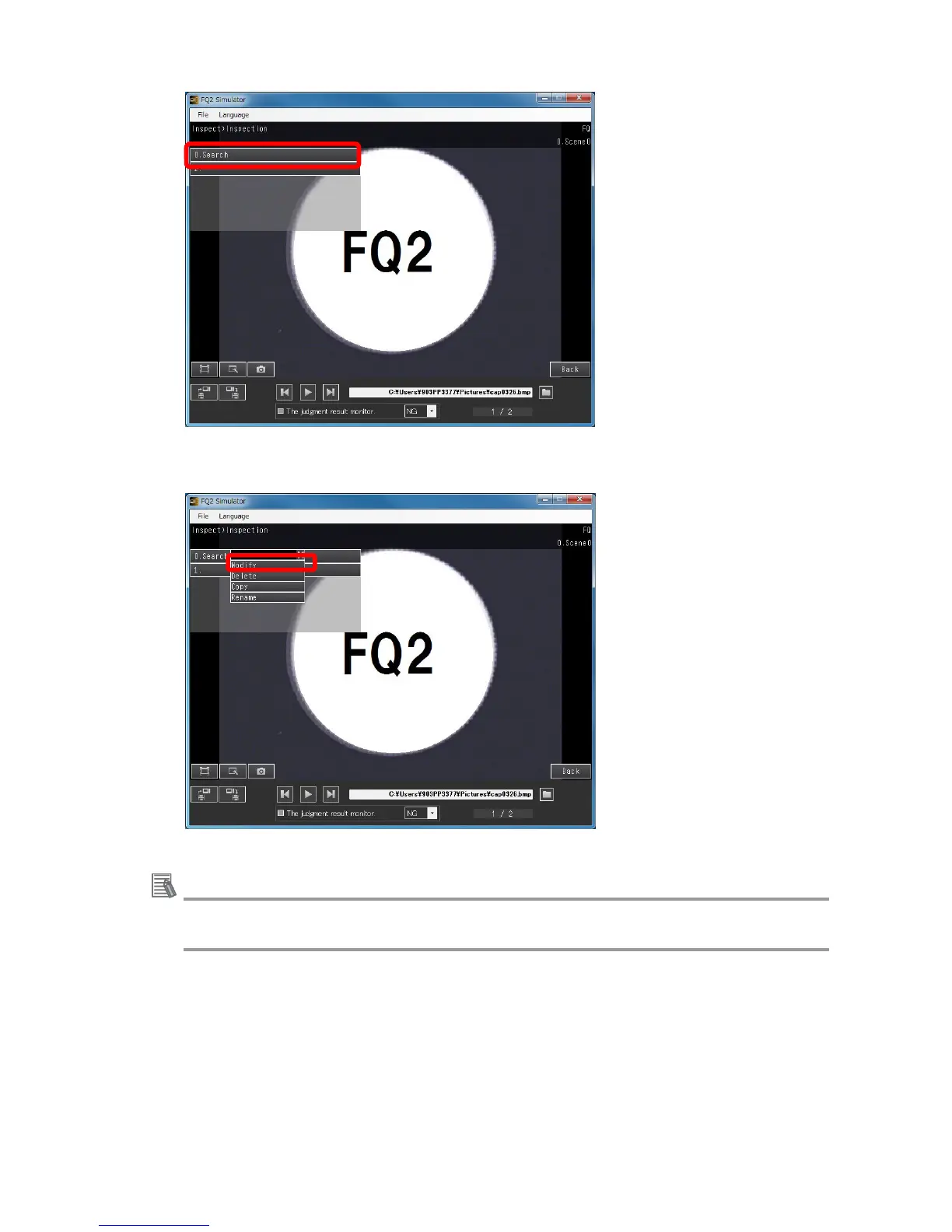37
3. Then a drop-down list appears. Click Modify.
Useful information
If you want to delete an inspection item, follow the procedure 3. Then select Delete from the
drop-down list. The Delete dialog box appears. Click Yes to delete the item.
4. On the Modify window, set up parameters.
Adjust settings on both the Settings tab and Details tab.
After completing the settings, click Back.