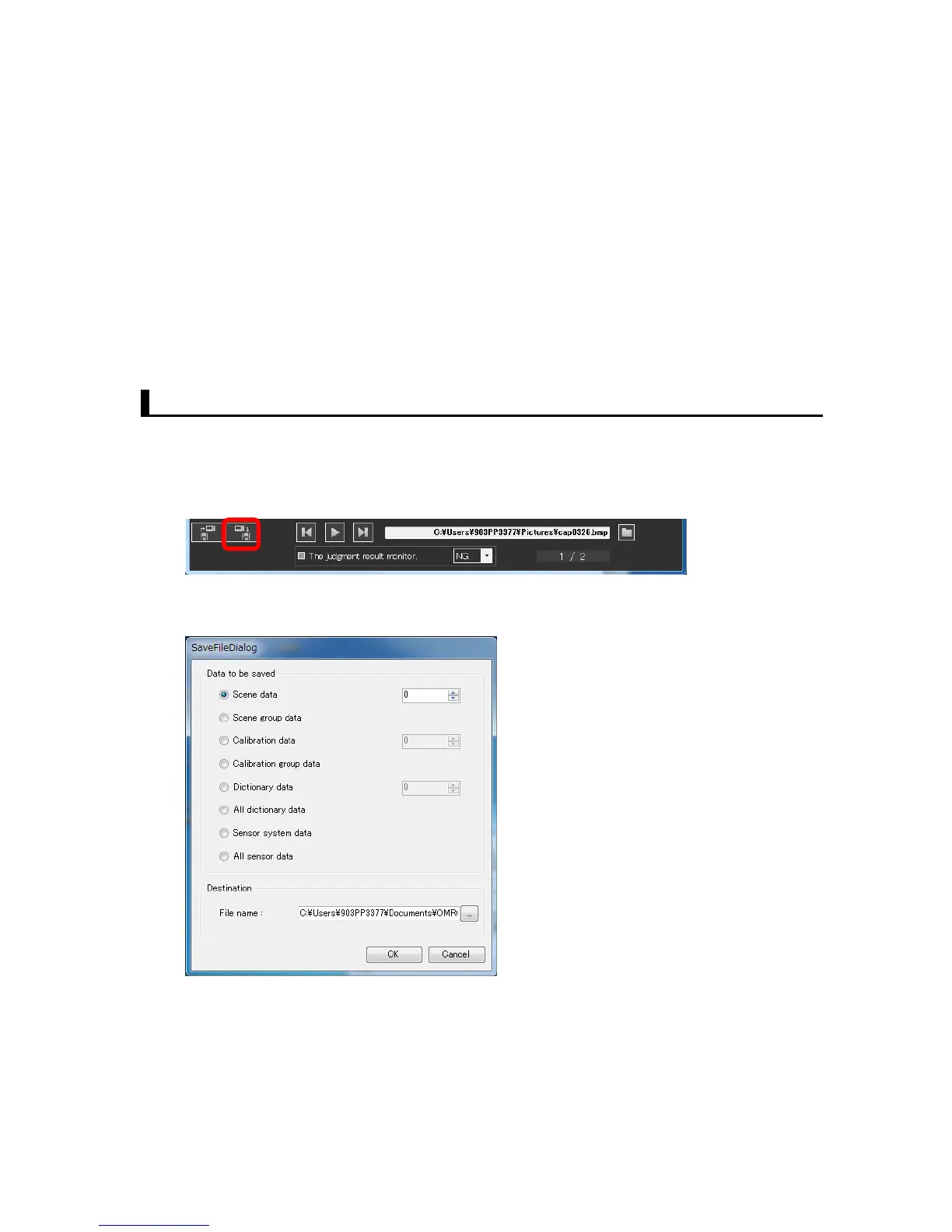45
● Logging setting
Simulator menu pane is enabled only on Setup Mode. It is disabled on Run Mode.
Therefore,FQ2 Simulator executes an inspection and logging at the following times to confirm
the adjusted settings regardless of the logging settings.
1. When image data is loaded
2. When a continuous measurement started.
3. When an inspection is executed during a continuous measurement test mode.
Note that only the inspection data will be logged. Image data and Statistical data cannot be
logged.
4.6. Saving Data
This section describes the procedure to save data after adjusting inspection items, etc.
1. Stop inspection.
Stop inspection and click the Save to file button on Simulator menu pane.
2. The SaveFileDialog dialog box appears.
