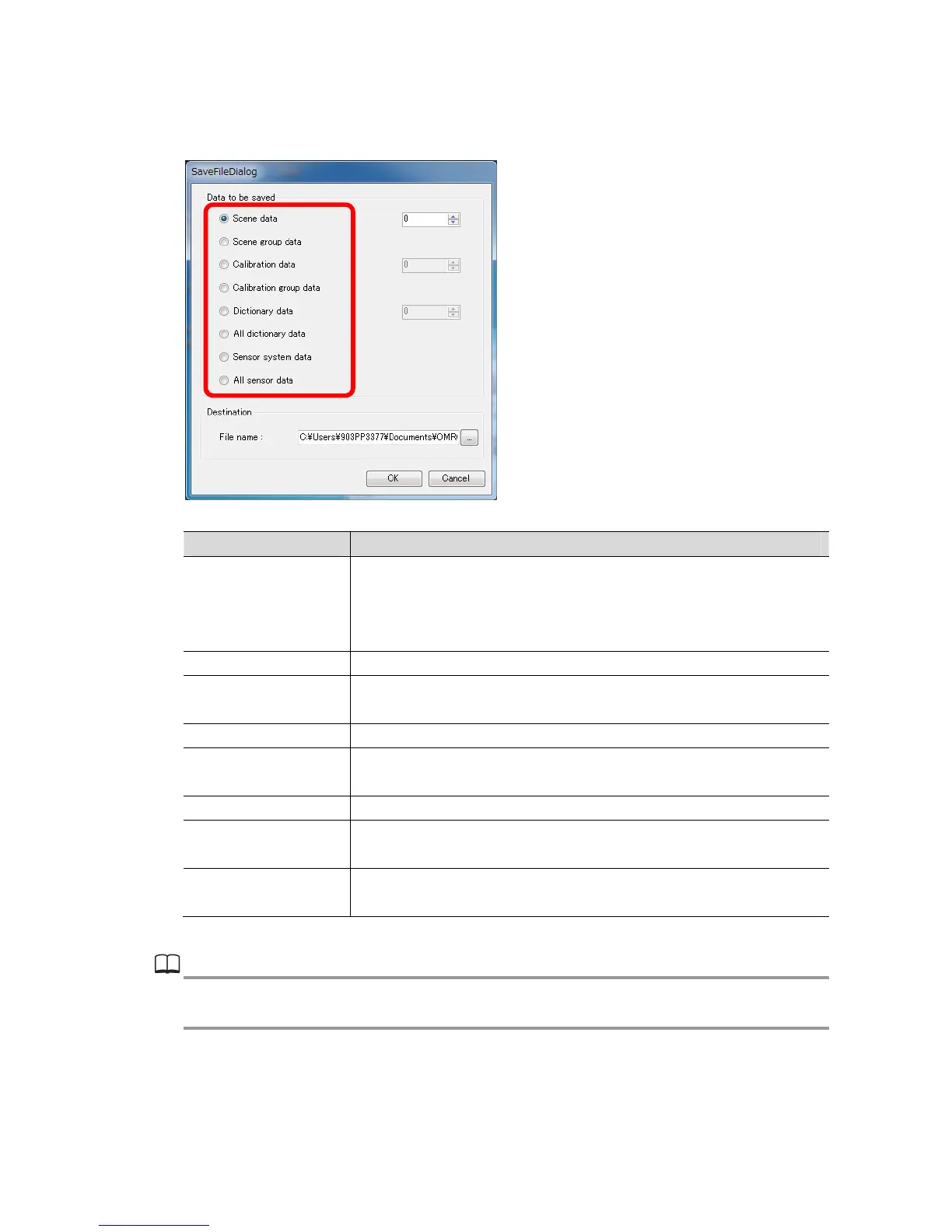46
3. Select a check box for desired data under the Data to be saved section.
Some data requires additional information.
Data Description
Scene data The following information about respective scenes.
Settings of inspection items
The sort order of inspection items
This requires entering the scene number.
Scene group data Information about all the scene data.
Calibration data Calibration data for the entered calibration number.
This requires entering the calibration data number.
Calibration group data Information about all the calibration data
Dictionary data Dictionary data for the entered dictionary number.
This requires entering the dictionary data number.
All dictionary data Information about all the dictionary data.
Sensor system data Information about the system data in the sensor.
The system data is common data of all scenes.
All sensor data The whole setting data including the scene group data, sensor sys-
tem data, calibration group, and dictionary data.
Reference
For more information about the data listed above, refer to "7-7 Saving Sensor Settings" in
Smart Camera FQ2-S/CH Series User's Manual: Cat. No. Z337.
4. For data that requires additional information, enter a value by clicking the up/down arrows
on the spin boxes located at the right side of the options, or by typing the value from the key
board.
