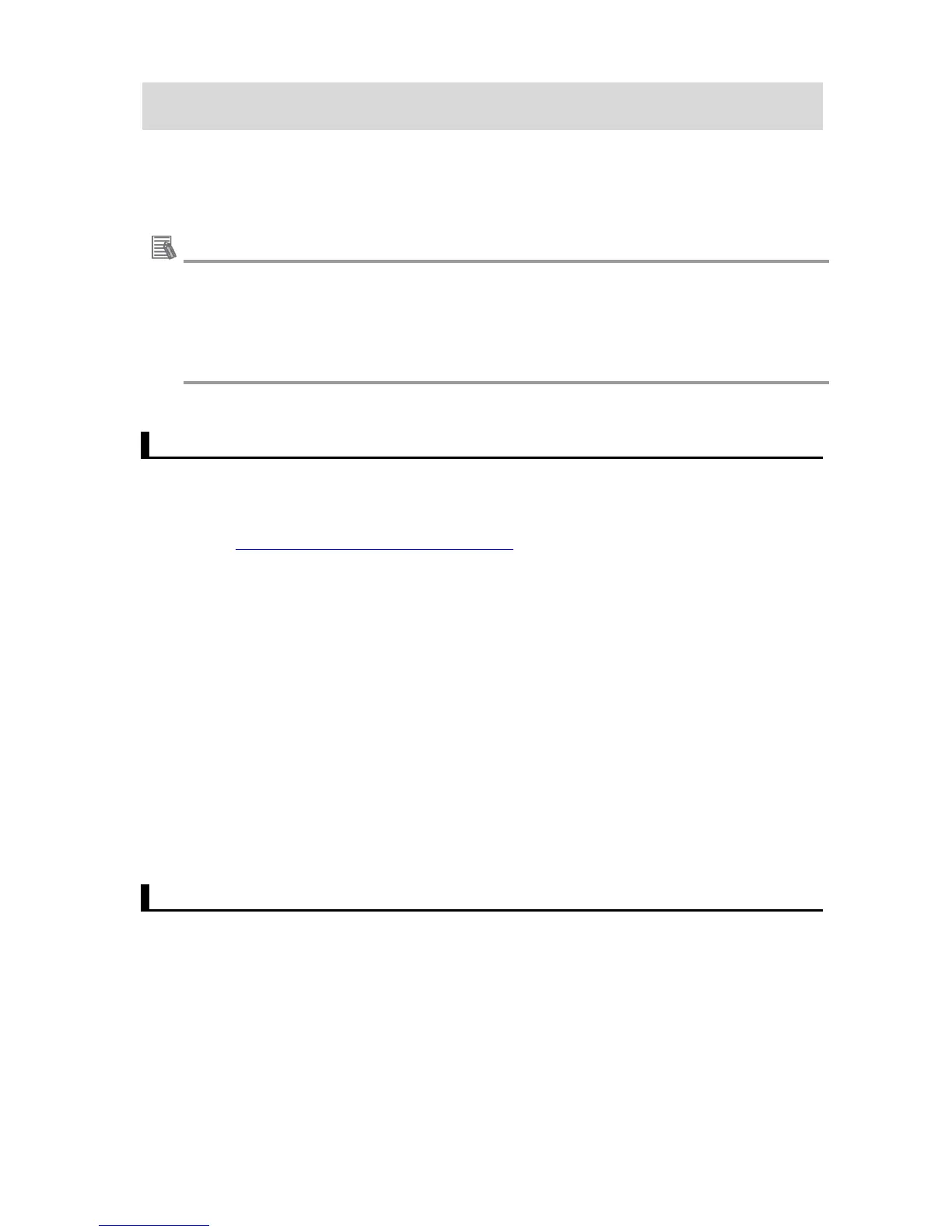12
3. Installation Procedure
FQ2 Simulator is free software for exclusive download for registered FQ2 Smart Camera se-
ries customers that can be downloaded from (XXX) by logging in with your SYSMAC ID. After
the download, install it to your computer to start using it.
Useful information
SYSMAC ID is an ID issued for customers who purchased OMRON factory automation sys-
tem machines.
To use customer-exclusive services, you need to login to the service page with your
SYSMAC ID. If you already own a SYSMAC ID, you only need to register the purchased
product to use services for the product.
3.1. Download Procedure
To download TouchFinder for PC, follow the below steps after successfully registering your
SYSMAC ID online.
1. Visit http://www.omron-cxone.com/vision_sys/.
2. Click Login member page.
3. Read through the Software License Agreement, and if you agree, click Agree the terms
and move to Login Screen.
4. Select your country or region, and enter required information, and then click Next..
5. Click the latest version of the TouchFinder for PC file located under the TouchFinder for PC
section.
6. Free download will start.
3.2. Installation Procedure
After downloading TouchFinder for PC, install it to your computer.
1. First, unzip the downloaded file. Right-click the zip file to show the context menu, and click
Extract All….
2. Then, an unzipped folder will be created on the desktop.
Click the unzipped folder. Right-click setup.exe, and then click Run as administrator.
3. TouchFinder for PC 2.0.0 Setup Wizard opens automatically. Click Next >.
