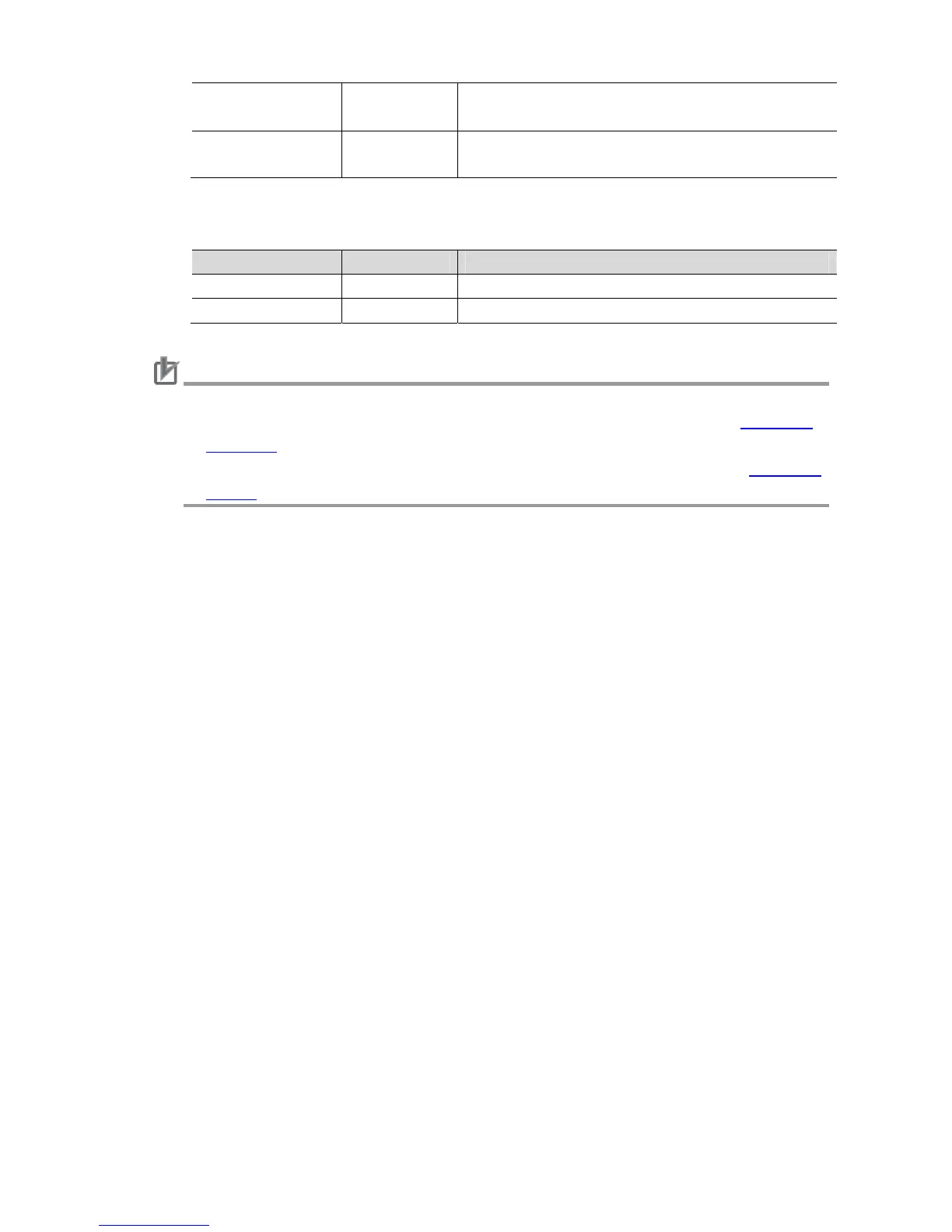11
Sensor information Sensor setting The displayed model is fixed.
Model: FQ2-SXXX
Restart
Sensor setting Restart does not work and an error message "This
function is unavailable in the PC version." appears.
Restrictions on Run Mode
Item Sort Description
Switch Sensor Tool button Switch Sensor is unavailable.
Sensor list Tool button “Simulator” is displayed as a connected sensor.
Caution
・To use images on FQ2 Simulator, pre-save the images on an SD memory card and copy
them to a folder at a specified location. To learn how to create a folder, refer to Operation
Procedure in this manual.
・For information about measurement using image files by FQ2 Simulator, refer to Measuring
Images in this manual.
2.6.3. Other Things to Keep in Mind
Data created by FQ2 Simulator occasionally cannot be loaded on an actual FQ2 sensor
as the memory capacity differs between the FQ2 sensor and computer. If that happens,
review settings and scenes of FQ2 Simulator and decrease the amount of necessary
memory, and try loading the data again.
Inspection results such as inspection errors or time on FQ2 Simulator may differ from
those on the FQ2 sensor as the FQ2 sensor and computer use different CPUs. Make
sure to confirm on the FQ2 sensor prior to use.
When setting/adjusting inspection items on FQ2 Simulator, use image logs created on the
actual FQ2 sensor to be used. Settings/adjustments may not be optimized if image logs
from other sensor or other optical systems are used.
Make adjustments after loading images that are created on the actual FQ2 sensor for which
the adjustments are to be made.
Settings/adjustments may not be optimized if image logs from other sensor with different color
settings or resolution are used.
Differences of the color setting may cause an error for unregistered model, and the difference
of the resolution may cause different setting range of inspection items from the FQ2 sensor.
