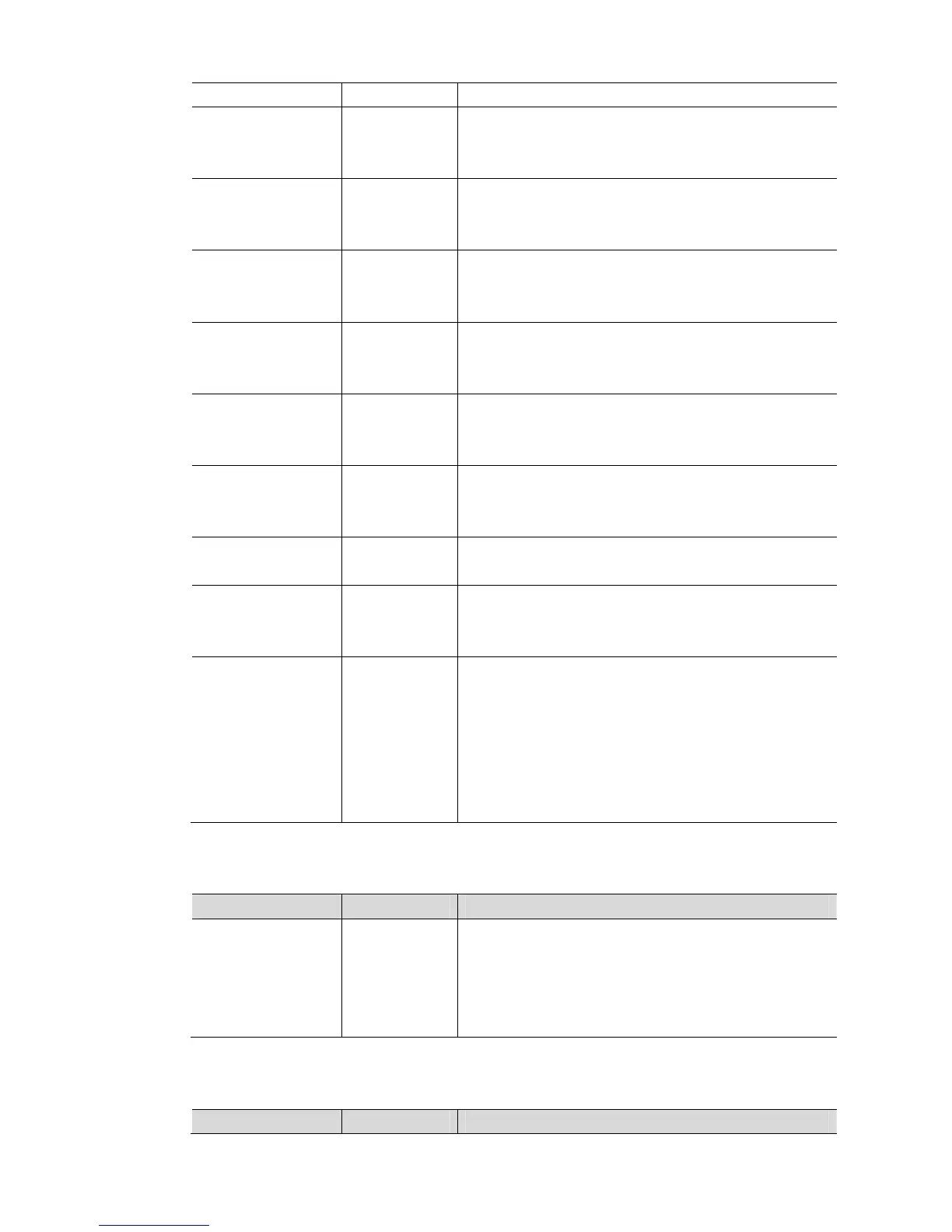10
Focus Camera setup The focus setting is always displayed as 0.
Image input mode Camera setup Change of the image input mode is not reflected to
the displayed image. To reflect the change, image
needs to be re-loaded.
Shutter speed Camera setup The set value cannot be reflected to the displayed
image. The value itself can be displayed, changed,
and saved.
Sensitivity Camera setup The set value cannot be reflected to the displayed
image. The value itself can be displayed, changed,
and saved.
Brightness correc-
tion
Camera setup The set value cannot be reflected to the displayed
image. The value itself can be displayed, changed,
and saved.
White balance Camera setup The Auto button is unavaiable.
The value of R, G, and B other than the Auto button
can be adjusted, changed, and saved.
Partial input Camera setup The set value cannot be reflected to the displayed
image. The value itself can be displayed, changed,
and saved.
Rotate 180 Camera setup The rotation is not reflected to the displayed image.
To reflect the rotation, image needs to be re-loaded.
Lighting control Camera setup The set value cannot be reflected to the displayed
image. The value itself can be displayed, changed,
and saved.
Trigger delay Trigger setup
Trigger delay setting through inputting the TRIG
signal is unavailable.
Displaying images through inputting the TRIG signal
is unavailable.
FQ2 Simulator can display, change, and save the
trigger delay settings.
Restrictions on the Test tab
Item Sort Description
Continuous test. Continuous
test.
FQ2 Simulator executes an inspection and logging
when the Continuous test button is clicked on the
Test tab regardless of other settings.
Note that only inspection data is logged. Image data
and statistical data cannot be logged.
Restrictions for the contents of the Tool button
Item Sort Description
