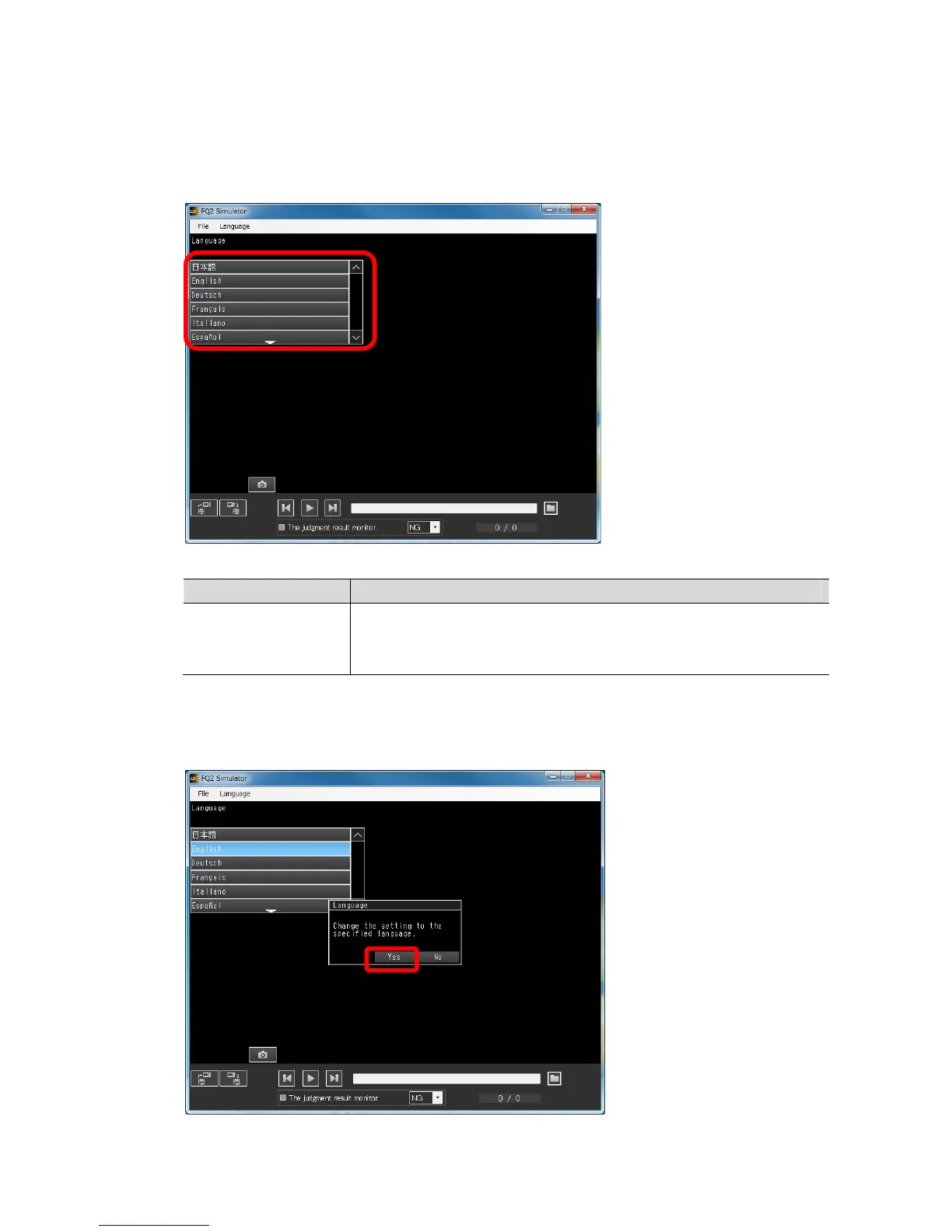20
5. At the first startup of FQ2 Simulator, after the simulator startup window appears, you will be
automatically directed to the Language window of TouchFinder display.
On the Language window, the available languages are shown in a drop-down list.
Click a language to use on TouchFinder display.
Menu content Description
Language The available languages for TouchFinder display are as follows:
Japanese, English, German, French, Italian, Spanish, Chinese (tra-
ditional), Chinese (simplified), Korean.
6. The Language dialog box appears.
Click Yes.