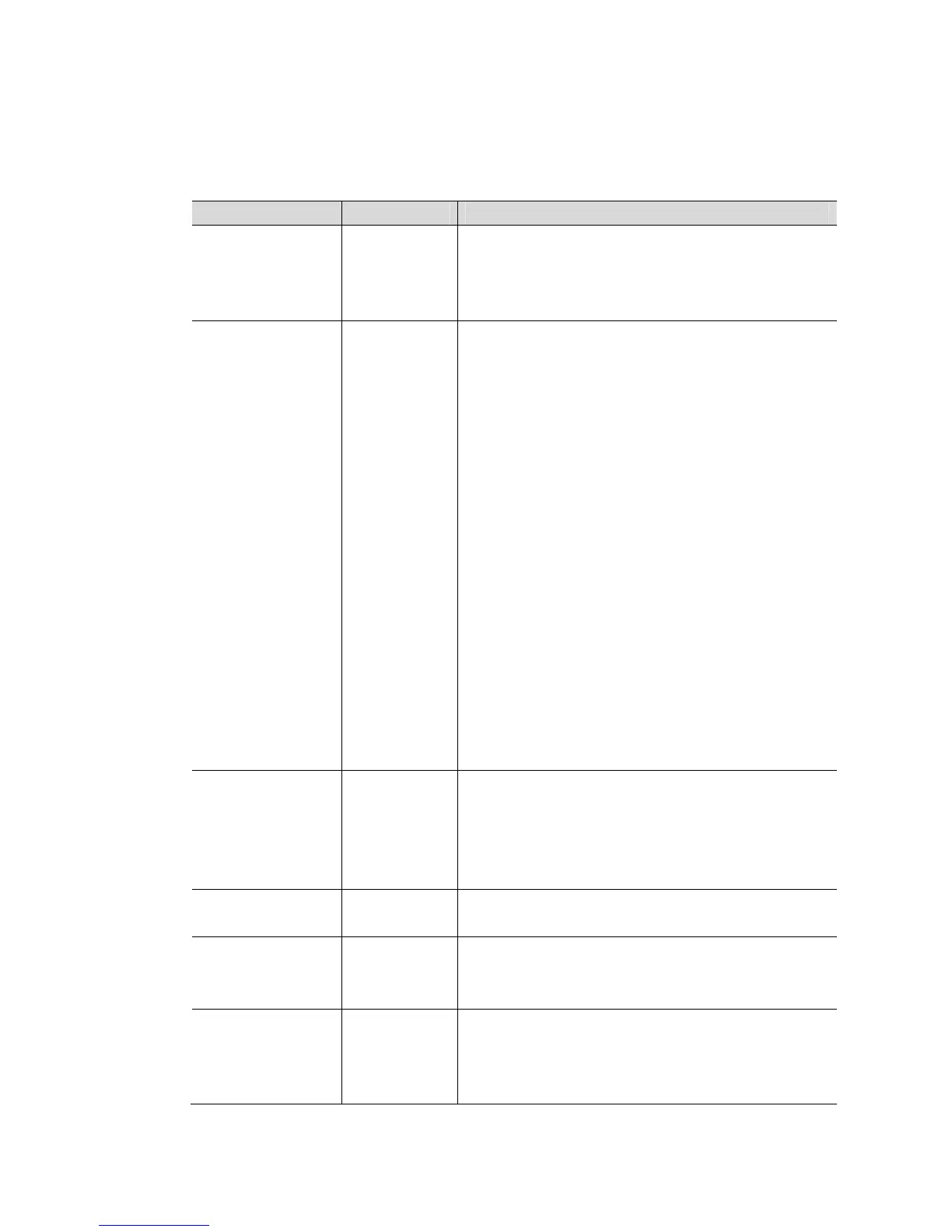8
2.6.1. Overall Restriction
FQ2 Simulator has the following restrictions.
Restrictions for each tab are described in the next section.
Item Sort Description
Supported models
of the FQ2 sensor
Common FQ2 Simulator supports or does not support the fol-
lowings model of the FQ2 sensor.
Supported models: FQ2-S1, S2, S3, S4, CH1
Unsupported models:FQ-MS/CR/CR1/CR2
Version of FQ2
Simulator and the
FQ2 sensor
Common Match the version of FQ2 Simulator and the FQ2
sensor to be configured.
For unmatched versions, setting data* may not be
loaded, or may be incorrectly loaded.
1. If the version of FQ2 Simulator and the FQ2 sensor
are matched; data created by FQ2 Simulator can be
loaded on the FQ2 sensor, and data created by the
FQ2 sensor can be loaded on FQ2 Simulator.
2. If the version of the FQ2 sensor is newer than the
version of FQ2 Simulator; data created by the FQ2
sensor may not be loaded, or incorrectly loaded on
FQ2 Simulator.
3. If the version of the FQ2 sensor is older than the
version of FQ2 Simulator; data created by FQ2 Sim-
ulator may not be loaded, or incorrectly loaded on the
FQ2 sensor.
Setting and adjust-
ing inspection items
on FQ2 Simulator
Common Load image data logged by the same model FQ2
sensor as the one for which the settings are being
done.Otherwise the settings may not be optimized
because the available inspection items and functions
differ for each model.
Operation on Run
Mode
Common Simulator menu pane is enabled only on Setup Mode.
It is disabled on Run Mode.
Image input from
camera
Common Display or inspection using image inputs from cam-
eras are unavailable. FQ2 Simulator displays and
inspects using only image files.
Camera setup Image tab While the camera settings such as the shutter speed
and sensitivity cannot be reflected on the displayed
image, their settings can be adjusted on FQ2 Simu-
lator.
