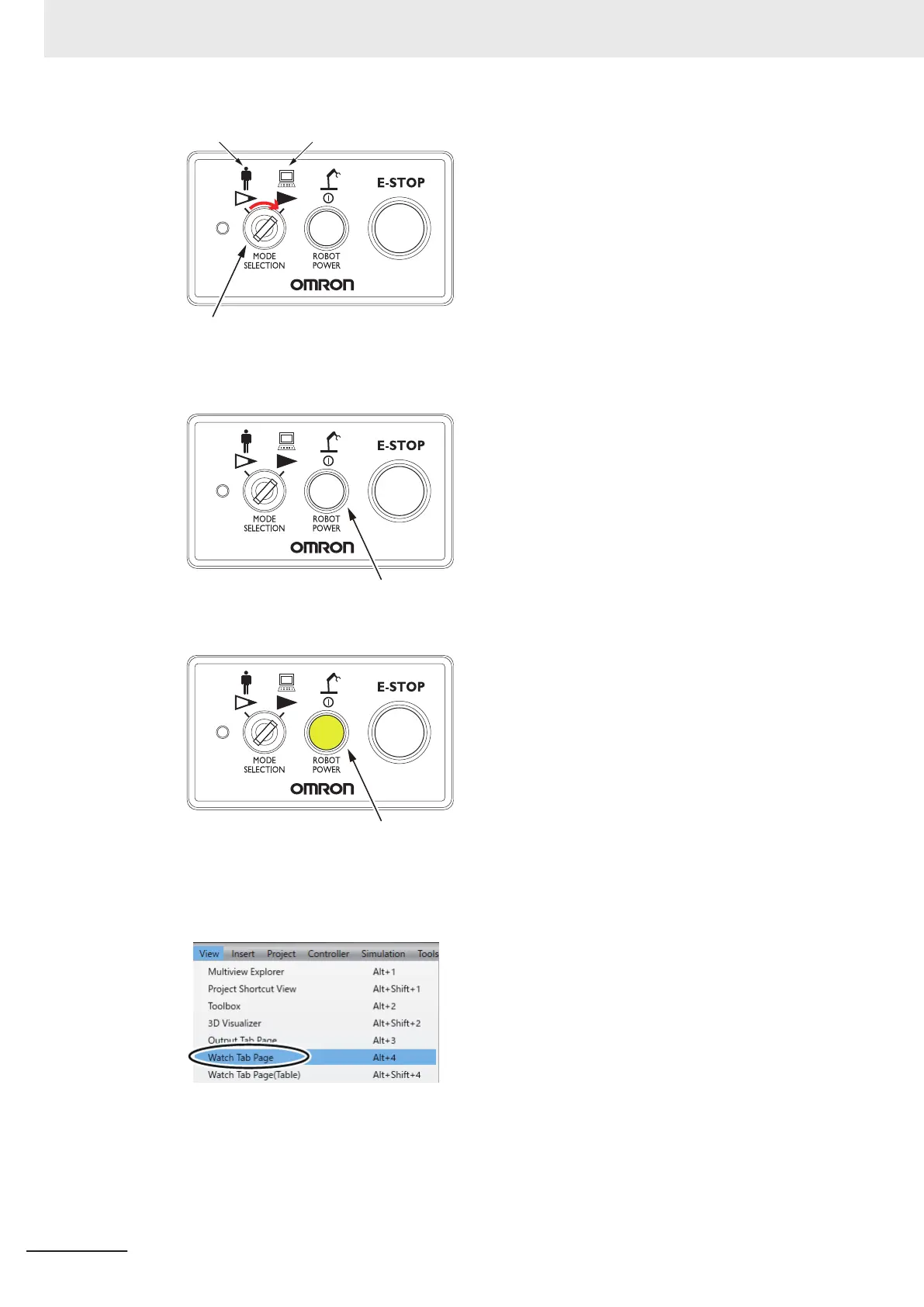Manual Mode
Operating mode switch
Auto Mode
2 Press the Robot Power button on the front panel.
After a few seconds, the ROBOT POWER button lights.
3 Select V
iew - Watch Tab Page from the menu bar in the main window of the Sysmac Studio
on the computer
.
The Watch tab page is displayed under the main window.
3 Implementation Example of Static Pick-and-place Equipment
3-92
NJ-series Robot Integrated System Startup Guide (O049)
