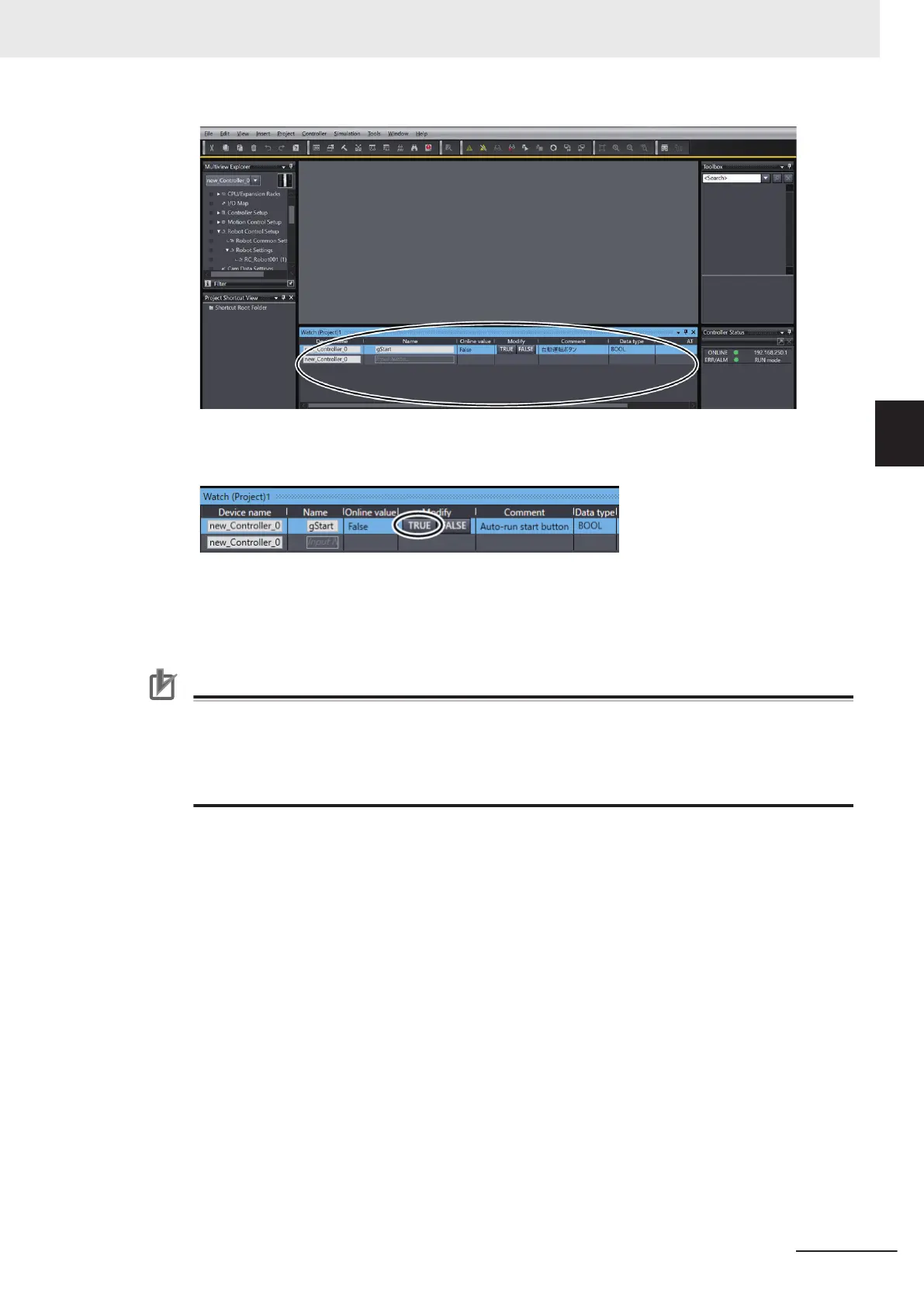4 Click the TRUE button in the Modify column for
gStart.
The robot performs pick-and-place operation according to the program.
If you use this program actually, write a program so that you can operate gStart
variable from the HMI.
Precautions for Correct Use
If the operation is controlled with the V+ program and the operating mode of the Robot Integrat-
ed CPU Unit is switched from RUN mode to PROGRAM mode, and then to RUN mode again,
press the ROBOT POWER button on the front panel to make sure that the light of the button is
OFF, and then press the button again to confirm that it is lit before executing the above proce-
dure.
3 Implementation Example of Static Pick-and-place Equipment
3-93
NJ-series Robot Integrated System Startup Guide (O049)
3-4 Setup Procedure for Actual System
3
3-4-4 Executing Program to Check Operation
